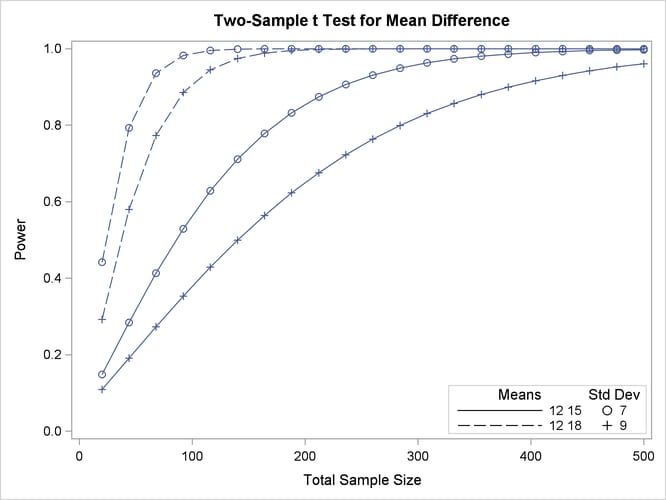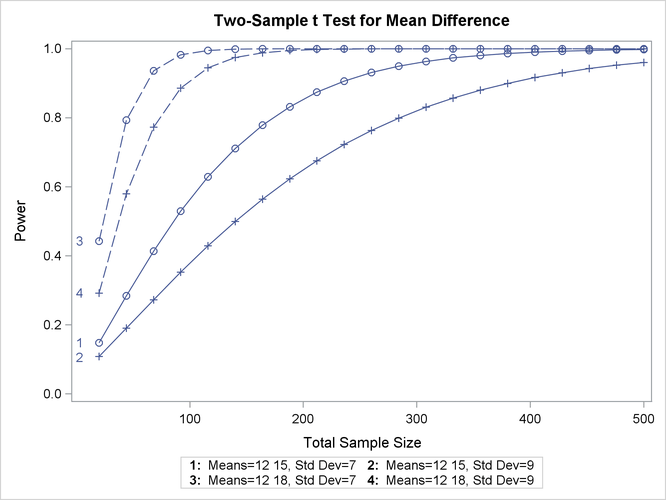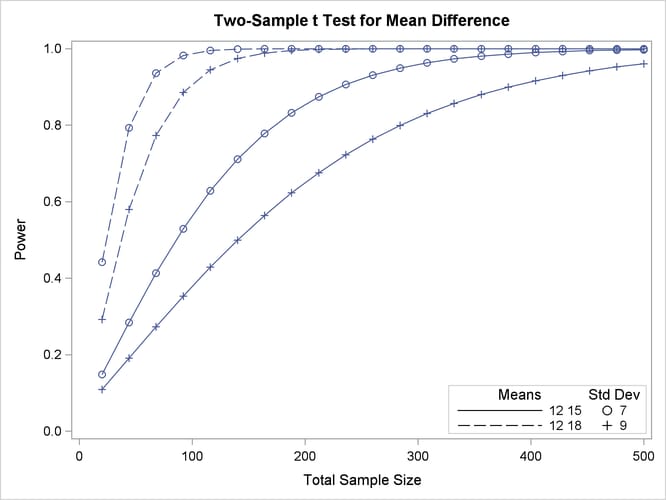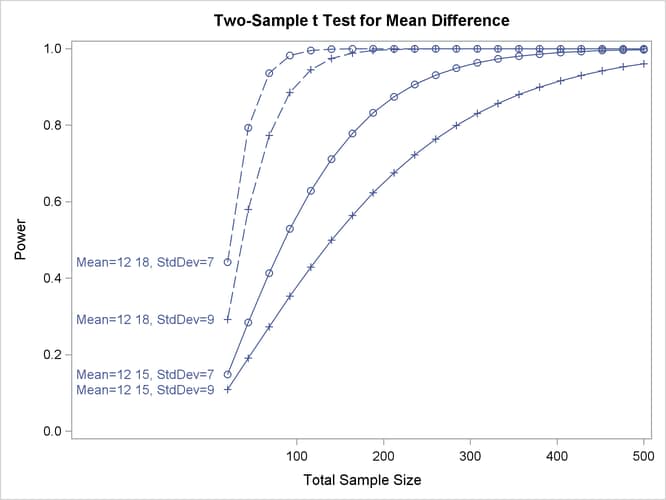The POWER Procedure
- Overview
-
Getting Started

-
Syntax

-
Details

-
Examples
 One-Way ANOVAThe Sawtooth Power Function in Proportion AnalysesSimple AB/BA Crossover DesignsNoninferiority Test with Lognormal DataMultiple Regression and CorrelationComparing Two Survival CurvesConfidence Interval PrecisionCustomizing PlotsBinary Logistic Regression with Independent PredictorsWilcoxon-Mann-Whitney Test
One-Way ANOVAThe Sawtooth Power Function in Proportion AnalysesSimple AB/BA Crossover DesignsNoninferiority Test with Lognormal DataMultiple Regression and CorrelationComparing Two Survival CurvesConfidence Interval PrecisionCustomizing PlotsBinary Logistic Regression with Independent PredictorsWilcoxon-Mann-Whitney Test - References
The default style for the key (or “legend”) is one that displays the association between levels of features and levels of analysis parameters, located below the X axis. For example, Output 71.8.5 demonstrates this style of key.
You can reproduce Output 71.8.5 with the same key but a different location, inside the plotting region, by using the POS=INSET option within the KEY=BYFEATURE option in the PLOT statement. The following statements product the plot in Output 71.8.17:
proc power plotonly;
twosamplemeans test=diff
groupmeans = 12 | 15 18
stddev = 7 9
power = .
ntotal = 200;
plot x=n min=20 max=500
key = byfeature(pos=inset);
run;
Alternatively, you can specify a key that identifies each individual curve separately by number by using the KEY=BYCURVE option in the PLOT statement:
plot x=n min=20 max=500
key = bycurve;
The resulting plot is shown in Output 71.8.18.
Use the NUMBERS=OFF option within the KEY=BYCURVE option to specify a nonnumbered key that identifies curves with samples of line styles, symbols, and colors:
plot x=n min=20 max=500
key = bycurve(numbers=off pos=inset);
The POS=INSET suboption places the key within the plotting region. The resulting plot is shown in Output 71.8.19.
Finally, you can attach labels directly to curves with the KEY=ONCURVES option. The following PLOT statement produces Output 71.8.20:
plot x=n min=20 max=500
key = oncurves;