| Multivariate Analyses |
Principal Component Rotation
Clicking the Rotation Options button in the Principal Components Options dialog shown in Figure 40.6 displays the Rotation Options dialog shown in Figure 40.7.
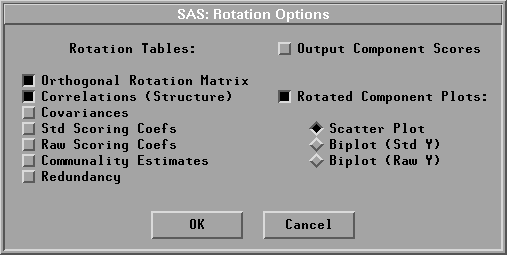
Figure 40.7: Principal Components Rotation Options Dialog
The number of components rotated is specified in the Principal Components Rotation Options dialog shown in Figure 40.4. By default, SAS/INSIGHT software displays a plot of the rotated components (when the specified number is two or three), a rotation matrix table, and a table of correlations between the Y variables and rotated principal components.
Copyright © 2007 by SAS Institute Inc., Cary, NC, USA. All rights reserved.