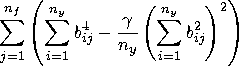| Multivariate Analyses |
Principal Component Rotation
Orthogonal transformations can be used on principal components to obtain factors that are more easily interpretable. The principal components are uncorrelated with each other, the rotated principal components are also uncorrelated after an orthogonal transformation. Different orthogonal transformations can be derived from maximizing the following quantity with respect to ![]() :
:
SAS/INSIGHT software uses the following orthogonal transformations:
- Equamax

- Orthomax

- Parsimax
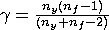
- Quartimax

- Varimax

To view or change the principal components rotation options, click on the Rotation Options button in the method options dialog shown in Figure 40.3 to display the Rotation Options dialog.
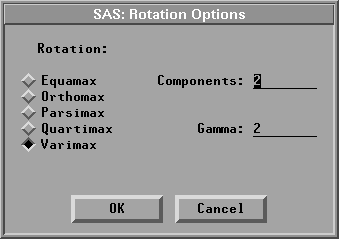
Figure 40.4: Rotation Options Dialog
You can specify the type of rotation and number of principal components to be rotated in the dialog. By default, SAS/INSIGHT software uses Varimax rotation on the first two components. If you specify Orthomax, you also need to enter the ![]() value for the rotation in the Gamma: field.
value for the rotation in the Gamma: field.
Copyright © 2007 by SAS Institute Inc., Cary, NC, USA. All rights reserved.