Applying Tests Based on Generalized Patterns
In addition to indices for standard tests, you can specify up to eight T-patterns or M-patterns with the TESTS= option:
Specifying a T-pattern requests a search for
 out of
out of  points in a row in the interval
points in a row in the interval  . Tests based on T-patterns are generalizations of Tests 1, 2, 5, and 6. The average run length properties of tests based on T-patterns have been analyzed by Champ and Woodall (1987). Also refer to Chapter 8 of Wetherill and Brown (1991).
. Tests based on T-patterns are generalizations of Tests 1, 2, 5, and 6. The average run length properties of tests based on T-patterns have been analyzed by Champ and Woodall (1987). Also refer to Chapter 8 of Wetherill and Brown (1991). Specifying an M-pattern requests a search for
 points in a row increasing or decreasing. Tests based on M-patterns are generalizations of Test 3.
points in a row increasing or decreasing. Tests based on M-patterns are generalizations of Test 3.
The general syntax for a T-pattern is of the form
T( K=k M=m LOWER=a UPPER=b SCHEME=scheme CODE=character LABEL='label' LEGEND='legend' )
The options for a T-pattern are summarized in the following table:
Option |
Description |
|---|---|
K=k |
number of points |
M=m |
number of consecutive points |
LOWER=value |
lower limit of interval |
UPPER=value |
upper limit of interval |
SCHEME=ONESIDED |
one-sided scheme using |
SCHEME=TWOSIDED |
two-sided scheme using |
CODE=character |
identifier for test (A-H) |
LABEL=’label’ |
label for points that are signaled |
LEGEND=’legend’ |
legend used with the TABLELEGEND option |
The following rules apply to the T-pattern options:
You must specify SCHEME=scheme. Specifying SCHEME=ONESIDED requests a one-sided test that searches for
 out of
out of  points in a row in the interval
points in a row in the interval  . Specifying SCHEME=TWOSIDED with positive values for
. Specifying SCHEME=TWOSIDED with positive values for  and
and  (where
(where  ) requests a two-sided test that searches for
) requests a two-sided test that searches for  out of
out of  points in a row in the interval
points in a row in the interval  or
or  out of
out of  points in a row in the interval
points in a row in the interval  .
. The values
 and
and  must be specified in standardized units, and they must both have the same sign. For instance, specifying LOWER=2 and UPPER=3 with SCHEME=TWOSIDED corresponds to Zone A in Figure 15.179.
must be specified in standardized units, and they must both have the same sign. For instance, specifying LOWER=2 and UPPER=3 with SCHEME=TWOSIDED corresponds to Zone A in Figure 15.179. Specifying a missing value for the LOWER= option and a negative value for
 requests a search in the interval
requests a search in the interval  . Specifying a positive value for
. Specifying a positive value for  and a missing value for the UPPER= option requests a search in the interval
and a missing value for the UPPER= option requests a search in the interval  .
. You must specify a CODE= character, which can be any of the letters A through H. The character identifies the pattern in tables requested with the TABLETESTS and TABLEALL options and in the value of the variable _TESTS_ in the OUTTABLE= data set. The character is analogous to the indices 1 through 8 that are used to identify the standard tests. If you request multiple T-patterns, you must specify a unique character for each pattern.
You can specify a label with the LABEL= option. The label must be enclosed in quotes and can be up to 16 characters long. The label is used to label points on the chart at which the test defined by the T-pattern is signaled. The LABEL= option is similar to the TESTLABEL
 = options used with the standard tests.
= options used with the standard tests. You must specify a legend with the LEGEND= option if you also specify the TABLELEGEND or TABLEALL option. The legend must be enclosed in quotes and can be up to 40 characters long. The legend is used to describe the test defined by the T-pattern in the table legend requested with the TABLELEGEND and TABLEALL options.
[See SHWTSC4 in the SAS/QC Sample Library]An example of a nonstandard test using a T-pattern is the run test based on 14 out of 17 points in a row on the same side of the central line that is suggested by Wheeler and Chambers (1986). The following statements apply this test with Tests 1, 3, and 4. The resulting chart is shown in Figure 15.189.
ods graphics off;
title 'Analysis of Assembly Data';
proc shewhart history=Assembly;
xrchart Offset * Sample /
mu0 = 20
sigma0 = 2.24
limitn = 5
alln
tests = 1
t( k=14 m=17
lower=0 upper=. scheme=twosided
code=A label='Test A' )
3 4
vaxis = 16 to 26 by 2
split = '/' ;
label OffsetX = 'Avg Offset in cm/Range';
run;
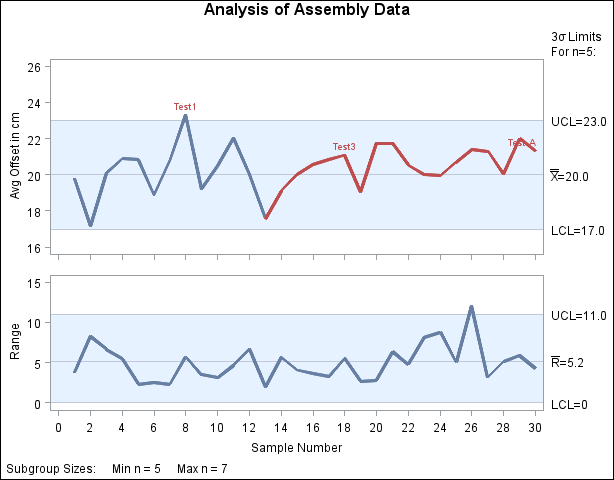
The specified T-pattern is signaled at  th subgroup. Consequently, this point is labeled Test A.
th subgroup. Consequently, this point is labeled Test A.
The general syntax for an M-pattern is of the form
M( K=k DIR=direction CODE=character LABEL='label' LEGEND='legend' )
The options for an M-pattern are summarized in the following table:
Option |
Description |
|---|---|
K=k |
number of points |
DIR=INC |
increasing pattern |
DIR=DEC |
decreasing pattern |
CODE=character |
identifier for test (A-H) |
LABEL=’label’ |
label for points that are signaled |
LEGEND=’legend’ |
legend used with the TABLELEGEND option |
You must specify the direction of the pattern with the DIR= option.
Caution: You should not substitute tests based on arbitrarily defined T-patterns and M-patterns for standard tests in general process control applications. The pattern options are intended primarily as a research tool.
[See SHWARL2 in the SAS/QC Sample Library]Champ and Woodall (1990) provide a FORTRAN program for assessing the run length distribution of tests based on T-patterns. A version of their algorithm is implemented by a SAS/IML program in the SAS/QC Sample Library.
If you specify either a T-pattern or M-pattern with the TESTS= option and save the results in an OUTTABLE= data set, the length of the variable _TESTS_ is 16 rather than 8 (the default). The ninth character of _TESTS_ is assigned the value 'A' if the test with CODE=A is signaled, the tenth character of _TESTS_ is assigned the value 'B' if the test with CODE=B is signaled, and so on. If you also specify one or more standard tests, the  th character of _TESTS_ is assigned the value
th character of _TESTS_ is assigned the value  if Test
if Test  is signaled.
is signaled.

