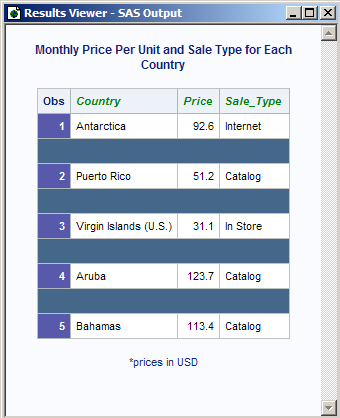PRINT Procedure
- Syntax

- Overview
- Concepts
- Using
- Examples
 Selecting Variables to PrintCustomizing Text in Column HeadingsCreating Separate Sections of a Report for Groups of ObservationsSumming Numeric Variables with One BY GroupSumming Numeric Variables with Multiple BY VariablesLimiting the Number of Sums in a ReportControlling the Layout of a Report with Many VariablesCreating a Customized Layout with BY Groups and ID VariablesPrinting All the Data Sets in a SAS Library
Selecting Variables to PrintCustomizing Text in Column HeadingsCreating Separate Sections of a Report for Groups of ObservationsSumming Numeric Variables with One BY GroupSumming Numeric Variables with Multiple BY VariablesLimiting the Number of Sums in a ReportControlling the Layout of a Report with Many VariablesCreating a Customized Layout with BY Groups and ID VariablesPrinting All the Data Sets in a SAS Library
Example 1: Selecting Variables to Print
| Features: |
VAR statement |
| Other features: |
DATA step FOOTNOTE statement ODS HTML statement OPTIONS statement TITLE statement |
| Data set: | EXPREV |
Program: Creating an HTML Report
options obs=10;
proc print data=exprev;
var country price sale_type; title 'Monthly Price Per Unit and Sale Type for Each Country'; footnote '*prices in USD'; run;
Program Description
Program: Creating an HTML Report with the STYLE and BLANKLINE Options
options nodate obs=5;
ods html file='your_file_styles.html';
proc print data=exprev style(header) = {fontstyle=italic color= green} style(obs) = {backgroundcolor=#5959ab color=white} blankline=(count=1 style={backgroundcolor=cx456789});
var country price sale_type;
title 'Monthly Price Per Unit and Sale Type for Each Country'; footnote '*prices in USD'; run;
Program Description
You can go a step further
and add more formatting to your HTML output. The following example
uses the STYLE option to add shading and spacing to your HTML report.
Create stylized HTML output. The
first STYLE option specifies that the column headings be written in
green italic font. The second STYLE option specifies that ODS change
the color of the background of the observations column to the RGB
color code 5959AB. The BLANKLINE option specifies to add a blank line
between each observation and use a background color of the RGB color
code 456789. Because a style has not been defined for the obsheader
style element, the Obs column heading in the output uses the default
style color and not green.
Program: Creating a Listing Report
options nodate pageno=1 linesize=80 pagesize=30 obs=10;
ods html close; ods listing;
proc print data=exprev double;
var country price sale_type;
title 'Monthly Price Per Unit and Sale Type for Each Country'; footnote '*prices in USD'; run;
ods listing close; ods html;
Program Description
Set the SAS system options. The
NODATE option suppresses the display of the date and time in the output.
The PAGENO= option specifies the starting page number. The LINESIZE=
option specifies the output line length, and the PAGESIZE= option
specifies the number of lines on an output page. The OBS= option specifies
the number of observations to display.
Close the HTML destination and open the Listing destination.HTML is the default destination when you start SAS.
To create only a listing report, you can close the HTML destination
and open the Listing destination.
Print the data set EXPREV. EXPREV
contains information about a company's product order type and price
per unit for two months. DOUBLE inserts a blank line between observations.
The DOUBLE option has no effect on the HTML output.
Select the variables to include in the report. The VAR statement creates columns for Country, Price,
and Sale_Type, in that order.
Specify a title and a footnote. The TITLE statement specifies the title for the
report. The FOOTNOTE statement specifies a footnote for the report.
Output: Listing
Selecting Variables: Listing Output
Monthly Price Per Unit and Sale Type for Each Country 1
Sale_
Obs Country Price Type
1 Antarctica 92.6 Internet
2 Puerto Rico 51.2 Catalog
3 Virgin Islands (U.S.) 31.1 In Store
4 Aruba 123.7 Catalog
5 Bahamas 113.4 Catalog
6 Bermuda 41.0 Catalog
7 Belize 146.4 In Store
8 British Virgin Islands 40.2 Catalog
9 Canada 11.8 Catalog
10 Cayman Islands 71.0 In Store
*prices in USD