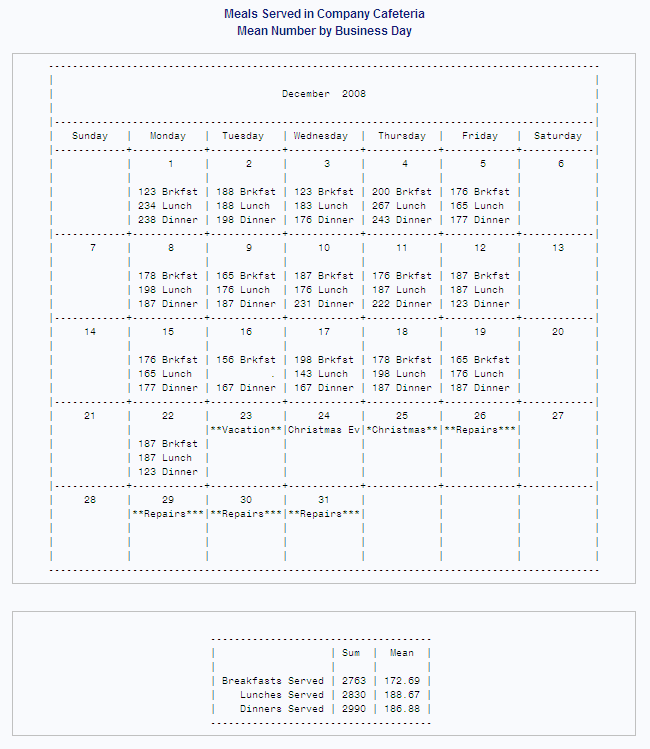CALENDAR Procedure
- Syntax

- Overview
- Concepts
- Results
- Examples
 Schedule Calendar with Holidays: 5-Day DefaultSchedule Calendar Containing Multiple CalendarsMultiple Schedule Calendars with Atypical Work Shifts (Separated Output)Multiple Schedule Calendars with Atypical Work Shifts (Combined and Mixed Output) Schedule Calendar, Blank or with HolidaysCalculating a Schedule Based on Completion of Predecessor TasksSummary Calendar with MEAN Values by ObservationMultiple Summary Calendars with Atypical Work Shifts (Separated Output)
Schedule Calendar with Holidays: 5-Day DefaultSchedule Calendar Containing Multiple CalendarsMultiple Schedule Calendars with Atypical Work Shifts (Separated Output)Multiple Schedule Calendars with Atypical Work Shifts (Combined and Mixed Output) Schedule Calendar, Blank or with HolidaysCalculating a Schedule Based on Completion of Predecessor TasksSummary Calendar with MEAN Values by ObservationMultiple Summary Calendars with Atypical Work Shifts (Separated Output)
Example 7: Summary Calendar with MEAN Values by Observation
| Features: |
|
| Other features: |
PROC FORMAT: PICTURE statement |
Program
data meals; input date : date7. Brkfst Lunch Dinner; datalines; 01Dec08 123 234 238 02Dec08 188 188 198 03Dec08 123 183 176 04Dec08 200 267 243 05Dec08 176 165 177 08Dec08 178 198 187 09Dec08 165 176 187 10Dec08 187 176 231 11Dec08 176 187 222 12Dec08 187 187 123 15Dec08 176 165 177 16Dec08 156 . 167 17Dec08 198 143 167 18Dec08 178 198 187 19Dec08 165 176 187 22Dec08 187 187 123 ;
data closed; input date date. holiday $ 11-25; datalines; 26DEC08 Repairs 29DEC08 Repairs 30DEC08 Repairs 31DEC08 Repairs 23DEC08 Vacation 24DEC08 Christmas Eve 25DEC08 Christmas ;
proc sort data=meals; by date; run;
proc format; picture bfmt other = '000 Brkfst'; picture lfmt other = '000 Lunch '; picture dfmt other = '000 Dinner'; run;
options formchar="|----|+|---+=|-/\<>*";
proc calendar data=meals holidata=closed; start date;
holistart date; holiname holiday;
sum brkfst lunch dinner / format=4.0;
mean brkfst lunch dinner / format=6.2;
label brkfst = 'Breakfasts Served'
lunch = ' Lunches Served'
dinner = ' Dinners Served';
format brkfst bfmt.
lunch lfmt.
dinner dfmt.;
title 'Meals Served in Company Cafeteria'; title2 'Mean Number by Business Day'; run;
title;
Program Description
Create the activities data set.MEALS records how many meals were served for breakfast,
lunch, and dinner on the days that the cafeteria was open for business.
data meals; input date : date7. Brkfst Lunch Dinner; datalines; 01Dec08 123 234 238 02Dec08 188 188 198 03Dec08 123 183 176 04Dec08 200 267 243 05Dec08 176 165 177 08Dec08 178 198 187 09Dec08 165 176 187 10Dec08 187 176 231 11Dec08 176 187 222 12Dec08 187 187 123 15Dec08 176 165 177 16Dec08 156 . 167 17Dec08 198 143 167 18Dec08 178 198 187 19Dec08 165 176 187 22Dec08 187 187 123 ;
data closed; input date date. holiday $ 11-25; datalines; 26DEC08 Repairs 29DEC08 Repairs 30DEC08 Repairs 31DEC08 Repairs 23DEC08 Vacation 24DEC08 Christmas Eve 25DEC08 Christmas ;
Sort the activities data set by the activity starting
date. You are not required to sort the
holidays data set.
proc format; picture bfmt other = '000 Brkfst'; picture lfmt other = '000 Lunch '; picture dfmt other = '000 Dinner'; run;
Set the FORMCHAR and LINESIZE options.Setting FORMCHAR to this exact string renders better
HTML output when it is viewed outside of the SAS environment where
SAS Monospace fonts are not available.
Create the summary calendar. DATA=
identifies the activities data set; HOLIDATA= identifies the holidays
data set. The START statement specifies the variable in the activities
data set that contains the activity starting date; START is required.
Retrieve holiday information. The
HOLISTART and HOLIVAR statements specify the variables in the holidays
data set that contain the start date and the name of each holiday,
respectively. HOLISTART is required when you use a holidays data set.
Calculate, label, and format the sum and mean values. The SUM and MEAN statements calculate sum and mean
values for three variables and print them with the specified format.
The LABEL statement prints a legend and uses labels instead of variable
names. The FORMAT statement associates picture formats with three
variables.