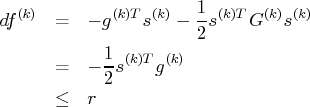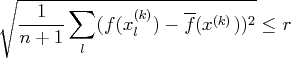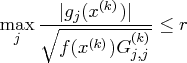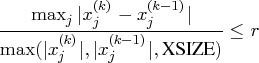| The NLP Procedure |
PROC NLP Statement
- PROC NLP options ;
This statement invokes the NLP procedure. The following options are used with the PROC NLP statement.
-
ABSCONV=

- ABSTOL=

-
specifies an absolute function convergence criterion.
For minimization (maximization), termination requires
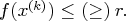 The default value of ABSCONV is
the negative (positive) square root
of the largest double precision value.
The default value of ABSCONV is
the negative (positive) square root
of the largest double precision value.
-
ABSFCONV=
![r[n]](images/nlp_nlpeq41.gif)
- ABSFTOL=
![r[n]](images/nlp_nlpeq41.gif)
-
specifies an absolute function convergence criterion. For all techniques
except NMSIMP, termination requires a small change of the
function value in successive iterations:
 is defined as the vertex with the lowest function
value, and
is defined as the vertex with the lowest function
value, and  is defined as the vertex with the highest
function value in the simplex. The default value is
is defined as the vertex with the highest
function value in the simplex. The default value is  .
The optional integer value
.
The optional integer value  specifies the number of successive
iterations for which the criterion must be satisfied before the
process can be terminated.
specifies the number of successive
iterations for which the criterion must be satisfied before the
process can be terminated.
-
ABSGCONV=
![r[n]](images/nlp_nlpeq41.gif)
- ABSGTOL=
![r[n]](images/nlp_nlpeq41.gif)
-
specifies the absolute
gradient convergence criterion. Termination requires the maximum
absolute gradient element to be small:

 E-5.
The optional integer value
E-5.
The optional integer value  specifies the number of successive
iterations for which the criterion must be satisfied before the
process can be terminated.
specifies the number of successive
iterations for which the criterion must be satisfied before the
process can be terminated.
-
ABSXCONV=
![r[n]](images/nlp_nlpeq41.gif)
- ABSXTOL=
![r[n]](images/nlp_nlpeq41.gif)
-
specifies the
absolute parameter convergence criterion. For all techniques
except NMSIMP, termination requires a small Euclidean distance
between successive parameter vectors:
 of the vertices of a restart simplex
of the vertices of a restart simplex
 is defined as the
is defined as the  distance
of the simplex vertex
distance
of the simplex vertex  with the smallest function value
to the other
with the smallest function value
to the other  simplex points
simplex points  :
:

 E-4 for the COBYLA NMSIMP technique,
E-4 for the COBYLA NMSIMP technique,

 E-8 for the standard NMSIMP technique, and
E-8 for the standard NMSIMP technique, and  otherwise.
The optional integer value
otherwise.
The optional integer value  specifies the number of successive
iterations for which the criterion must be satisfied before the
process can be terminated.
specifies the number of successive
iterations for which the criterion must be satisfied before the
process can be terminated.
-
ASINGULAR=

- ASING=

-
specifies an absolute singularity
criterion for measuring singularity
of Hessian and crossproduct Jacobian and their projected
forms, which may have to be converted to compute the
covariance matrix. The default is the square
root of the smallest positive double precision value.
For more information, see the section "Covariance Matrix".
-
BEST=

-
produces the
 best grid points only.
This option not only restricts the output, it also can
significantly reduce the computation time needed for sorting
the grid point information.
best grid points only.
This option not only restricts the output, it also can
significantly reduce the computation time needed for sorting
the grid point information.
-
CDIGITS=

-
specifies the number of accurate digits
in nonlinear constraint evaluations. Fractional values such as
CDIGITS=4.7 are allowed. The default value is
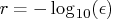 ,
where
,
where  is the machine precision. The value of
is the machine precision. The value of  is
used to compute the interval length
is
used to compute the interval length  for the computation of
finite-difference approximations of the Jacobian matrix
of nonlinear constraints.
for the computation of
finite-difference approximations of the Jacobian matrix
of nonlinear constraints.
- CLPARM= PL | WALD | BOTH
-
is similar to but not the same as that used by other SAS procedures.
Using CLPARM=BOTH is equivalent to specifying
PROFILE / ALPHA=0.5 0.1 0.05 0.01 OUTTABLE;
The CLPARM=BOTH option specifies that profile confidence limits (PL CLs) for all parameters and for
- COV= 1 | 2 | 3 | 4 | 5 | 6 | M | H | J | B | E | U
- COVARIANCE= 1 | 2 | 3 | 4 | 5 | 6 | M | H | J | B | E | U
-
specifies one of
six formulas for computing the covariance matrix.
For more information, see the section "Covariance Matrix".
-
COVSING=

-
specifies a threshold
 that
determines whether the eigenvalues of a singular Hessian matrix
or crossproduct Jacobian matrix are considered to be zero.
For more information, see the section "Covariance Matrix".
that
determines whether the eigenvalues of a singular Hessian matrix
or crossproduct Jacobian matrix are considered to be zero.
For more information, see the section "Covariance Matrix".
-
DAMPSTEP[=
 ]
] - DS[=
 ]
] -
specifies that the
initial step length value
 for each line search
(used by the QUANEW, HYQUAN, CONGRA, or NEWRAP technique) cannot be larger
than
for each line search
(used by the QUANEW, HYQUAN, CONGRA, or NEWRAP technique) cannot be larger
than  times the step length value used in the former
iteration. If the DAMPSTEP option is specified but
times the step length value used in the former
iteration. If the DAMPSTEP option is specified but  is not specified,
the default is
is not specified,
the default is  . The DAMPSTEP=
. The DAMPSTEP= option can prevent the
line-search algorithm from repeatedly stepping into
regions where some objective functions are difficult to compute
or where they could lead to floating point overflows during the
computation of objective functions and their derivatives.
The DAMPSTEP=
option can prevent the
line-search algorithm from repeatedly stepping into
regions where some objective functions are difficult to compute
or where they could lead to floating point overflows during the
computation of objective functions and their derivatives.
The DAMPSTEP= option can save time-costly function calls
during the line searches of objective functions that result
in very small steps. For more information, see the section "Restricting the Step Length".
option can save time-costly function calls
during the line searches of objective functions that result
in very small steps. For more information, see the section "Restricting the Step Length".
- DATA=SAS-data-set
-
allows variables from the specified data set
to be used in the specification of the objective function
 .
For more information, see the section "DATA= Input Data Set".
.
For more information, see the section "DATA= Input Data Set".
- DIAHES
-
specifies that only the diagonal of the
Hessian or crossproduct Jacobian is used.
This saves function evaluations but may
slow the convergence process considerably. Note that the
DIAHES option refers to both the Hessian and the crossproduct
Jacobian when using the LSQ statement. When derivatives are
specified using the HESSIAN or
CRPJAC statement, these
statements must refer only to the
 diagonal derivative
elements (otherwise, the
diagonal derivative
elements (otherwise, the  derivatives of the lower
triangle must be specified). The DIAHES option is ignored if a
quadratic programming with a constant Hessian is specified by
TECH=QUADAS or TECH=LICOMP.
derivatives of the lower
triangle must be specified). The DIAHES option is ignored if a
quadratic programming with a constant Hessian is specified by
TECH=QUADAS or TECH=LICOMP.
-
FCONV=
![r[n]](images/nlp_nlpeq41.gif)
- FTOL=
![r[n]](images/nlp_nlpeq41.gif)
-
specifies the relative
function convergence criterion. For all techniques except NMSIMP,
termination requires a small relative change of the function
value in successive iterations:
 is defined as the vertex with the lowest function
value, and
is defined as the vertex with the lowest function
value, and  is defined as the vertex with the highest
function value in the simplex.
The default value is
is defined as the vertex with the highest
function value in the simplex.
The default value is 
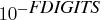 where FDIGITS is the value of the FDIGITS= option.
The optional integer value
where FDIGITS is the value of the FDIGITS= option.
The optional integer value  specifies the number of successive
iterations for which the criterion must be satisfied before the
process can be terminated.
specifies the number of successive
iterations for which the criterion must be satisfied before the
process can be terminated.
-
FCONV2=
![r[n]](images/nlp_nlpeq41.gif)
- FTOL2=
![r[n]](images/nlp_nlpeq41.gif)
-
specifies another
function convergence criterion.
For least-squares problems and all techniques except NMSIMP,
termination requires a small predicted reduction
 by the first two terms of the Taylor series and substituting
the Newton step
by the first two terms of the Taylor series and substituting
the Newton step
For the NMSIMP technique, termination requires a small standard deviation of the function values of the simplex vertices
simplex vertices
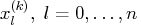 ,
,
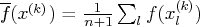 .
If there are
.
If there are  boundary constraints active at
boundary constraints active at  ,
the mean and standard deviation are computed only for the
,
the mean and standard deviation are computed only for the
 unconstrained vertices.
The default value is
unconstrained vertices.
The default value is 
 E-6 for the NMSIMP technique and the
QUANEW technique with nonlinear constraints, and
E-6 for the NMSIMP technique and the
QUANEW technique with nonlinear constraints, and  otherwise.
The optional integer value
otherwise.
The optional integer value  specifies the number of successive
iterations for which the criterion must be satisfied before the
process can be terminated.
specifies the number of successive
iterations for which the criterion must be satisfied before the
process can be terminated.
- FD[=FORWARD | CENTRAL | number]
-
specifies that all derivatives
be computed using finite-difference
approximations.
The following specifications are permitted:
- FD=FORWARD
- uses forward differences.
- FD=CENTRAL
- uses central differences.
- FD=number
- uses central differences for the initial and final evaluations of the gradient, Jacobian, and Hessian. During iteration, start with forward differences and switch to a corresponding central-difference formula during the iteration process when one of the following two criteria is satisfied:
- FD
- is equivalent to FD=100.
- FDHESSIAN[=FORWARD | CENTRAL]
- FDHES[=FORWARD | CENTRAL]
- FDH[=FORWARD | CENTRAL]
-
specifies that second-order derivatives
be computed using finite-difference approximations based on evaluations
of the gradients.
FDHESSIAN=FORWARD uses forward differences. FDHESSIAN=CENTRAL uses central differences. FDHESSIAN uses forward differences for the Hessian except for the initial and final output.
Note that the FD and FDHESSIAN options cannot apply at the same time. For more information, see the section "Finite-Difference Approximations of Derivatives" -
FDIGITS=

-
specifies the number of accurate digits
in evaluations of the objective function. Fractional values
such as FDIGITS=4.7 are allowed. The default value is
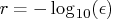 ,
where
,
where  is the machine precision. The value of
is the machine precision. The value of  is
used to compute the interval length
is
used to compute the interval length  for the computation of
finite-difference approximations of the derivatives of the
objective function and for the default value of the FCONV=
option.
for the computation of
finite-difference approximations of the derivatives of the
objective function and for the default value of the FCONV=
option.
- FDINT= OBJ | CON | ALL
-
specifies how the finite-difference
intervals
 should be computed.
For FDINT=OBJ, the interval
should be computed.
For FDINT=OBJ, the interval  is based on the behavior of
the objective function; for FDINT=CON, the interval
is based on the behavior of
the objective function; for FDINT=CON, the interval  is based on the behavior of the nonlinear constraints
functions; and for FDINT=ALL, the interval
is based on the behavior of the nonlinear constraints
functions; and for FDINT=ALL, the interval  is based
on the behavior of the objective function and the
nonlinear constraints functions.
For more information, see the section "Finite-Difference Approximations of Derivatives".
is based
on the behavior of the objective function and the
nonlinear constraints functions.
For more information, see the section "Finite-Difference Approximations of Derivatives".
-
FSIZE=

-
specifies the FSIZE parameter of the relative
function and relative gradient termination criteria. The default
value is
 . For more details, refer to the
FCONV= and GCONV= options.
. For more details, refer to the
FCONV= and GCONV= options.
-
G4=

-
is used when the covariance matrix is singular.
The value
 determines which generalized inverse is computed.
The default value of
determines which generalized inverse is computed.
The default value of  is 60.
For more information, see the section "Covariance Matrix".
is 60.
For more information, see the section "Covariance Matrix".
-
GCONV=
![r[n]](images/nlp_nlpeq41.gif)
- GTOL=
![r[n]](images/nlp_nlpeq41.gif)
-
specifies the relative
gradient convergence criterion. For all techniques except the
CONGRA and NMSIMP techniques, termination requires that the
normalized predicted function reduction is small:
 is not available),
is not available),

 E-8.
The optional integer value
E-8.
The optional integer value  specifies the number of successive
iterations for which the criterion must be satisfied before the
process can be terminated.
specifies the number of successive
iterations for which the criterion must be satisfied before the
process can be terminated.
-
GCONV2=
![r[n]](images/nlp_nlpeq41.gif)
- GTOL2=
![r[n]](images/nlp_nlpeq41.gif)
-
specifies another relative gradient convergence criterion,
 .
The optional integer value
.
The optional integer value  specifies the number of successive
iterations for which the criterion must be satisfied before the
process can be terminated.
specifies the number of successive
iterations for which the criterion must be satisfied before the
process can be terminated.
- GRADCHECK[= NONE | FAST | DETAIL]
- GC[= NONE | FAST | DETAIL]
-
Specifying
GRADCHECK=DETAIL computes a test vector and test matrix
to check whether the gradient
 specified by a
GRADIENT statement (or indirectly by a
JACOBIAN statement) is
appropriate for the function
specified by a
GRADIENT statement (or indirectly by a
JACOBIAN statement) is
appropriate for the function  computed by the program statements.
If the specification of the first derivatives is correct, the
elements of the test vector and test matrix should be relatively
small. For very large optimization problems, the algorithm can be
too expensive in terms of computer time and memory. If the GRADCHECK
option is not specified, a fast derivative test identical
to the GRADCHECK=FAST specification is performed by default.
It is possible to
suppress the default derivative test by specifying GRADCHECK=NONE.
For more information, see the section "Testing the Gradient Specification".
computed by the program statements.
If the specification of the first derivatives is correct, the
elements of the test vector and test matrix should be relatively
small. For very large optimization problems, the algorithm can be
too expensive in terms of computer time and memory. If the GRADCHECK
option is not specified, a fast derivative test identical
to the GRADCHECK=FAST specification is performed by default.
It is possible to
suppress the default derivative test by specifying GRADCHECK=NONE.
For more information, see the section "Testing the Gradient Specification".
- HESCAL= 0 | 1 | 2 | 3
- HS= 0 | 1 | 2 | 3
-
specifies the scaling
version of the Hessian or crossproduct Jacobian matrix used in
NRRIDG, TRUREG, LEVMAR, NEWRAP, or DBLDOG optimization.
If the value of the HESCAL= option is not equal to zero, the first iteration and each restart
iteration sets the diagonal scaling matrix
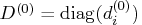 :
:
 are the diagonal elements of the
Hessian or crossproduct Jacobian matrix.
In all other iterations, the diagonal scaling matrix
are the diagonal elements of the
Hessian or crossproduct Jacobian matrix.
In all other iterations, the diagonal scaling matrix
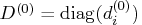 is updated depending on the HESCAL= option:
is updated depending on the HESCAL= option:
- HESCAL=0 specifies that no scaling is done
- HESCAL=1 specifies the Moré (1978) scaling update:
- HESCAL=2 specifies the Dennis, Gay, and Welsch (1981) scaling update:
- HESCAL=3 specifies that
 is reset in each iteration:
is reset in each iteration:
 is the relative machine precision.
The default value is HESCAL=1 for LEVMAR minimization and HESCAL=0 otherwise.
Scaling of the Hessian or crossproduct Jacobian matrix can be
time-consuming in the case where general linear constraints
are active.
is the relative machine precision.
The default value is HESCAL=1 for LEVMAR minimization and HESCAL=0 otherwise.
Scaling of the Hessian or crossproduct Jacobian matrix can be
time-consuming in the case where general linear constraints
are active.
- INEST=SAS-data-set
- INVAR=SAS-data-set
- ESTDATA=SAS-data-set
-
can be used to specify the initial values of the parameters
defined in a DECVAR statement as well as simple boundary
constraints and general linear constraints. The INEST= data set
can contain additional variables with names corresponding to
constants used in the program statements. At the beginning of each
run of PROC NLP, the values of the constants are read from the
PARMS observation, initializing the constants in the program
statements. For more information, see the section "INEST= Input Data Set".
- INFEASIBLE
- IFP
-
specifies that the
function values of both feasible and infeasible grid points are
to be computed, displayed, and written to the OUTEST=
data set, although only the feasible grid points are candidates
for the starting point
 . This option enables you to explore
the shape of the objective function of points surrounding the
feasible region. For the output, the grid points are
sorted first with decreasing values of the maximum constraint
violation. Points with the same value of the maximum constraint
violation are then sorted with increasing (minimization) or
decreasing (maximization) value of the objective function.
Using the BEST= option restricts only the number of best grid
points in the displayed output, not those in the data set. The
INFEASIBLE option affects both the displayed output and the
output saved to the OUTEST= data set.
The OUTGRID option can be used
to write the grid points and their function values to an OUTEST=
data set. After small modifications (deleting unneeded
information), this data set can be used with the G3D procedure of
SAS/GRAPH to generate a three-dimensional surface plot
of the objective function depending on two selected parameters.
For more information on grids, see the section "DECVAR Statement".
. This option enables you to explore
the shape of the objective function of points surrounding the
feasible region. For the output, the grid points are
sorted first with decreasing values of the maximum constraint
violation. Points with the same value of the maximum constraint
violation are then sorted with increasing (minimization) or
decreasing (maximization) value of the objective function.
Using the BEST= option restricts only the number of best grid
points in the displayed output, not those in the data set. The
INFEASIBLE option affects both the displayed output and the
output saved to the OUTEST= data set.
The OUTGRID option can be used
to write the grid points and their function values to an OUTEST=
data set. After small modifications (deleting unneeded
information), this data set can be used with the G3D procedure of
SAS/GRAPH to generate a three-dimensional surface plot
of the objective function depending on two selected parameters.
For more information on grids, see the section "DECVAR Statement".
-
INHESSIAN[=
 ]
] - INHESS[=
 ]
] -
specifies how the initial
estimate of the approximate Hessian is defined for the quasi-Newton
techniques QUANEW, DBLDOG, and HYQUAN. There are two alternatives:
- The
 specification is not used: the initial estimate of the
approximate Hessian is set to the true Hessian or crossproduct
Jacobian at
specification is not used: the initial estimate of the
approximate Hessian is set to the true Hessian or crossproduct
Jacobian at  .
. - The
 specification is used: the initial estimate of the
approximate Hessian is set to the multiple of the identity
matrix
specification is used: the initial estimate of the
approximate Hessian is set to the multiple of the identity
matrix  .
.
 is not specified, the initial estimate
of the approximate Hessian is set to the multiple of the identity
matrix
is not specified, the initial estimate
of the approximate Hessian is set to the multiple of the identity
matrix  , where the scalar
, where the scalar  is computed from the magnitude
of the initial gradient.
For most applications, this is a sufficiently good
first approximation.
is computed from the magnitude
of the initial gradient.
For most applications, this is a sufficiently good
first approximation.
- The
-
INITIAL=

-
specifies a value
 as the common
initial value for all parameters for which no other initial
value assignments by the DECVAR statement or an
INEST= data set are made.
as the common
initial value for all parameters for which no other initial
value assignments by the DECVAR statement or an
INEST= data set are made.
- INQUAD=SAS-data-set
-
can be used to specify (the nonzero
elements of) the matrix
 , the vector
, the vector  , and the scalar
, and the scalar  of
a quadratic programming problem,
of
a quadratic programming problem,
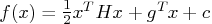 .
This option cannot be used together with the
NLINCON statement. Two forms (dense
and sparse) of the INQUAD= data
set can be used. For more information, see the section "INQUAD= Input Data Set".
.
This option cannot be used together with the
NLINCON statement. Two forms (dense
and sparse) of the INQUAD= data
set can be used. For more information, see the section "INQUAD= Input Data Set".
-
INSTEP=

-
For highly nonlinear objective functions, such as the EXP function,
the default initial radius of the trust region algorithms TRUREG,
DBLDOG, or LEVMAR or the default step length of the line-search
algorithms can result in arithmetic overflows. If this occurs,
decreasing values of
 should be specified, such as INSTEP=1E-1,
INSTEP=1E-2, INSTEP=1E-4, and so on, until the iteration starts
successfully.
should be specified, such as INSTEP=1E-1,
INSTEP=1E-2, INSTEP=1E-4, and so on, until the iteration starts
successfully.
- For trust region algorithms (TRUREG, DBLDOG, LEVMAR),
the INSTEP= option specifies a factor
 for the initial radius
for the initial radius  of the trust region. The default initial trust region radius is
the length of the scaled gradient. This step corresponds to the
default radius factor of
of the trust region. The default initial trust region radius is
the length of the scaled gradient. This step corresponds to the
default radius factor of  .
. - For line-search algorithms (NEWRAP, CONGRA, QUANEW, HYQUAN),
the INSTEP= option specifies an upper bound for the initial step length for
the line search during the first five iterations. The default
initial step length is
 .
. - For the Nelder-Mead simplex algorithm (NMSIMP), the
INSTEP=
 option defines the size of the initial simplex.
option defines the size of the initial simplex.
- For trust region algorithms (TRUREG, DBLDOG, LEVMAR),
the INSTEP= option specifies a factor
-
LCDEACT=

- LCD=

-
specifies a threshold
 for the Lagrange multiplier that decides
whether an active inequality constraint remains active or can
be deactivated. For a maximization (minimization), an active
inequality constraint can be deactivated only if its Lagrange
multiplier is greater (less) than the threshold value
for the Lagrange multiplier that decides
whether an active inequality constraint remains active or can
be deactivated. For a maximization (minimization), an active
inequality constraint can be deactivated only if its Lagrange
multiplier is greater (less) than the threshold value  .
For maximization,
.
For maximization,  must be greater than zero;
for minimization,
must be greater than zero;
for minimization,  must be smaller than zero. The default value is
must be smaller than zero. The default value is
 stands for maximization, the - for minimization,
ABSGCONV is the value of the absolute gradient
criterion, and
stands for maximization, the - for minimization,
ABSGCONV is the value of the absolute gradient
criterion, and  is the maximum absolute element of
the (projected) gradient
is the maximum absolute element of
the (projected) gradient  or
or  .
. -
LCEPSILON=

- LCEPS=

- LCE=

-
specifies the range
 for active and violated boundary and
linear constraints. During the optimization process, the
introduction of rounding errors can force PROC NLP to
increase the value of
for active and violated boundary and
linear constraints. During the optimization process, the
introduction of rounding errors can force PROC NLP to
increase the value of  by a factor of
by a factor of  . If
this happens it is indicated by a message written to the log.
For more information, see the section "Linear Complementarity (LICOMP)".
. If
this happens it is indicated by a message written to the log.
For more information, see the section "Linear Complementarity (LICOMP)".
-
LCSINGULAR=

- LCSING=

- LCS=

-
specifies a criterion
 used in the update of
the QR decomposition that decides whether an active
constraint is linearly dependent on a set of other active
constraints. The default value is
used in the update of
the QR decomposition that decides whether an active
constraint is linearly dependent on a set of other active
constraints. The default value is 
 E-8. The larger
E-8. The larger  becomes,
the more the active constraints are recognized as being
linearly dependent. If the value of
becomes,
the more the active constraints are recognized as being
linearly dependent. If the value of  is larger than
0.1, it is reset to 0.1.
is larger than
0.1, it is reset to 0.1.
-
LINESEARCH=

- LIS=

-
specifies the
line-search method for the CONGRA, QUANEW, HYQUAN, and NEWRAP
optimization techniques.
Refer to Fletcher (1987) for an introduction to
line-search techniques. The value of
 can be
can be  .
For CONGRA, QUANEW, and NEWRAP, the default value is
.
For CONGRA, QUANEW, and NEWRAP, the default value is  . A special
line-search method is the default for the least-squares technique
HYQUAN that is based on an algorithm developed by Lindström and Wedin (1984). Although it needs more memory, this default
line-search method sometimes works better with large
least-squares problems. However, by specifying LIS=
. A special
line-search method is the default for the least-squares technique
HYQUAN that is based on an algorithm developed by Lindström and Wedin (1984). Although it needs more memory, this default
line-search method sometimes works better with large
least-squares problems. However, by specifying LIS= ,
,
 , it is possible to use one of the standard
techniques with HYQUAN.
, it is possible to use one of the standard
techniques with HYQUAN.
- LIS=1
- specifies a line-search method that needs the same number of function and gradient calls for cubic interpolation and cubic extrapolation.
- LIS=2
- specifies a line-search method that needs more function than gradient calls for quadratic and cubic interpolation and cubic extrapolation; this method is implemented as shown in Fletcher (1987) and can be modified to an exact line search by using the LSPRECISION= option.
- LIS=3
- specifies a line-search method that needs the same number of function and gradient calls for cubic interpolation and cubic extrapolation; this method is implemented as shown in Fletcher (1987) and can be modified to an exact line search by using the LSPRECISION= option.
- LIS=4
- specifies a line-search method that needs the same number of function and gradient calls for stepwise extrapolation and cubic interpolation.
- LIS=5
- specifies a line-search method that is a modified version of LIS=4.
- LIS=6
- specifies golden section line search (Polak 1971), which uses only function values for linear approximation.
- LIS=7
- specifies bisection line search (Polak 1971), which uses only function values for linear approximation.
- LIS=8
- specifies the Armijo line-search technique (Polak 1971), which uses only function values for linear approximation.
- LIST
-
displays the model program and variable lists.
The LIST option is a debugging feature and is not normally needed. This
output is not included in either the default output or
the output specified by the PALL option.
- LISTCODE
-
displays the derivative tables and the compiled
program code. The LISTCODE option is a debugging feature and is not normally
needed. This output is not included in either the default
output or the output specified by the PALL option.
The option is similar to that used in MODEL procedure in SAS/ETS software.
-
LSPRECISION=

- LSP=

-
specifies the
degree of accuracy that should be obtained by the line-search
algorithms LIS=2 and LIS=3.
Usually an imprecise line search is inexpensive and sufficient
for convergence to the optimum. For difficult optimization
problems, a more precise and expensive line search may be
necessary (Fletcher 1987). The second (default
for NEWRAP, QUANEW, and CONGRA) and third line-search methods
approach exact line search for small LSPRECISION= values.
In the presence of numerical problems, it is advised to decrease
the LSPRECISION= value to obtain a more precise line search.
The default values are as follows:
For more details, refer to Fletcher (1987).
TECH= UPDATE= LSP default QUANEW DBFGS, BFGS  = 0.4
= 0.4QUANEW DDFP, DFP  = 0.06
= 0.06HYQUAN DBFGS  = 0.1
= 0.1HYQUAN DDFP  = 0.06
= 0.06CONGRA all  = 0.1
= 0.1NEWRAP no update  = 0.9
= 0.9 -
MAXFUNC=

- MAXFU=

-
specifies the
maximum number
 of function calls in the optimization
process. The default values are
of function calls in the optimization
process. The default values are
- TRUREG, LEVMAR, NRRIDG, NEWRAP: 125
- QUANEW, HYQUAN, DBLDOG: 500
- CONGRA, QUADAS: 1000
- NMSIMP: 3000
-
MAXITER=
![i[n]](images/nlp_nlpeq113.gif)
- MAXIT=
![i[n]](images/nlp_nlpeq113.gif)
-
specifies the
maximum number
 of iterations in the optimization process.
The default values are:
of iterations in the optimization process.
The default values are:
- TRUREG, LEVMAR, NRRIDG, NEWRAP: 50
- QUANEW, HYQUAN, DBLDOG: 200
- CONGRA, QUADAS: 400
- NMSIMP: 1000
 is specified as
a missing value. The optional second value
is specified as
a missing value. The optional second value  is valid only
for TECH=QUANEW with nonlinear constraints. It specifies an
upper bound
is valid only
for TECH=QUANEW with nonlinear constraints. It specifies an
upper bound  for the number of iterations of an algorithm
used to reduce the violation of nonlinear constraints at a
starting point. The default value is
for the number of iterations of an algorithm
used to reduce the violation of nonlinear constraints at a
starting point. The default value is  .
. -
MAXSTEP=
![r[n]](images/nlp_nlpeq41.gif)
-
specifies an upper bound for the
step length of the line-search algorithms during the
first
 iterations. By default,
iterations. By default,  is the largest
double precision value and
is the largest
double precision value and  is the largest integer
available. Setting this option can increase the speed of
convergence for TECH=CONGRA,
TECH=QUANEW, TECH=HYQUAN, and
TECH=NEWRAP.
is the largest integer
available. Setting this option can increase the speed of
convergence for TECH=CONGRA,
TECH=QUANEW, TECH=HYQUAN, and
TECH=NEWRAP.
-
MAXTIME=

-
specifies an upper limit of
 seconds of
real time for the optimization process. The default value is the largest
floating point double representation of the computer. Note that
the time specified by the MAXTIME= option is checked only once at
the end of each iteration. Therefore, the actual running time of
the PROC NLP job may be longer than that specified by the
MAXTIME= option. The actual running time includes the rest of the
time needed to finish the iteration, time for the output
of the (temporary) results, and (if required) the time for saving
the results in an OUTEST= data set. Using the MAXTIME=
option with a permanent OUTEST= data set enables you to separate
large optimization problems into a series of smaller problems
that need smaller amounts of real time.
seconds of
real time for the optimization process. The default value is the largest
floating point double representation of the computer. Note that
the time specified by the MAXTIME= option is checked only once at
the end of each iteration. Therefore, the actual running time of
the PROC NLP job may be longer than that specified by the
MAXTIME= option. The actual running time includes the rest of the
time needed to finish the iteration, time for the output
of the (temporary) results, and (if required) the time for saving
the results in an OUTEST= data set. Using the MAXTIME=
option with a permanent OUTEST= data set enables you to separate
large optimization problems into a series of smaller problems
that need smaller amounts of real time.
-
MINITER=

- MINIT=

-
specifies the
minimum number of iterations. The default value is zero.
If more iterations than are actually needed are requested for
convergence to a stationary point, the optimization
algorithms can behave strangely.
For example, the effect of
rounding errors can prevent the algorithm from continuing
for the required number of iterations.
- MODEL=model-name, model-list
- MOD=model-name, model-list
- MODFILE=model-name, model-list
-
reads the program statements from one or more input
model files created by previous PROC NLP steps using the
OUTMODEL= option. If it is necessary to include the program code at
a special location in newly written code, the INCLUDE
statement can be used instead of using the MODEL= option.
Using both the
MODEL= option and the INCLUDE statement
with the same model
file will include the same model twice, which can produce
different results than including it once. The MODEL= option
is similar to the option used in PROC MODEL in SAS/ETS software.
-
MSINGULAR=

- MSING=

-
specifies a relative singularity
criterion
 for measuring singularity of Hessian and
crossproduct Jacobian and their projected forms.
The default value is 1E-12 if
the SINGULAR= option is not specified and
for measuring singularity of Hessian and
crossproduct Jacobian and their projected forms.
The default value is 1E-12 if
the SINGULAR= option is not specified and
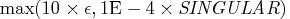 otherwise.
For more information, see the section "Covariance Matrix".
otherwise.
For more information, see the section "Covariance Matrix".
- NOEIGNUM
-
suppresses the computation and
output of the determinant and the inertia of the Hessian,
crossproduct Jacobian, and covariance matrices. The inertia
of a symmetric matrix are the numbers of negative, positive,
and zero eigenvalues. For large applications, the NOEIGNUM
option can save computer time.
- NOMISS
-
is valid only for those variables
of the DATA= data set that are referred to in program
statements. If the NOMISS option is specified, observations with any
missing value for those variables are skipped. If the NOMISS option
is not specified, the missing value may result in a
missing value of the objective function, implying that
the corresponding BY group of data is not processed.
- NOPRINT
- NOP
-
suppresses the output.
-
OPTCHECK[=
 ]
] -
computes the function values
 of a grid of
points
of a grid of
points  in a small neighborhood of
in a small neighborhood of  .
The
.
The  are located in a ball of radius
are located in a ball of radius  about
about  .
If the OPTCHECK option is specified without
.
If the OPTCHECK option is specified without  , the default value is
, the default value is
 at the starting point
and
at the starting point
and  at the terminating point.
If a point
at the terminating point.
If a point  is found with a better function value than
is found with a better function value than
 , then optimization is restarted at
, then optimization is restarted at  .
For more information on grids, see the section "DECVAR Statement".
.
For more information on grids, see the section "DECVAR Statement".
- OUT=SAS-data-set
-
creates an output data set that
contains those variables of a DATA= input data set
referred to in the program statements plus additional
variables computed by performing the program statements
of the objective function, derivatives, and nonlinear
constraints. The OUT= data set can also contain
first- and second-order derivatives of these variables
if the OUTDER= option is specified. The variables and
derivatives are evaluated at
 ; for
TECH=NONE, they are evaluated at
; for
TECH=NONE, they are evaluated at  .
. - OUTALL
-
If an OUTEST= data set is
specified, this option sets the OUTHESSIAN option
if the MIN or MAX statement
is used. If the LSQ statement is used, the
OUTALL option sets the OUTCRPJAC option. If nonlinear
constraints are specified using the NLINCON statement,
the OUTALL option sets the OUTNLCJAC option.
- OUTCRPJAC
-
If an OUTEST= data set is
specified, the crossproduct Jacobian matrix of the
 functions composing the least-squares function
is written to the OUTEST= data set.
functions composing the least-squares function
is written to the OUTEST= data set.
- OUTDER= 0 | 1 | 2
-
specifies whether or not derivatives are
written to the OUT= data set. For OUTDER=2, first-
and second-order derivatives are written to the data set;
for OUTDER=1, only first-order derivatives are written;
for OUTDER=0, no derivatives are written to the data set.
The default value is OUTDER=0. Derivatives are
evaluated at
 .
. - OUTEST=SAS-data-set
- OUTVAR=SAS-data-set
-
creates an output data set that contains the results of the
optimization.
This is useful for reporting and for restarting the optimization
in a subsequent execution of the procedure.
Information in the data set can include parameter estimates,
gradient values, constraint information, Lagrangian values,
Hessian values, Jacobian values, covariance, standard errors,
and confidence intervals.
- OUTGRID
-
writes the grid points and their
function values to the OUTEST= data set.
By default, only the feasible grid points are saved;
however, if the INFEASIBLE option is specified,
all feasible and infeasible grid points are saved.
Note that the BEST= option does not affect the
output of grid points to the OUTEST= data set.
For more information on grids, see the section "DECVAR Statement".
- OUTHESSIAN
- OUTHES
-
writes the
Hessian matrix of the objective function to the OUTEST=
data set. If the Hessian matrix is computed for some other reason
(if, for example, the PHESSIAN option is specified),
the OUTHESSIAN option is set by default.
- OUTITER
-
writes during each iteration the parameter estimates,
the value of the objective function, the gradient (if available),
and (if OUTTIME is specified) the time in seconds
from the start of the optimization to the OUTEST=
data set.
- OUTJAC
-
writes the Jacobian matrix of the
 functions composing the least-squares function to
the OUTEST= data set.
If the PJACOBI option is specified,
the OUTJAC option is set by default.
functions composing the least-squares function to
the OUTEST= data set.
If the PJACOBI option is specified,
the OUTJAC option is set by default.
- OUTMODEL=model-name
- OUTMOD=model-name
- OUTM=model-name
-
specifies the name of an output model file to which
the program statements are to be written. The program statements
of this file can be included into the program statements of a
succeeding PROC NLP run using the
MODEL= option or the INCLUDE
program statement. The OUTMODEL= option is similar to the option
used in PROC MODEL in SAS/ETS software.
Note that the following statements are not part of the
program code that is written to an OUTMODEL= data set:
MIN, MAX, LSQ,
MINQUAD, MAXQUAD,
DECVAR, BOUNDS,
BY, CRPJAC, GRADIENT,
HESSIAN, JACNLC,
JACOBIAN, LABEL, LINCON,
MATRIX, and NLINCON.
- OUTNLCJAC
-
If an OUTEST= data set is
specified, the Jacobian matrix of the nonlinear constraint
functions specified by the NLINCON statement is written to the
OUTEST= data set. If the Jacobian matrix of the nonlinear
constraint functions is computed for some other reason (if,
for example, the PNLCJAC option is specified), the OUTNLCJAC
option is set by default.
- OUTTIME
-
is used if an OUTEST= data set is
specified and if the OUTITER option is specified.
If OUTTIME is specified, the time in seconds from the start of the optimization
to the start of each iteration is written to the
OUTEST= data set.
- PALL
- ALL
-
displays all optional output
except the output generated by the
PSTDERR, PCOV,
LIST, or LISTCODE option.
- PCOV
-
displays the covariance matrix specified by the
COV= option. The PCOV option
is set automatically if the PALL and
COV= options are set.
- PCRPJAC
- PJTJ
-
displays the
 crossproduct Jacobian matrix
crossproduct Jacobian matrix  . If the PALL option is
specified and the LSQ statement is used, this option is set
automatically. If general linear constraints are active at the
solution, the projected crossproduct Jacobian matrix is also
displayed.
. If the PALL option is
specified and the LSQ statement is used, this option is set
automatically. If general linear constraints are active at the
solution, the projected crossproduct Jacobian matrix is also
displayed.
- PEIGVAL
-
displays the distribution of eigenvalues
if a G4 inverse is computed for the covariance matrix.
The PEIGVAL option is useful for observing which
eigenvalues of the matrix are recognized as zero eigenvalues
when the generalized inverse is computed, and it is the basis for
setting the COVSING= option in a subsequent
execution of PROC NLP. For
more information, see the section "Covariance Matrix".
- PERROR
-
specifies additional
output for such applications where the program code
for objective function or nonlinear constraints cannot be
evaluated during the iteration process. The PERROR option
is set by default during the evaluations at the starting
point but not during the optimization process.
- PFUNCTION
-
displays the values of all functions
specified in a LSQ, MIN,
or MAX statement for each observation
read fom the DATA= input data set. The
PALL option sets the PFUNCTION option automatically.
- PGRID
-
displays the function values from the grid search.
For more information on grids, see the section "DECVAR Statement".
- PHESSIAN
- PHES
-
displays the
 Hessian matrix
Hessian matrix  . If the PALL option is specified
and the MIN or MAX
statement is used, this option is set automatically.
If general linear constraints are active at the
solution, the projected Hessian matrix is also displayed.
. If the PALL option is specified
and the MIN or MAX
statement is used, this option is set automatically.
If general linear constraints are active at the
solution, the projected Hessian matrix is also displayed.
- PHISTORY
- PHIS
-
displays the optimization
history. No optimization history is displayed for
TECH=LICOMP.
This output is included in both the default output
and the output specified by the PALL option.
- PINIT
- PIN
-
displays the initial values
and derivatives (if available). This output is included
in both the default output and the output specified by the
PALL option.
- PJACOBI
- PJAC
-
displays the
 Jacobian matrix
Jacobian matrix  . Because of the memory requirement for large
least-squares problems, this option is not invoked when using the
PALL option.
. Because of the memory requirement for large
least-squares problems, this option is not invoked when using the
PALL option.
- PNLCJAC
-
displays the Jacobian matrix of nonlinear
constraints specified by the NLINCON statement.
The PNLCJAC option is set automatically if the PALL
option is specified.
- PSHORT
- SHORT
- PSH
-
restricts the amount
of default output. If PSHORT is
specified, then
- The initial values are not displayed.
- The listing of constraints is not displayed.
- If there is more than one function in the MIN, MAX, or LSQ statement, their values are not displayed.
- If the GRADCHECK[=DETAIL] option is used, only the test vector is displayed.
- PSTDERR
- STDERR
- SE
-
computes standard errors that are
defined as square
roots of the diagonal elements of the covariance matrix.
The
 values and probabilities
values and probabilities  are displayed together
with the approximate standard errors. The type of covariance
matrix must be specified using the COV= option.
The SIGSQ= option, the VARDEF=
option, and the special variables _NOBS_ and _DF_ defined in
the program statements can be used to define a scalar factor
are displayed together
with the approximate standard errors. The type of covariance
matrix must be specified using the COV= option.
The SIGSQ= option, the VARDEF=
option, and the special variables _NOBS_ and _DF_ defined in
the program statements can be used to define a scalar factor
 of the covariance matrix and the approximate
standard errors. For more information, see the section "Covariance Matrix".
of the covariance matrix and the approximate
standard errors. For more information, see the section "Covariance Matrix".
- PSUMMARY
- SUMMARY
- SUM
-
restricts the amount of default displayed
output to a short form of iteration history and
notes, warnings, and errors.
- PTIME
-
specifies the output of four different
but partially overlapping differences of real time:
- total running time
- total time for the evaluation of objective function, nonlinear constraints, and derivatives: shows the total time spent executing the programming statements specifying the objective function, derivatives, and nonlinear constraints, and (if necessary) their first- and second-order derivatives. This is the total time needed for code evaluation before, during, and after iterating.
- total time for optimization: shows the total time spent iterating.
- time for some CMP parsing: shows the time needed for parsing the program statements and its derivatives. In most applications this is a negligible number, but for applications that contain ARRAY statements or DO loops or use an optimization technique with analytic second-order derivatives, it can be considerable.
-
RANDOM=

-
specifies a positive integer as a seed value
for the pseudorandom number generator. Pseudorandom numbers are
used as the initial value
 .
. -
RESTART=

- REST=

-
specifies that
the QUANEW, HYQUAN, or CONGRA algorithm is restarted with
a steepest descent/ascent search direction after at most
 iterations.
Default values are as follows:
iterations.
Default values are as follows:
- CONGRA with UPDATE=PB: restart is done
automatically so specification of
 is not used
is not used
- CONGRA with UPDATE
 PB:
PB:
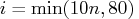 , where
, where  is the number of parameters
is the number of parameters
- QUANEW, HYQUAN:
 is the largest integer available
is the largest integer available
- CONGRA with UPDATE=PB: restart is done
automatically so specification of
-
SIGSQ=

-
specifies a scalar factor
 for
computing the covariance matrix.
If the
SIGSQ= option is specified, VARDEF=N is the default.
For more information, see the section "Covariance Matrix".
for
computing the covariance matrix.
If the
SIGSQ= option is specified, VARDEF=N is the default.
For more information, see the section "Covariance Matrix".
-
SINGULAR=

- SING=

-
specifies the
singularity criterion
 for the inversion of the
Hessian matrix and crossproduct Jacobian. The default value
is 1E-8. For more information, refer to the
MSINGULAR= and
VSINGULAR= options.
for the inversion of the
Hessian matrix and crossproduct Jacobian. The default value
is 1E-8. For more information, refer to the
MSINGULAR= and
VSINGULAR= options.
- TECH=name
- TECHNIQUE=name
-
specifies the optimization technique. Valid values for it are as follows:
- CONGRA
chooses one of four different conjugate gradient optimization algorithms, which can be more precisely specified with the UPDATE= option and modified with the LINESEARCH= option. When this option is selected, UPDATE=PB by default. For , CONGRA is the default
optimization technique.
, CONGRA is the default
optimization technique.
- DBLDOG
performs a version of double dogleg optimization, which can be more precisely specified with the UPDATE= option. When this option is selected, UPDATE=DBFGS by default. - HYQUAN
chooses one of three different hybrid quasi-Newton optimization algorithms which can be more precisely defined with the VERSION= option and modified with the LINESEARCH= option. By default, VERSION=2 and UPDATE=DBFGS. - LEVMAR
performs the Levenberg-Marquardt minimization. For , this is the default minimization
technique for least-squares problems.
, this is the default minimization
technique for least-squares problems.
- LICOMP
solves a quadratic program as a linear complementarity problem. - NMSIMP
performs the Nelder-Mead simplex optimization method. - NONE
does not perform any optimization. This option can be used- to do grid search without optimization
- to compute and display derivatives and covariance matrices which cannot be obtained efficiently with any of the optimization techniques
- NEWRAP
performs the Newton-Raphson optimization technique. The algorithm combines a line-search algorithm with ridging. The line-search algorithm LINESEARCH=2 is the default. - NRRIDG
performs the Newton-Raphson optimization technique. For and non-linear least-squares, this is the default.
and non-linear least-squares, this is the default.
- QUADAS
performs a special quadratic version of the active set strategy. - QUANEW
chooses one of four quasi-Newton optimization algorithms which can be defined more precisely with the UPDATE= option and modified with the LINESEARCH= option. This is the default for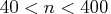 or
if there are nonlinear constraints.
or
if there are nonlinear constraints.
- TRUREG
performs the trust region optimization technique.
- CONGRA
- UPDATE=method
- UPD=method
-
specifies the update
method for the (dual) quasi-Newton, double dogleg, hybrid
quasi-Newton, or conjugate gradient optimization technique.
Not every update method can be used with each optimizer.
For more information, see the section "Optimization Algorithms".
Valid values for method are as follows:
- BFGS
-
performs the original BFGS (Broyden, Fletcher, Goldfarb, & Shanno)
update of the inverse Hessian matrix.
- DBFGS
-
performs the dual BFGS
(Broyden, Fletcher, Goldfarb, & Shanno)
update of the Cholesky factor of the Hessian matrix.
- DDFP
-
performs the dual DFP
(Davidon, Fletcher, & Powell)
update of the Cholesky factor of the Hessian matrix.
- DFP
-
performs the original DFP
(Davidon, Fletcher, & Powell)
update of the inverse Hessian matrix.
- PB
-
performs the automatic restart
update method of Powell (1977)
and Beale (1972).
- FR
-
performs the Fletcher-Reeves update (Fletcher 1987).
- PR
-
performs the Polak-Ribiere update (Fletcher 1987).
- CD
- performs a conjugate-descent update of Fletcher (1987).
- VARDEF= DF | N
-
specifies the divisor
 used in the
calculation of the covariance matrix and approximate standard
errors. If the SIGSQ= option is not specified,
the default value is VARDEF=DF; otherwise, VARDEF=N is the default.
For more information, see the section "Covariance Matrix".
used in the
calculation of the covariance matrix and approximate standard
errors. If the SIGSQ= option is not specified,
the default value is VARDEF=DF; otherwise, VARDEF=N is the default.
For more information, see the section "Covariance Matrix".
- VERSION= 1 | 2 | 3
- VS= 1 | 2 | 3
-
specifies the version
of the hybrid quasi-Newton optimization
technique or the version of the quasi-Newton optimization
technique with nonlinear constraints.
For the hybrid quasi-Newton optimization technique,- VS=1
- specifies version HY1 of Fletcher and Xu (1987).
- VS=2
- specifies version HY2 of Fletcher and Xu (1987).
- VS=3
- specifies version HY3 of Fletcher and Xu (1987).
- VS=1
- specifies update of the
 vector
like Powell (1978a,b)
(update like VF02AD).
vector
like Powell (1978a,b)
(update like VF02AD).
- VS=2
- specifies update of the
 vector
like Powell (1982b) (update like VMCWD).
vector
like Powell (1982b) (update like VMCWD).
-
VSINGULAR=

- VSING=

-
specifies a relative singularity
criterion
 for measuring singularity
of Hessian and crossproduct Jacobian and their projected
forms, which may have to be converted to compute the
covariance matrix. The default value is 1E-8 if
the SINGULAR= option is not specified and
the value of SINGULAR otherwise.
For more information, see the section "Covariance Matrix".
for measuring singularity
of Hessian and crossproduct Jacobian and their projected
forms, which may have to be converted to compute the
covariance matrix. The default value is 1E-8 if
the SINGULAR= option is not specified and
the value of SINGULAR otherwise.
For more information, see the section "Covariance Matrix".
-
XCONV=
![r[n]](images/nlp_nlpeq41.gif)
- XTOL=
![r[n]](images/nlp_nlpeq41.gif)
-
specifies the relative
parameter convergence criterion. For all techniques except
NMSIMP, termination requires a small relative parameter change
in subsequent iterations:
 is defined as the vertex with the lowest function
value and
is defined as the vertex with the lowest function
value and  is defined as the vertex with the highest
function value in the simplex. The default value is
is defined as the vertex with the highest
function value in the simplex. The default value is 
 E-8 for
the NMSIMP technique and
E-8 for
the NMSIMP technique and  otherwise.
The optional integer value
otherwise.
The optional integer value  specifies the number of successive
iterations for which the criterion must be satisfied before the
process can be terminated.
specifies the number of successive
iterations for which the criterion must be satisfied before the
process can be terminated.
-
XSIZE=

-
specifies the parameter
 of the relative
parameter termination criterion. The default value is
of the relative
parameter termination criterion. The default value is  .
For more details, see the XCONV= option.
.
For more details, see the XCONV= option.
Copyright © 2008 by SAS Institute Inc., Cary, NC, USA. All rights reserved.