IMSTAT Procedure (Analytics)
- Syntax
 Procedure SyntaxPROC IMSTAT (Analytics) StatementAGGREGATE StatementARM StatementASSESS StatementBOXPLOT StatementCLUSTER StatementCORR StatementCROSSTAB StatementDECISIONTREE StatementDISTINCT StatementFORECAST StatementFREQUENCY StatementGENMODEL StatementGLM StatementGROUPBY StatementHISTOGRAM StatementHYPERGROUP StatementKDE StatementLOGISTIC StatementMDSUMMARY StatementNEURAL StatementOPTIMIZE StatementPERCENTILE StatementRANDOMWOODS StatementREGCORR StatementSUMMARY StatementTEXTPARSE StatementTOPK StatementTRANSFORM StatementQUIT Statement
Procedure SyntaxPROC IMSTAT (Analytics) StatementAGGREGATE StatementARM StatementASSESS StatementBOXPLOT StatementCLUSTER StatementCORR StatementCROSSTAB StatementDECISIONTREE StatementDISTINCT StatementFORECAST StatementFREQUENCY StatementGENMODEL StatementGLM StatementGROUPBY StatementHISTOGRAM StatementHYPERGROUP StatementKDE StatementLOGISTIC StatementMDSUMMARY StatementNEURAL StatementOPTIMIZE StatementPERCENTILE StatementRANDOMWOODS StatementREGCORR StatementSUMMARY StatementTEXTPARSE StatementTOPK StatementTRANSFORM StatementQUIT Statement - Overview
- Using

- Examples
 Calculating Percentiles and QuartilesRetrieving Box ValuesRetrieving Box Plot Values with the NOUTLIERLIMIT= OptionRetrieving Distinct Value Counts and GroupingPerforming a Cluster AnalysisPerforming a Pairwise CorrelationCrosstabulation with Measures of Association and Chi-Square TestsTraining and Validating a Decision TreeStoring and Scoring a Decision TreePerforming a Multi-Dimensional SummaryFitting a Regression ModelForecasting and Automatic ModelingForecasting with Goal SeekingAggregating Time Series DataTraining and Validating a Neural NetworkPredicting Email Spam and Assessing the ModelTransforming Variables with Imputation and Binning
Calculating Percentiles and QuartilesRetrieving Box ValuesRetrieving Box Plot Values with the NOUTLIERLIMIT= OptionRetrieving Distinct Value Counts and GroupingPerforming a Cluster AnalysisPerforming a Pairwise CorrelationCrosstabulation with Measures of Association and Chi-Square TestsTraining and Validating a Decision TreeStoring and Scoring a Decision TreePerforming a Multi-Dimensional SummaryFitting a Regression ModelForecasting and Automatic ModelingForecasting with Goal SeekingAggregating Time Series DataTraining and Validating a Neural NetworkPredicting Email Spam and Assessing the ModelTransforming Variables with Imputation and Binning
Example 15: Training and Validating a Neural Network
Details
This IMSTAT procedure
example demonstrates using the NEURAL statement to train and validate
a neural network.
Program
libname example sasiola host="grid001.example.com" port=10010 tag='hps';
data example.iris;
set sashelp.iris;
part=ranuni(12345);
run;
proc imstat data=example.iris;
where part <= .75;
neural species / seed=12345
input=(sepallength sepalwidth petallength petalwidth) 1
nominal=(species)
hidden=(2)
maxiter=1000 numtries=10
lower=-20 upper=20
code=(file="/data/iris_score.sas" replace) 2
/* details */ 3
temptable; 4
run;
where part > .75;
neural species /
lasrann=example.&_TEMPLAST_ 5
idvars=species 6
temptable;
run;
table example.&_TEMPLAST_; 7
fetch / to=5 format;
run;
quit;
Program Description
-
The NEURAL statement models values of the species variable based on the input variables.
-
The CODE= option is used to save the scoring code to a file.
-
The DETAILS option is omitted from the results but can be useful during model development because it provides details about the iterations.
-
The TEMPTABLE option is used to save the weights from the training exercise to a temporary table.
-
The LASRANN= option is used to reference the temporary table that has the weights from the training exercise.
-
Specifying IDVARS= adds the target variable to the scored data set. This makes it easy to see both the actual value and the predicted value.
-
The TABLE statement is used to access the temporary table that includes the scoring results.
To score other data
with the scoring program in the
/data/iris_score.sas file,
you can use the SCORE statement with the CODE= option.
Output
The first display shows
the results of the first NEURAL statement that is used to train the
network.
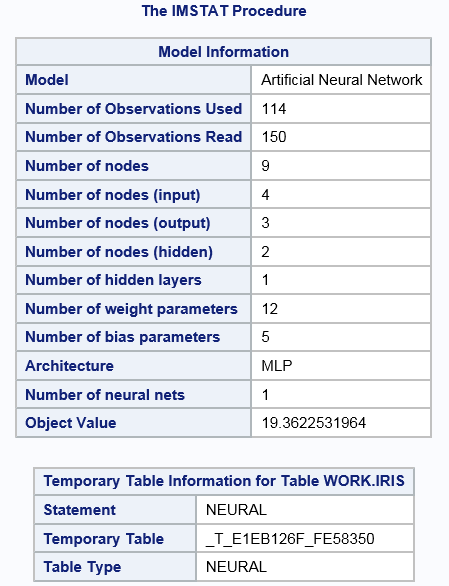
The second display
shows the results of the second NEURAL statement that is used to validate
the model. The Selected Records table shows the first five records
of the scoring results table that were read with the FETCH statement.
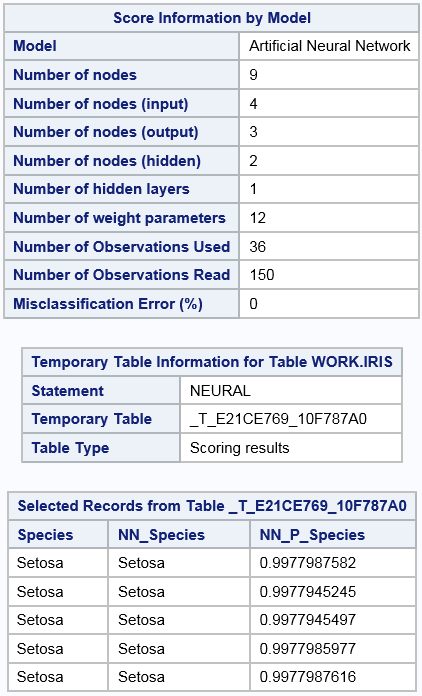
Copyright © SAS Institute Inc. All Rights Reserved.