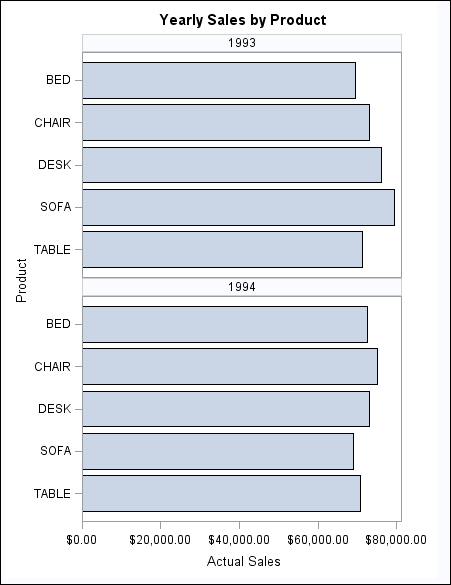SGPANEL Procedure
- Syntax
 Procedure SyntaxPROC SGPANEL StatementPANELBY StatementBAND StatementBUBBLE StatementDENSITY StatementDOT StatementHBAR StatementHBARPARM StatementHBOX StatementHIGHLOW StatementHISTOGRAM StatementHLINE StatementKEYLEGEND StatementLINEPARM StatementLOESS StatementNEEDLE StatementPBSPLINE StatementREFLINE StatementREG StatementSCATTER StatementSERIES StatementSTEP StatementVBAR StatementVBARPARM StatementVBOX StatementVECTOR StatementVLINE StatementCOLAXIS StatementROWAXIS Statement
Procedure SyntaxPROC SGPANEL StatementPANELBY StatementBAND StatementBUBBLE StatementDENSITY StatementDOT StatementHBAR StatementHBARPARM StatementHBOX StatementHIGHLOW StatementHISTOGRAM StatementHLINE StatementKEYLEGEND StatementLINEPARM StatementLOESS StatementNEEDLE StatementPBSPLINE StatementREFLINE StatementREG StatementSCATTER StatementSERIES StatementSTEP StatementVBAR StatementVBARPARM StatementVBOX StatementVECTOR StatementVLINE StatementCOLAXIS StatementROWAXIS Statement - Overview
- Concepts
- Examples

Example 3: Creating a Panel of Bar Charts
| Features: |
HBAR statement |
| Sample library member: | SGPNBAR |
This example shows a
panel of bar charts. The COLUMNS= option in the PANELBY statement
specifies that the panel contains a single column of cells.
Program
proc sgpanel data=sashelp.prdsale; title "Yearly Sales by Product";
panelby year / novarname columns=1;
hbar product / response=actual; run;
title;
Program Description
Specify the classification variable for the panel. The NOVARNAME option specifies that the variable
name is not shown in the heading for each cell. The COLUMNS= option
specifies the number of columns in the panel.