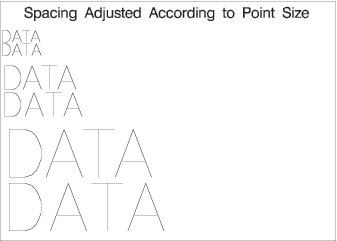GFONT Procedure
The Space Data Set
Overview: The Space Data Set
As the height (point
size) of a font increases, less space is required between letters
in relation to their height. If the height decreases, more space might
be needed. The space data set tells the GFONT procedure how much to
increase or decrease the intercharacter spacing for a given point
size. Like kerning, spacing is added to or subtracted from the intercharacter
spacing that is specified by the CHARSPACETYPE= option. Spacing is
applied uniformly to all characters.
Creating a Space Data Set
Each observation in
a space data set specifies a point size (SIZE) and the amount of space
(ADJ) to be added or subtracted between characters when a font of
that point size is requested. When you specify a point size that is
not in the space data set, the adjustment for the next smaller size
is used. To create a space data set, follow these steps:
Comparison of Text with and without Spacing Adjustments illustrates
how to use the SPACEDATA= option to create a font in which intercharacter
spacing is adjusted according to the height of the characters. The characters A, D, and T are shown as the word DATA.
Each pair of lines displays the word DATA and at the same size uses
first the font with spacing adjustment (FONT3) and then the original
font (FONT1). Note that as the size of the characters increases, the
space between them decreases.
The following TITLE
statements are used with the GSLIDE procedure to produce Comparison of Text with and without Spacing Adjustments:
title2; title3 f=font3 h=.25in j=l "DATA"; /* 18 points */ title4 f=font1 h=.25in j=l "DATA"; title5; title6 f=font3 h=.50in j=l "DATA"; /* 36 points */ title7 f=font1 h=.50in j=l "DATA"; title8; title9 f=font3 h=1.0in j=l "DATA"; /* 72 points */ title10 f=font1 h=1.0in j=l "DATA";