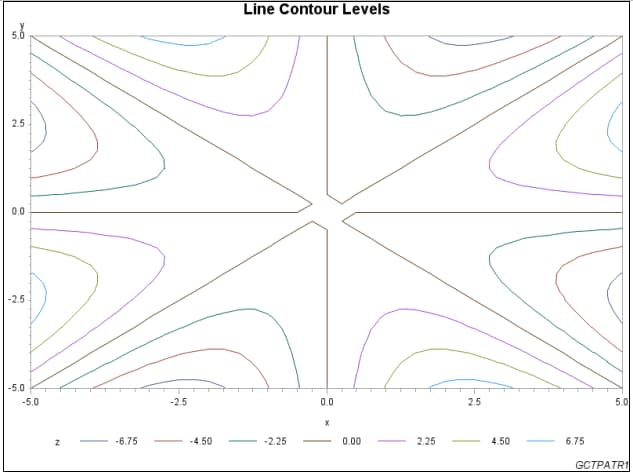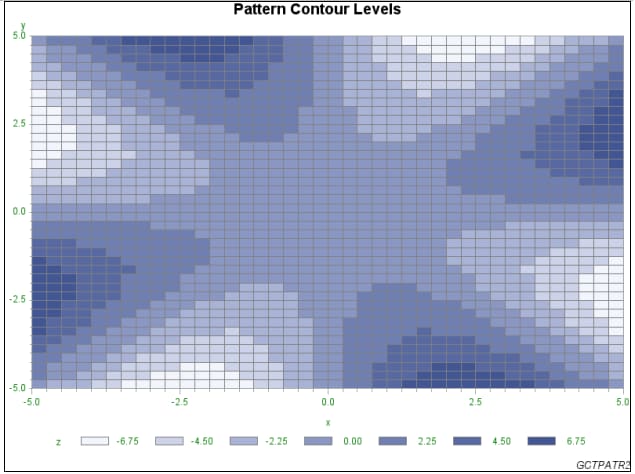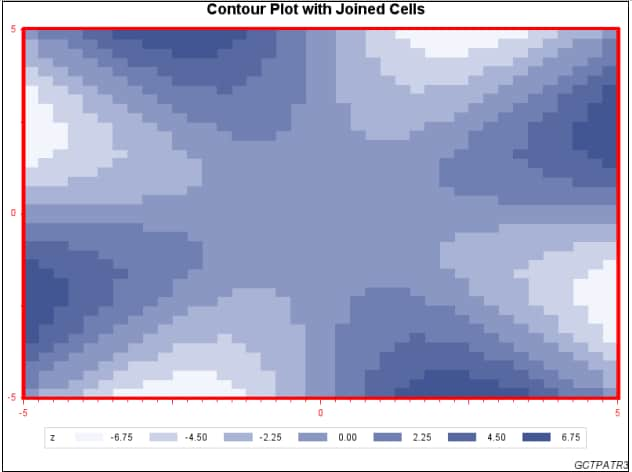GCONTOUR Procedure
Example 4: Using Patterns and Joins
| Features: |
|
| Other features: |
LEGEND statement |
| Data set: | SWIRL |
| Sample library member: | GCTPATJ |
This example demonstrates
the differences between using lines and patterns to represent contour
levels. The first PLOT statement generates a plot with lines representing
contour levels.
Program
goptions reset=all border;
data swirl;
do x= -5 to 5 by 0.25;
do y= -5 to 5 by 0.25;
if x+y=0 then z=0;
else z=(x*y)*((x*x-y*y)/(x*x+y*y));
output;
end;
end;
run;
title1 "Line Contour Levels"; footnote1 j=r "GCTPATR1";
proc gcontour data=swirl; plot y*x=z; run; quit;
title1 "Pattern Contour Levels"; footnote j=r "GCTPATR2";
proc gcontour data=swirl;
plot y*x=z /
ctext=green
coutline=gray
pattern;
run;
quit;
title "Contour Plot with Joined Cells"; footnote j=r "GCTPATR3";
axis1 label=none
value=("-5" '' "0" '' "5")
color=red
width=3;
axis2 label=none
value=("-5" '' "0" '' "5")
color=red
width=3;
legend1 frame;
proc gcontour data=swirl;
plot y*x=z /
haxis=axis1
join
legend=legend1
pattern
vaxis=axis2;
run;
quit;Program Description
Create the data set. The
data set SWIRL is generated data that produces a symmetric contour
pattern, which is useful for illustrating the pattern option.
data swirl;
do x= -5 to 5 by 0.25;
do y= -5 to 5 by 0.25;
if x+y=0 then z=0;
else z=(x*y)*((x*x-y*y)/(x*x+y*y));
output;
end;
end;
run;Define the title and footnote for the second plot. Add TITLE content for the second plot. Add FOOTNOTE
content and placement for the second plot.
Generate the second contour plot. CTEXT=green specifies green for all text on the
axes and legend. COUTLINE=gray specifies gray outlining of filled
areas. The PATTERN option specifies the fill pattern and colors for
the contour levels.
Define the title and footnote for the third plot. Add TITLE content for the third plot. Add FOOTNOTE
content and placement for the third plot.
Define the axis characteristics. Blanks are used to suppress tick mark labels at
positions -2.5 and 2.5.
axis1 label=none
value=("-5" '' "0" '' "5")
color=red
width=3;
axis2 label=none
value=("-5" '' "0" '' "5")
color=red
width=3;
Generate the third contour plot. The HAXIS=AXIS1 option assigns an axis definition
to the horizontal axis. The JOIN= option combines adjacent grid cells
with the same pattern to form a single pattern area. LEGEND=LEGEND1
assigns the legend definition. The PATTERN option specifies the fill
pattern and colors for the contour levels. VAXIS=AXIS2 assigns an
axis definition to the vertical axis.