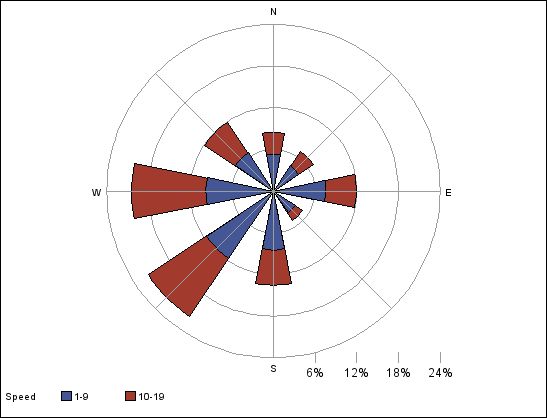GRADAR Procedure
Example 7: Creating a Windrose Chart
| Features: |
|
| Sample library member: | GRRWNDRS |
The windrose chart displays
wind direction and speed over a period of time at a specific location.
The segments represent the percentage of time that the wind blew
from each direction.
goptions reset=all border;
data wind;
input Direction $ Speed $ Percent @@;
datalines;
N 1-9 1.7 N 10-19 1.0 NE 1-9 1.4
NE 10-19 .8 E 1-9 2.4 E 10-19 1.4
SE 1-9 1.2 SE 10-19 .4 S 1-9 2.7
S 10-19 1.6 SW 1-9 3.7 SW 10-19 3.2
W 1-9 3.1 W 10-19 3.4 NW 1-9 2.1
NW 10-19 1.7
run;
proc gradar data=wind;
chart direction / sumvar=percent
windrose
speed=speed
noframe;
run;
quit;