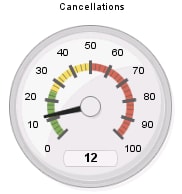GKPI Procedure
Example 5: Defining a Speedometer with Reversed Colors
| Features: |
PROC GKPI statement option: MODE=BASIC
|
| Sample library member: | GKPSPCLR |
Program
goptions reset=all device=javaimg xpixels=210 ypixels=200;
proc gkpi mode=basic; speedometer actual=12 bounds=(0 25 50 100) / colors=(cx84AF5B cxF1DC63 cxD06959) label="Cancellations"; run;
quit;
Program Description
Set the graphics environment.The XPIXELS and YPIXELS graphics options reduce the size of the graphics
output area and, therefore, reduce both the size of the KPI chart
and the distance between the label and the KPI chart. These options
scale the KPI charts to a size that would be appropriate for use in
a dashboard.
Generate the KPI chart. Specify
the range boundaries, actual KPI value, target value, and colors. The green, yellow, and
red colors listed in GKPI Procedure Default Colors are specified in reverse order so that green begins at
zero.
proc gkpi mode=basic; speedometer actual=12 bounds=(0 25 50 100) / colors=(cx84AF5B cxF1DC63 cxD06959) label="Cancellations"; run;