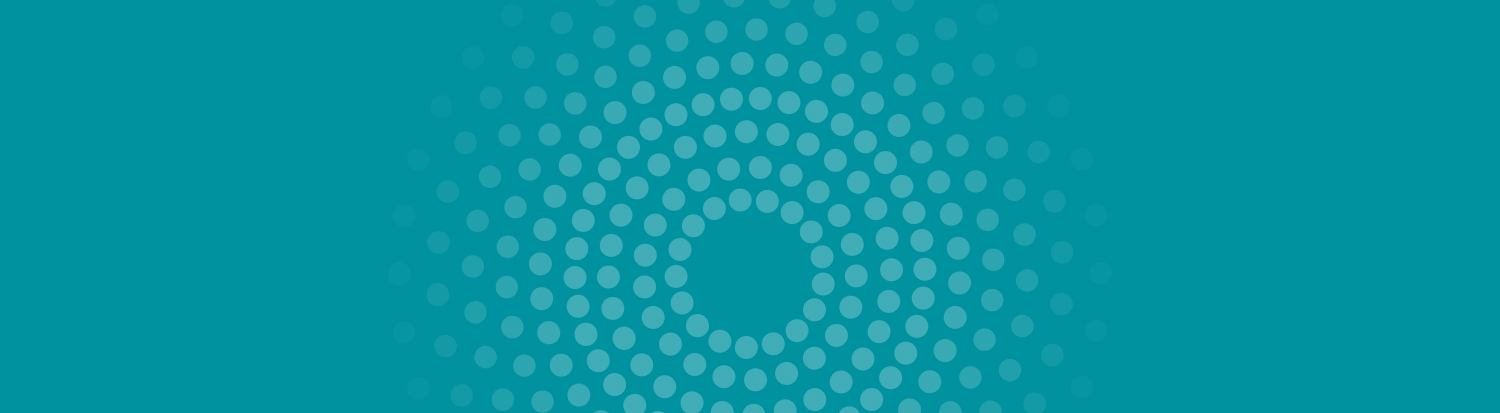
SAS® Customized Deployment Scripts for SAS Viya® 3.3
Resources for a successful installation.
Customized deployment scripts help you deploy software by using yum, a native Linux utility. The customized scripts need to be run on the deployment environment. The deployment scripts can only be used for a deployment of SAS Viya on Linux.
Instructions
- Ensure that the attachment from your Software Order Email (SOE) is copied to a directory on the machine where you plan to launch your deployment. Ensure that all users have access to that directory.
- Download the deployment file to the same directory.
Note: If using Internet Explorer, please save the file as a .tgz instead of .gz.
- Follow the remaining steps in your SOE to deploy your SAS Viya Software.
Recommended Resources
Explore our training options, including on-site classroom, live web, e-learning and one-on-one mentoring.
Validate your SAS knowledge and skills by earning a globally recognized credential from SAS.
Exchange ideas, information and best practices in the SAS Users Group for Administrators & Architects.