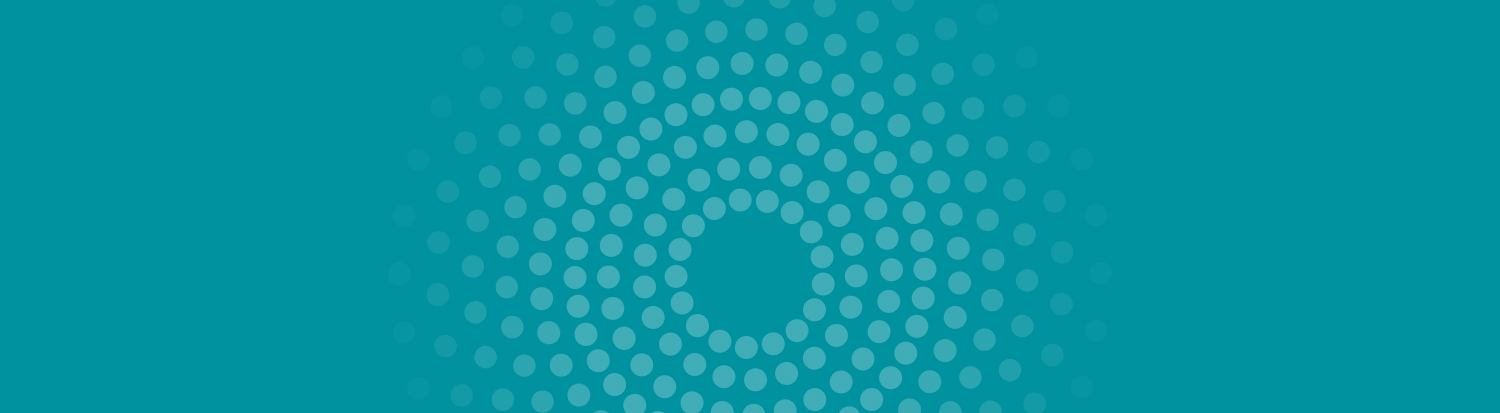
SAS® Orchestration Command Line Interface (CLI) for SAS® Viya® 3.3
Resources for a successful installation.
The SAS Orchestration CLI is a tool that creates a playbook with a set of deployment instructions. It uses the order information attached to your Software Order Email to generate a custom playbook for your software deployment.
The SAS Orchestration CLI can be run locally; it doesn't need to be run on the deployment environment. The playbook can only be used for a deployment of SAS® Viya® 3.3 on Linux.
Requirements
Instructions
Perform the following steps to run the SAS Orchestration CLI:
1. Ensure that the SAS_Viya_deployment_data.zip attachment from your Software Order Email (SOE) for SAS Viya is copied to a folder on a machine running Macintosh, Linux or Windows operating systems.
2. Based on your operating environment, download and unzip the appropriate the SAS Orchestration CLI to the same location.
Note: If using Internet Explorer, please save the file as a .tgz instead of .gz.
3. From a command prompt, execute the appropriate command to run the orchestration generation tool:
Linux or Macintosh
./sas-orchestration build --input <location of SAS_Viya_deployment_data.zip file including the file name>
Examples
./sas-orchestration build --input /tmp/SAS_Viya_deployment_data.zip
./sas-orchestration build --input /Downloads/SAS_Viya_deployment_data.zip
Windows
.\sas-orchestration.exe build --input <location of SAS_Viya_deployment_data.zip file including the file name>
Example
.\sas-orchestration.exe build --input Downloads\SAS_Viya_deployment_data.zip
Note: If you use an unauthenticated proxy to reach the internet, you must add the following option to the run command in order to make an outgoing connection:
--java-option "-Dhttps.proxyHost=<proxy server IP address or host name>"
In addition, if the proxy server is not using the default proxy port of 80, you must also add the following option:
--java-option "-Dhttps.proxyPort=<proxy server port>"
If you use both options, they should not be combined into a single option. The following is an example of using both options for Linux:
./sas-orchestration --java-option "-Dhttps.proxyHost=my.proxy.com --java-option "-Dhttps.proxyPort=1111" build --input /tmp/SAS_Viya_deployment_data.zip
The --java-option must come before the build command.
4. The SAS Orchestration CLI creates SAS_Viya_playbook.tgz in the current working directory.
5. Follow the remaining steps in your SOE to deploy your SAS Viya software.
If you want more information about options for using the SAS Orchestration CLI, run the command that's appropriate for your operating system:
Linux or Macintosh
./sas-orchestration help
Windows
.\sas-orchestration.exe help
Recommended Resources
Explore our training options, including on-site classroom, live web, e-learning and one-on-one mentoring.
Validate your SAS knowledge and skills by earning a globally recognized credential from SAS.
Exchange ideas, information and best practices in the SAS Users Group for Administrators & Architects.