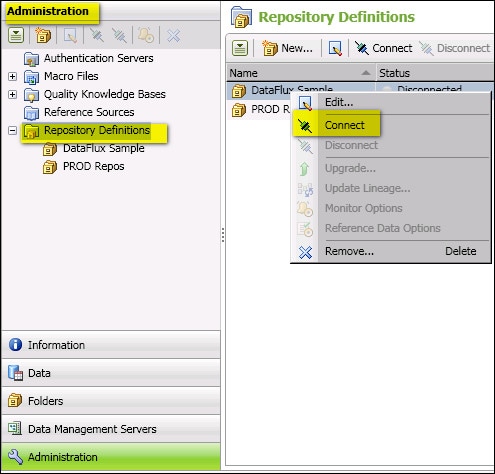
DataFlux Data Management Studio 2.6: User Guide
A DataFlux repository is a collection of metadata and files. It is used to register jobs and some of the resources that are used by those jobs, such as business rules. You must connect to a repository before you can work with jobs in DataFlux Data Management Studio. You can use the Administration riser to connect to a repository definition, as shown in the next display.
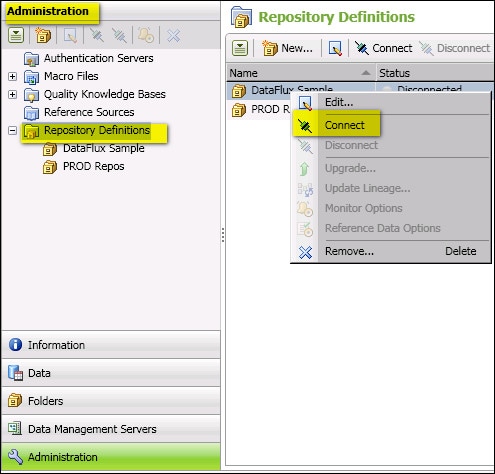
When a connection is made, jobs and other objects can be accessed from the Folders riser, as shown in the next display.
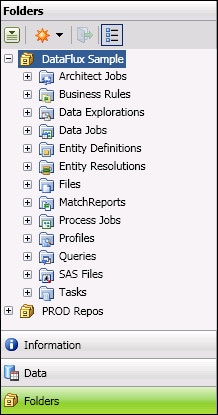
In the previous display, one repository (DataFlux Sample) is expanded, and another repository (PROD Repos) is not expanded. DataFlux Sample is the default repository that is installed with DataFlux Data Management Studio. The default repository contains sample jobs and resources that are useful for testing and training. Sites usually create DBMS-based repositories for production systems.
PROD Repos is an example of a production repository. This example is not installed with DataFlux software. Note that you can connect to more than one repository at a time in DataFlux Data Management Studio. For a description of all objects that are registered in a DataFlux repository, see the description of the Group Items by Type View.
A typical approach for production systems is to run small jobs on the DataFlux Data Management Studio host, and to run large jobs on the DataFlux Data Management Server host. When jobs are executed on the server, they need any data connections, business rules, macros, and other elements that are referenced in the jobs. A good way to minimize the number of resources on the client that must be copied or recreated on the server is to have the server and client use the same repository for business rules, tasks, and related resources. For more information about this approach, see Accessing a DBMS Repository From the Server.
One of the first things you will do in DataFlux Data Management Studio is connect to a repository. You can connect to the default repository or to a repository that has been created for your site. See Connecting to Repositories.
Sites usually create DBMS-based repositories for production systems. See Adding a DBMS Repository for the Client and Accessing a DBMS Repository From the Server.
|
Documentation Feedback: yourturn@sas.com
|
Doc ID: dfU_T_ReposOver.html |