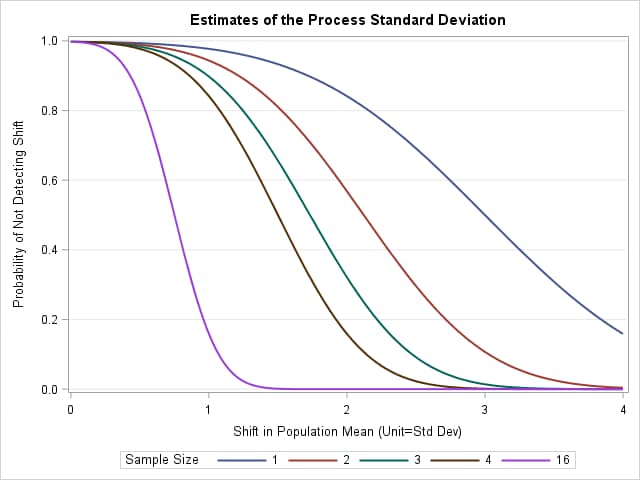XCHART Statement: SHEWHART Procedure
Example 18.36 Plotting OC Curves for Mean Charts
Note: See Plotting OC Curves for Mean Charts in the SAS/QC Sample Library.
This example uses the GPLOT procedure and the DATA step function PROBNORM to plot operating characteristic (OC) curves for
 charts with 3
charts with 3 limits. An OC curve is plotted for each of the subgroup samples sizes 1, 2, 3, 4, and 16. Refer to page 226 in Montgomery
(1996). Each curve plots the probability
limits. An OC curve is plotted for each of the subgroup samples sizes 1, 2, 3, 4, and 16. Refer to page 226 in Montgomery
(1996). Each curve plots the probability  of not detecting a shift of magnitude
of not detecting a shift of magnitude  in the process mean as a function of
in the process mean as a function of  . The value of
. The value of  is computed using the following formula:
is computed using the following formula:
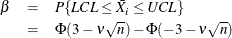
The following statements compute  (the variable
(the variable prob) as a function of  (the variable
(the variable t). The variable nSample contains the sample size.
data oc;
keep prob nSample t plot2;
plot2=.;
do nSample=1, 2, 3, 4, 16;
do j=0 to 400;
t=j/100;
prob=probnorm( 3-t*sqrt(nSample)) -
probnorm(-3-t*sqrt(nSample));
output;
end;
end;
label t ='Shift in Population Mean (Unit=Std Dev)'
prob='Probability of Not Detecting Shift';
run;
The following statements use the GPLOT procedure to display the OC curves shown in Output 18.36.1:
proc sgplot data=oc;
series x=t y=prob /
group=nSample lineattrs=(pattern=solid thickness=2);
yaxis grid;
label nSample='Sample Size';
run;
Output 18.36.1: OC Curves for Different Subgroup Sample Sizes