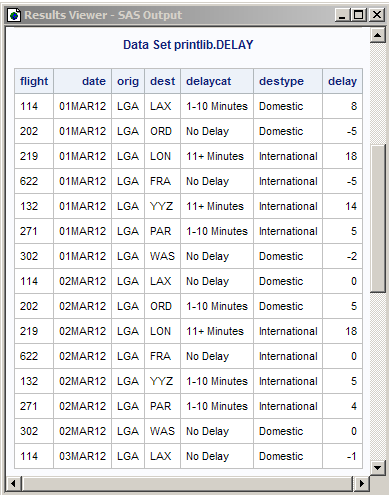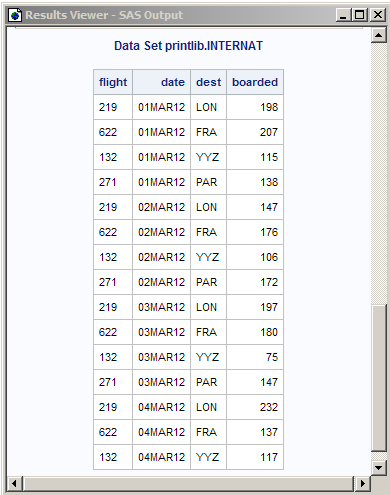PRINT Procedure
- Syntax

- Overview
- Concepts
- Using
- Examples
 Selecting Variables to PrintCustomizing Text in Column HeadingsCreating Separate Sections of a Report for Groups of ObservationsSumming Numeric Variables with One BY GroupSumming Numeric Variables with Multiple BY VariablesLimiting the Number of Sums in a ReportControlling the Layout of a Report with Many VariablesCreating a Customized Layout with BY Groups and ID VariablesPrinting All the Data Sets in a SAS Library
Selecting Variables to PrintCustomizing Text in Column HeadingsCreating Separate Sections of a Report for Groups of ObservationsSumming Numeric Variables with One BY GroupSumming Numeric Variables with Multiple BY VariablesLimiting the Number of Sums in a ReportControlling the Layout of a Report with Many VariablesCreating a Customized Layout with BY Groups and ID VariablesPrinting All the Data Sets in a SAS Library
Example 9: Printing All the Data Sets in a SAS Library
| Features: |
Macro facility DATASETS procedure PRINT procedure |
| Data sets: | PROCLIB.DELAY and |
Details
This example prints
all the data sets in a SAS library. You can use the same programming
logic with any procedure. Just replace the PROC PRINT step near the
end of the example with whatever procedure step you want to execute.
The example uses the macro language. For details about the macro language,
see SAS Macro Language: Reference.
Program: Printing All of the Data Sets in a Library
libname printlib 'SAS-data-library'; libname proclib 'SAS-data-library'; options nodate pageno=1;
proc datasets library=proclib memtype=data nolist;
copy out=printlib;
select delay internat;
run;
%macro printall(libname,worklib=work);
%local num i;
proc datasets library=&libname memtype=data nodetails;
contents out=&worklib..temp1(keep=memname) data=_all_ noprint;
run;
data _null_;
set &worklib..temp1 end=final;
by memname notsorted;
if last.memname;
n+1;
call symput('ds'||left(put(n,8.)),trim(memname));
if final then call symput('num',put(n,8.));
run;
%do i=1 %to #
proc print data=&libname..&&ds&i noobs;
title "Data Set &libname..&&ds&i";
run;
%end;
%mend printall;
options nodate pageno=1 linesize=70 pagesize=60; %printall(printlib)
Program Description
Copy the desired data sets from the WORK library to a
permanent library. PROC DATASETS copies
two data sets from the WORK library to the PRINTLIB library in order
to limit the number of data sets available to the example.
Create a macro and specify the parameters. The %MACRO statement creates the macro PRINTALL.
When you call the macro, you can pass one or two parameters to it.
The first parameter is the name of the library whose data set you
want to print. The second parameter is a library used by the macro.
If you do not specify this parameter, the WORK library is the default.
Create the local macro variables. The %LOCAL statement creates two local macro variables,
NUM and I, to use in a loop.
Produce an output data set. This
PROC DATASETS step reads the library that you specify as a parameter
when you invoke the macro. The CONTENTS statement produces an output
data set called TEMP1 in WORKLIB. This data set contains an observation
for each variable in each data set in the library LIBNAME. By default,
each observation includes the name of the data set that the variable
is included in as well as other information about the variable. However,
the KEEP= data set option writes only the name of the data set to
TEMP1.
proc datasets library=&libname memtype=data nodetails;
contents out=&worklib..temp1(keep=memname) data=_all_ noprint;
run;Specify the unique values in the data set, assign a macro
variable to each one, and assign DATA step information to a macro
variable. This DATA step increments
the value of N each time it reads the last occurrence of a data set
name (when IF LAST.MEMNAME is true). The CALL SYMPUT statement uses
the current value of N to create a macro variable for each unique
value of MEMNAME in the data set TEMP1. The TRIM function removes
extra blanks in the TITLE statement in the PROC PRINT step that follows.
data _null_;
set &worklib..temp1 end=final;
by memname notsorted;
if last.memname;
n+1;
call symput('ds'||left(put(n,8.)),trim(memname));When it reads the last observation
in the data set (when FINAL is true), the DATA step assigns the value
of N to the macro variable NUM. At this point in the program, the
value of N is the number of observations in the data set.
Run the DATA step. The RUN
statement is crucial. It forces the DATA step to run, thus creating
the macro variables that are used in the CALL SYMPUT statements before
the %DO loop, which uses them, executes.
Print the data sets and end the macro. The %DO loop issues a PROC PRINT step for each data
set. The %MEND statement ends the macro.
%do i=1 %to #
proc print data=&libname..&&ds&i noobs;
title "Data Set &libname..&&ds&i";
run;
%end;
%mend printall;