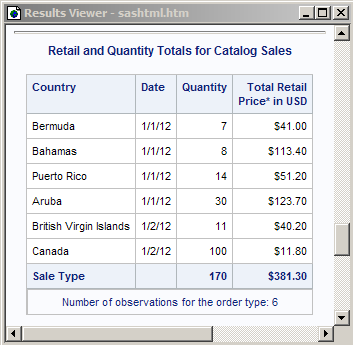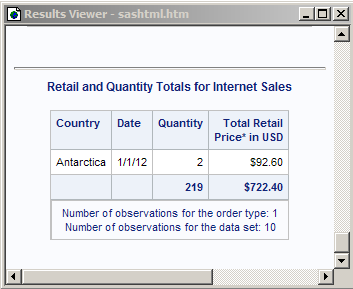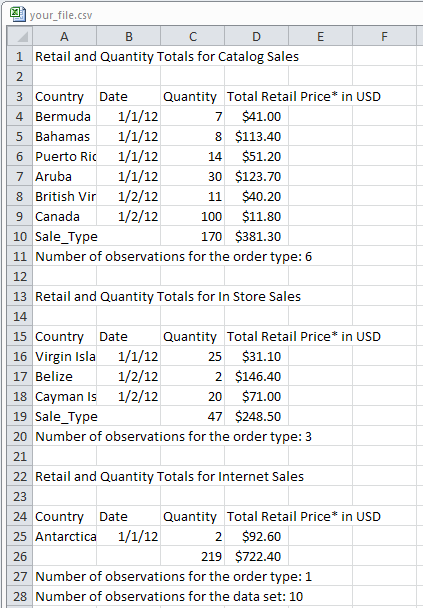PRINT Procedure
- Syntax

- Overview
- Concepts
- Using
- Examples
 Selecting Variables to PrintCustomizing Text in Column HeadingsCreating Separate Sections of a Report for Groups of ObservationsSumming Numeric Variables with One BY GroupSumming Numeric Variables with Multiple BY VariablesLimiting the Number of Sums in a ReportControlling the Layout of a Report with Many VariablesCreating a Customized Layout with BY Groups and ID VariablesPrinting All the Data Sets in a SAS Library
Selecting Variables to PrintCustomizing Text in Column HeadingsCreating Separate Sections of a Report for Groups of ObservationsSumming Numeric Variables with One BY GroupSumming Numeric Variables with Multiple BY VariablesLimiting the Number of Sums in a ReportControlling the Layout of a Report with Many VariablesCreating a Customized Layout with BY Groups and ID VariablesPrinting All the Data Sets in a SAS Library
Example 4: Summing Numeric Variables with One BY Group
| Features: |
BY statement SUM statement |
| Other features: |
ODS CSVALL statement SORT procedure TITLE statement : #BYVAL specification
|
| Data set: | EXPREV |
Program: Creating an HTML Report
options nodate pageno=1 linesize=80 pagesize=40 obs=10 nobyline;
proc sort data=exprev; by sale_type; run;
proc print data=exprev noobs label sumlabel
n='Number of observations for the order type: '
'Number of observations for the data set: ';
var country order_date quantity price;
label sale_type='Sale Type'
price='Total Retail Price* in USD'
country='Country' order_date='Date' quantity='Quantity';
sum price quantity; by sale_type;
format price dollar7.2;
title 'Retail and Quantity Totals for #byval(sale_type) Sales'; run;
options byline;
Program Description
The HTML destination
is open by default. This program uses the default filename for the
HTML output. No ODS HTML statement is needed.
Start each BY group on a new page and suppress the printing
of the default BY line. The SAS system
option NOBYLINE suppresses the printing of the default BY line. When
you use PROC PRINT with the NOBYLINE option, each BY group starts
on a new page. The NODATE option suppresses the display of the date
and time in the output. The PAGENO= option specifies the starting
page number. The LINESIZE= option specifies the output line length,
and the PAGESIZE= option specifies the number of lines on an output
page.
Print the report, suppress the printing of observation
numbers, and print the total number of observations for the selected
variables. NOOBS suppresses the printing
of observation numbers at the beginning of the rows. SUMLABEL prints
the BY variable label on the summary line of each. N= prints the number
of observations in a BY group at the end of that BY group and (because
of the SUM statement) prints the number of observations
in the data set at the end of the report. The first piece of explanatory
text that N= provides precedes the number for each BY group. The second
piece of explanatory text that N= provides precedes the number for
the entire data set.
proc print data=exprev noobs label sumlabel
n='Number of observations for the order type: '
'Number of observations for the data set: ';Select the variables to include in the report. The VAR statement creates columns for Country, Order_Date,
Quantity, and Price, in that order.
Assign the variables' labels as column headings. The LABEL statement associates a label with each
variable for the duration of the PROC PRINT step.
label sale_type='Sale Type'
price='Total Retail Price* in USD'
country='Country' order_date='Date' quantity='Quantity';Sum the values for the selected variables. The SUM statement alone sums the values of Price
and Quantity for the entire data set. Because the PROC PRINT step
contains a BY statement, the SUM statement also sums the values of
Price and Quantity for each sale type that contains more than one
observation.
Format the numeric values for a specified column. The FORMAT statement assigns the DOLLAR10.2. format
to Price for this report.
Specify and format a dynamic (or current) title. The TITLE statement specifies a title. The #BYVAL
specification places the current value of the BY variable Sale_Type
in the title. Because NOBYLINE is in effect, each BY group starts
on a new page, and the title serves as a BY line.
Program: Creating a CSV File
options nodate pageno=1 obs=10 nobyline;
ods csvall file='your_file.csv';
proc sort data=exprev; by sale_type; run;
proc print data=exprev noobs label sumlabel
n='Number of observations for the order type: '
'Number of observations for the data set: ';
var country order_date quantity price;
label price='Total Retail Price* in USD'
country='Country' order_date='Date' quantity='Quantity';
sum price quantity; by sale_type;
format price dollar7.2;
title 'Retail and Quantity Totals for #byval(sale_type) Sales'; run;
options byline;
ods csvall close;Program Description
Produce CSV formatted output and specify the file to store
it in. The ODS CSVALL statement opens
the CSVALL destination and creates a file containing tabular output
with titles, notes, and bylines. The FILE= argument specifies the
external file that contains the CSV output.