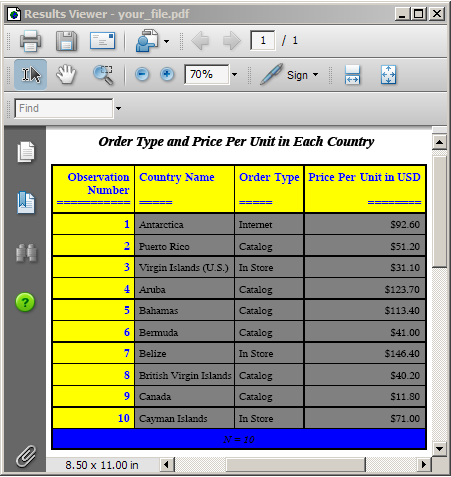PRINT Procedure
- Syntax

- Overview
- Concepts
- Using
- Examples
 Selecting Variables to PrintCustomizing Text in Column HeadingsCreating Separate Sections of a Report for Groups of ObservationsSumming Numeric Variables with One BY GroupSumming Numeric Variables with Multiple BY VariablesLimiting the Number of Sums in a ReportControlling the Layout of a Report with Many VariablesCreating a Customized Layout with BY Groups and ID VariablesPrinting All the Data Sets in a SAS Library
Selecting Variables to PrintCustomizing Text in Column HeadingsCreating Separate Sections of a Report for Groups of ObservationsSumming Numeric Variables with One BY GroupSumming Numeric Variables with Multiple BY VariablesLimiting the Number of Sums in a ReportControlling the Layout of a Report with Many VariablesCreating a Customized Layout with BY Groups and ID VariablesPrinting All the Data Sets in a SAS Library
Example 2: Customizing Text in Column Headings
| Features: |
VAR statement option: : STYLE |
| Other features: |
LABEL statement ODS PDF statement FORMAT statement TITLE statement |
| Data set: | EXPREV |
Program: Creating a Listing Report
options nodate pageno=1 linesize=80 pagesize=30 obs=10;
ods html close; ods listing;
proc print data=exprev split='*' n obs='Observation*Number*===========';
var country sale_type price;
label country='Country Name**============'
sale_type='Order Type**=========='
price='Price Per Unit*in USD*==============';
format price dollar10.2; title 'Order Type and Price Per Unit in Each Country'; run;
ods listing close; ods html;
Program Description
Set the SAS system options. The
NODATE option suppresses the display of the date and time in the output.
The PAGENO= option specifies the starting page number. The LINESIZE=
option specifies the output line length, and the PAGESIZE= option
specifies the number of lines on an output page. The OBS= option specifies
the number of observations to be displayed.
Close the HTML destination and open the Listing destination.By default, the HTML destination is open.
Print the report and define the column headings. SPLIT= identifies the asterisk as the character
that starts a new line in column headings. The N option prints the
number of observations at the end of the report. OBS= specifies the
column heading for the column that identifies each observation by
number. The split character (*) starts a new line in the column heading.
The equal signs (=) in the value of OBS= underlines the column heading.
Select the variables to include in the report. The VAR statement creates columns for Country, Sale_Type,
and Price, in that order.
Assign the variables' labels as column headings. The LABEL statement associates a label with each
variable for the duration of the PROC PRINT step. When you use the
SPLIT= option in the PROC PRINT statement, the procedure uses labels
for column headings. The split character (*) starts a new line in
the column heading. The equal signs (=) in the labels underlines the
column headings.
label country='Country Name**============'
sale_type='Order Type**=========='
price='Price Per Unit*in USD*==============';Output: Listing
Customizing Column Headings: Listing Output
Order Type and Price Per Unit in Each Country 1
Observation Country Name Order Type Price Per Unit
Number in USD
=========== ============ ========== ==============
1 Antarctica Internet $92.60
2 Puerto Rico Catalog $51.20
3 Virgin Islands (U.S.) In Store $31.10
4 Aruba Catalog $123.70
5 Bahamas Catalog $113.40
6 Bermuda Catalog $41.00
7 Belize In Store $146.40
8 British Virgin Islands Catalog $40.20
9 Canada Catalog $11.80
10 Cayman Islands In Store $71.00
N = 10
Program: Creating a PDF Report
options nodate pageno=1 linesize=80 pagesize=40 obs=10;
ods pdf file='your_file.pdf';
proc print data=exprev split='*' n obs='Observation*Number*===========';
var country sale_type price;
label country='Country Name**============'
sale_type='Order Type**=========='
price='Price Per Unit in USD**==============';
format price dollar10.2; title 'Order Type and Price Per Unit in Each Country'; run;
ods pdf close;Program Description
You can easily create
PDF output by adding a few ODS statements. In the following example,
ODS statements were added to produce PDF output.
Create PDF output and specify the file to store the output
in.The ODS PDF statement opens the PDF
destination and creates PDF output. The FILE= argument specifies the
external file that contains the PDF output.
Program: Creating a PDF Report with the STYLE Option
options nodate pageno=1 linesize=80 pagesize=40 obs=10;
ods pdf file='your_file.pdf';
proc print data=exprev split='*' n obs='Observation*Number*==========='
style(n) = {fontstyle=italic backgrouncolor= blue}
style(header obs obsheader) = {backgrouncolor=yellow color=blue};
var country sale_type price / style (data)= [ background = gray ];
label country='Country Name**====='
sale_type='Order Type**====='
price='Price Per Unit in USD**========';
format price dollar10.2;
run;
title 'Order Type and Price Per Unit in Each Country';
ods pdf close;Program Description
Create stylized PDF output. The
first STYLE option specifies that the background color of the cell
containing the value for N be changed to blue and that the font style
be changed to italic. The second STYLE option specifies that the background
color of the observation column, the observation header, and the other
variable's headers be changed to gray.
proc print data=exprev split='*' n obs='Observation*Number*==========='
style(n) = {fontstyle=italic backgrouncolor= blue}
style(header obs obsheader) = {backgrouncolor=yellow color=blue};Create stylized PDF output. The
STYLE option changes the color of the cells containing data to gray.