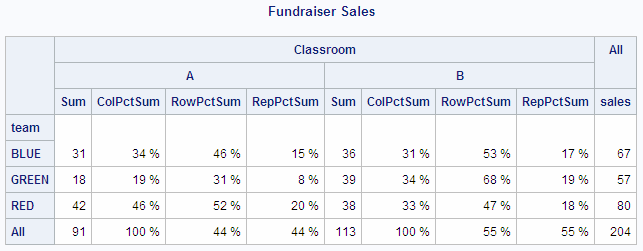TABULATE Procedure
- Syntax

- Overview
- Concepts
- Using
- Results
- Examples
 Creating a Basic Two-Dimensional TableSpecifying Class Variable Combinations to Appear in a TableUsing Preloaded Formats with Class VariablesUsing Multilabel FormatsCustomizing Row and Column HeadingsSummarizing Information with the Universal Class Variable ALLEliminating Row HeadingsIndenting Row Headings and Eliminating Horizontal SeparatorsCreating Multipage TablesReporting on Multiple-Response Survey DataReporting on Multiple-Choice Survey DataCalculating Various Percentage StatisticsUsing Denominator Definitions to Display Basic Frequency Counts and PercentagesSpecifying Style Elements for ODS OutputStyle PrecedenceNOCELLMERGE Option
Creating a Basic Two-Dimensional TableSpecifying Class Variable Combinations to Appear in a TableUsing Preloaded Formats with Class VariablesUsing Multilabel FormatsCustomizing Row and Column HeadingsSummarizing Information with the Universal Class Variable ALLEliminating Row HeadingsIndenting Row Headings and Eliminating Horizontal SeparatorsCreating Multipage TablesReporting on Multiple-Response Survey DataReporting on Multiple-Choice Survey DataCalculating Various Percentage StatisticsUsing Denominator Definitions to Display Basic Frequency Counts and PercentagesSpecifying Style Elements for ODS OutputStyle PrecedenceNOCELLMERGE Option - References
Example 12: Calculating Various Percentage Statistics
| Features: |
PROC TABULATE statement options: FORMAT=
|
| Other features: |
FORMAT procedure |
Program
data fundrais;
length name $ 8 classrm $ 1;
input @1 team $ @8 classrm $ @10 name $
@19 pencils @23 tablets;
sales=pencils + tablets;
datalines;
BLUE A ANN 4 8
RED A MARY 5 10
GREEN A JOHN 6 4
RED A BOB 2 3
BLUE B FRED 6 8
GREEN B LOUISE 12 2
BLUE B ANNETTE . 9
RED B HENRY 8 10
GREEN A ANDREW 3 5
RED A SAMUEL 12 10
BLUE A LINDA 7 12
GREEN A SARA 4 .
BLUE B MARTIN 9 13
RED B MATTHEW 7 6
GREEN B BETH 15 10
RED B LAURA 4 3
;
proc format; picture pctfmt low-high='009 %'; run;
title "Fundraiser Sales";
proc tabulate format=7.;
class team classrm;
var sales;
table (team all),
classrm='Classroom'*sales=' '*(sum
colpctsum*f=pctfmt9.
rowpctsum*f=pctfmt9.
reppctsum*f=pctfmt9.)
all*sales*sum=' '
/rts=20; run;
Program Description
Create the FUNDRAIS data set.FUNDRAIS
contains data on student sales during a school fund-raiser. A DATA
step creates the data set.
data fundrais;
length name $ 8 classrm $ 1;
input @1 team $ @8 classrm $ @10 name $
@19 pencils @23 tablets;
sales=pencils + tablets;
datalines;
BLUE A ANN 4 8
RED A MARY 5 10
GREEN A JOHN 6 4
RED A BOB 2 3
BLUE B FRED 6 8
GREEN B LOUISE 12 2
BLUE B ANNETTE . 9
RED B HENRY 8 10
GREEN A ANDREW 3 5
RED A SAMUEL 12 10
BLUE A LINDA 7 12
GREEN A SARA 4 .
BLUE B MARTIN 9 13
RED B MATTHEW 7 6
GREEN B BETH 15 10
RED B LAURA 4 3
;Create the PCTFMT. format.The
FORMAT procedure creates a format for percentages. The PCTFMT. format
writes all values with at least one digit, a blank, and a percent
sign.
Create the report and specify the table options.The FORMAT= option specifies up to seven digits as
the default format for the value in each table cell.
Specify subgroups for the analysis.The CLASS statement identifies Team and Classrm as
class variables.
Specify the analysis variable.The
VAR statement specifies that PROC TABULATE calculate statistics on
the Sales variable.
Define the table rows.The
row dimension of the TABLE statement creates a row for each formatted
value of Team. The last row of the report summarizes sales for all
teams.
Define the table columns.The
column dimension of the TABLE statement creates a column for each
formatted value of Classrm. Crossed within each value of Classrm is
the analysis variable (
sales) with a blank
label. Nested within each column are columns that summarize sales
for the class. The first nested column, labeled sum,
is the sum of sales for the row for the classroom. The second nested
column, labeled ColPctSum, is the percentage
of the sum of sales for the row for the classroom in relation to the
sum of sales for all teams in the classroom. The third nested column,
labeled RowPctSum, is the percentage of the
sum of sales for the row for the classroom in relation to the sum
of sales for the row for all classrooms. The fourth nested column,
labeled RepPctSum, is the percentage of the
sum of sales for the row for the classroom in relation to the sum
of sales for all teams for all classrooms. The last column of the
report summarizes sales for the row for all classrooms. classrm='Classroom'*sales=' '*(sum
colpctsum*f=pctfmt9.
rowpctsum*f=pctfmt9.
reppctsum*f=pctfmt9.)
all*sales*sum=' '