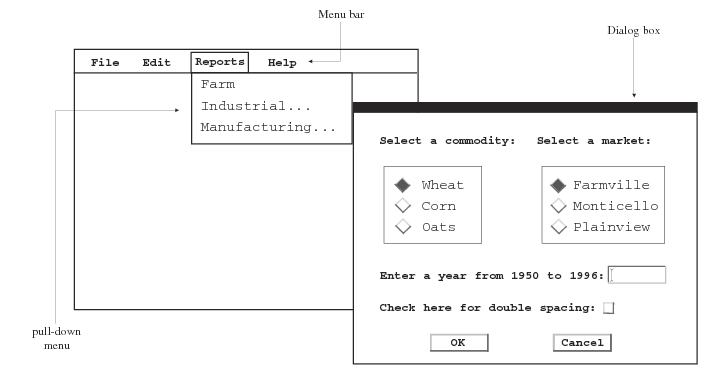PMENU Procedure
Overview: PMENU Procedure
The PMENU procedure
defines menus that can be used in DATA step windows, macro windows,
both SAS/AF and SAS/FSP windows, or in any SAS application that enables
you to specify customized menus.
Menus can replace the command line as a way to execute
commands. To activate menus, issue the PMENU command from any command
line. Menus must be activated in order for them to appear.
When menus are
activated, each active window has a menu bar, which lists items that
you can select. Depending on which item you select, SAS either processes
a command, displays a menu or a submenu, or requests that you complete
information in a dialog box. The dialog box is simply a box of questions
or choices that require answers before an action can be performed.
The following figure illustrates features that you can create with
PROC PMENU.