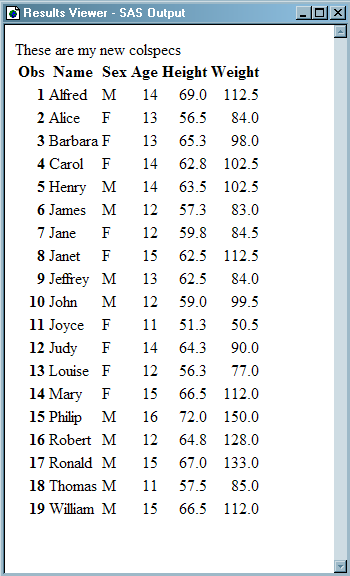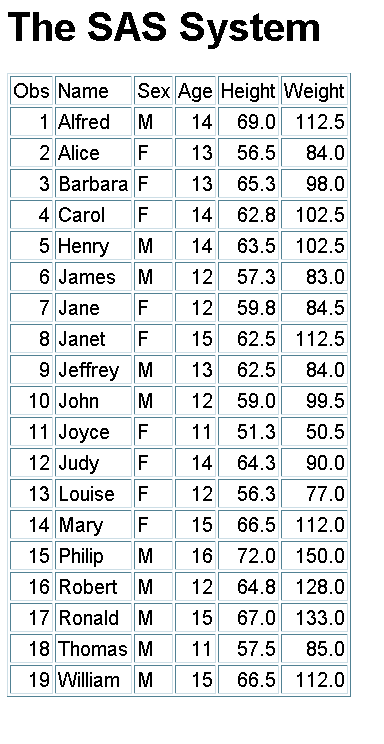TEMPLATE Procedure: Creating Markup Language Tagsets
- Syntax
 Procedure SyntaxDEFINE TAGSET StatementDEFINE EVENT StatementBLOCK StatementBREAK StatementCLOSE StatementCONTINUE StatementDELSTREAM StatementDO StatementDONE StatementELSE StatementEND StatementEVAL StatementFLUSH StatementITERATE StatementNDENT StatementNEXT StatementNOTES StatementOPEN StatementPUT StatementPUTL StatementPUTLOG StatementPUTQ StatementPUTSTREAM StatementPUTVARS StatementSET StatementSTOP StatementTRIGGER StatementUNBLOCK StatementUNSET StatementXDENT Statement
Procedure SyntaxDEFINE TAGSET StatementDEFINE EVENT StatementBLOCK StatementBREAK StatementCLOSE StatementCONTINUE StatementDELSTREAM StatementDO StatementDONE StatementELSE StatementEND StatementEVAL StatementFLUSH StatementITERATE StatementNDENT StatementNEXT StatementNOTES StatementOPEN StatementPUT StatementPUTL StatementPUTLOG StatementPUTQ StatementPUTSTREAM StatementPUTVARS StatementSET StatementSTOP StatementTRIGGER StatementUNBLOCK StatementUNSET StatementXDENT Statement - Overview
- Concepts
- Using

- Examples

Example 1: Creating a Tagset through Inheritance
| Features: |
|
Program
ods path sasuser.templat (update)
sashelp.tmplmst (read);
proc template;
define tagset tagsets.mytags /store=sasuser.templat;
parent=tagsets.chtml;
define event colspecs;
put 'These are my new colspecs' nl;
end;
define event table;
put '<p>' nl '<table>';
finish:
put '</table>';
end;
define event system_title;
end;
end; run;
ods tagsets.mytags body='custom-tagset-filename.html';
proc print data=sashelp.class; run;
ods tagsets.mytags close;
Program Description
Define a new tagset. The
DEFINE TAGSET statement creates a new tagset called Tagsets.Mytags.
The PARENT= attribute is used so that the new tagset Tagsets.Mytags
inherits events from Tagsets.Chtml. Note that the ODS PATH statement
is specified at the beginning to establish the search path.
ods path sasuser.templat (update)
sashelp.tmplmst (read);
proc template;
define tagset tagsets.mytags /store=sasuser.templat;
parent=tagsets.chtml;
Define three events. The DEFINE EVENT statements create three events
called COLSPECS, TABLE, and SYSTEM_TITLE. The COLSPECS event specifies
text. The TABLE event specifies tags to include in the template. The
SYSTEM_TITLE event deletes titles.
define event colspecs;
put 'These are my new colspecs' nl;
end;
define event table;
put '<p>' nl '<table>';
finish:
put '</table>';
end;
define event system_title;
end;
End the tagset. This END
statement ends the tagset. The RUN statement executes the PROC TEMPLATE
step.
Specify the user-defined tagset. The following code specifies the user-defined tagset
Tagsets.Mytags as the tagset for the output.