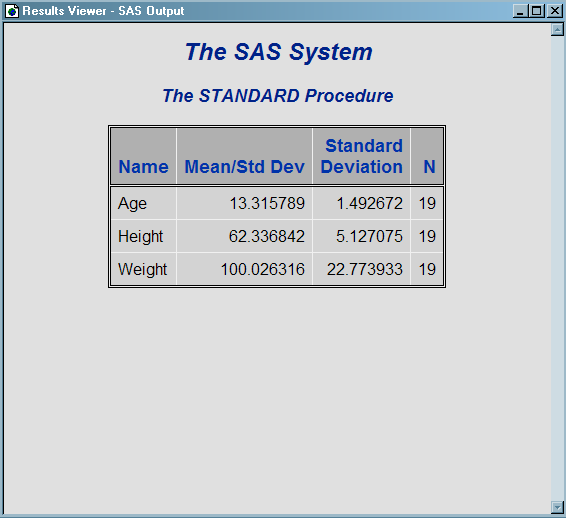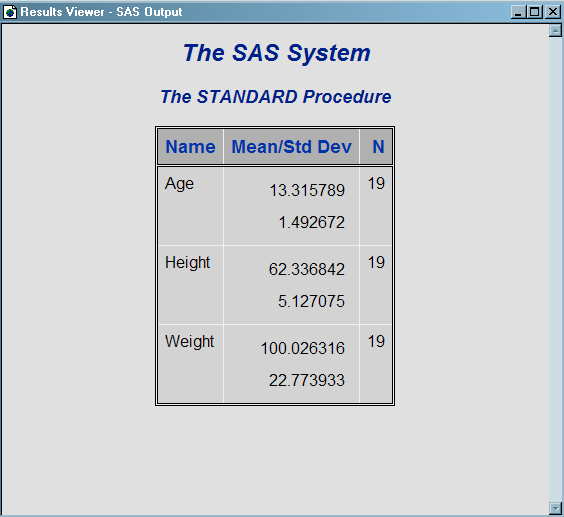TEMPLATE Procedure: Creating Markup Language Tagsets
- Syntax
 Procedure SyntaxDEFINE TAGSET StatementDEFINE EVENT StatementBLOCK StatementBREAK StatementCLOSE StatementCONTINUE StatementDELSTREAM StatementDO StatementDONE StatementELSE StatementEND StatementEVAL StatementFLUSH StatementITERATE StatementNDENT StatementNEXT StatementNOTES StatementOPEN StatementPUT StatementPUTL StatementPUTLOG StatementPUTQ StatementPUTSTREAM StatementPUTVARS StatementSET StatementSTOP StatementTRIGGER StatementUNBLOCK StatementUNSET StatementXDENT Statement
Procedure SyntaxDEFINE TAGSET StatementDEFINE EVENT StatementBLOCK StatementBREAK StatementCLOSE StatementCONTINUE StatementDELSTREAM StatementDO StatementDONE StatementELSE StatementEND StatementEVAL StatementFLUSH StatementITERATE StatementNDENT StatementNEXT StatementNOTES StatementOPEN StatementPUT StatementPUTL StatementPUTLOG StatementPUTQ StatementPUTSTREAM StatementPUTVARS StatementSET StatementSTOP StatementTRIGGER StatementUNBLOCK StatementUNSET StatementXDENT Statement - Overview
- Concepts
- Using

- Examples

Example 8: Using the STACKED_COLUMNS Attribute in a Tagset
| Features: |
|
Details
This example shows the
difference between stacking data one column on top of another and
placing data side by side. (For more information about stacked columns, see the DEFINE TABLE Statement.)
Program
proc template;
define table Base.Standard;
notes 'Table template for PROC Standard.';
column name (mean std) n label;
define name; header='Name' varname='Name' style=RowHeader;
end;
define mean; header='Mean/Std Dev' varname='Mean' format=D12.;
end;
define std; header='/Standard/Deviation'
varname='stdDev' format=D12.;
end;
define n; header='N' format=best.;
end;
define label; header='Label' varname='Label';
end;
byline wrap required_space=3;
end;
run;
proc template;
define tagset tagsets.myhtml;
parent=tagsets.phtml;
stacked_columns=no;
end;
run;
proc template;
define tagset tagsets.myhtml;
parent=tagsets.phtml;
stacked_columns=no;
end;
run;
ods tagsets.myhtml file='not_stacked.html'; proc standard print data=sashelp.class; run;
ods _all_ close;
Program Description
proc template;
define table Base.Standard;
notes 'Table template for PROC Standard.';
column name (mean std) n label;
define name; header='Name' varname='Name' style=RowHeader;
end;
define mean; header='Mean/Std Dev' varname='Mean' format=D12.;
end;
define std; header='/Standard/Deviation'
varname='stdDev' format=D12.;
end;
define n; header='N' format=best.;
end;
define label; header='Label' varname='Label';
end;
byline wrap required_space=3;
end;
run;
proc template;
define tagset tagsets.myhtml;
parent=tagsets.phtml;
stacked_columns=no;
end;
run;
Customize the tagset by stacking the values side by side. This customized tagset has STACKED_COLUMNS= NO.
Note that the SAS tagset, Tagsets.Phtml, has STACKED_COLUMNS=YES.
Create HTML output and specify the location for storing
the HTML output. The ODS TAGSETS.MYHTML
statement opens the markup language destination and creates the HTML
output. The output objects are sent to the external file not_stacked.html
in the current directory. The PROC STANDARD statement generates the
statistics for the sashelp.class data set. The PRINT option prints
the report.