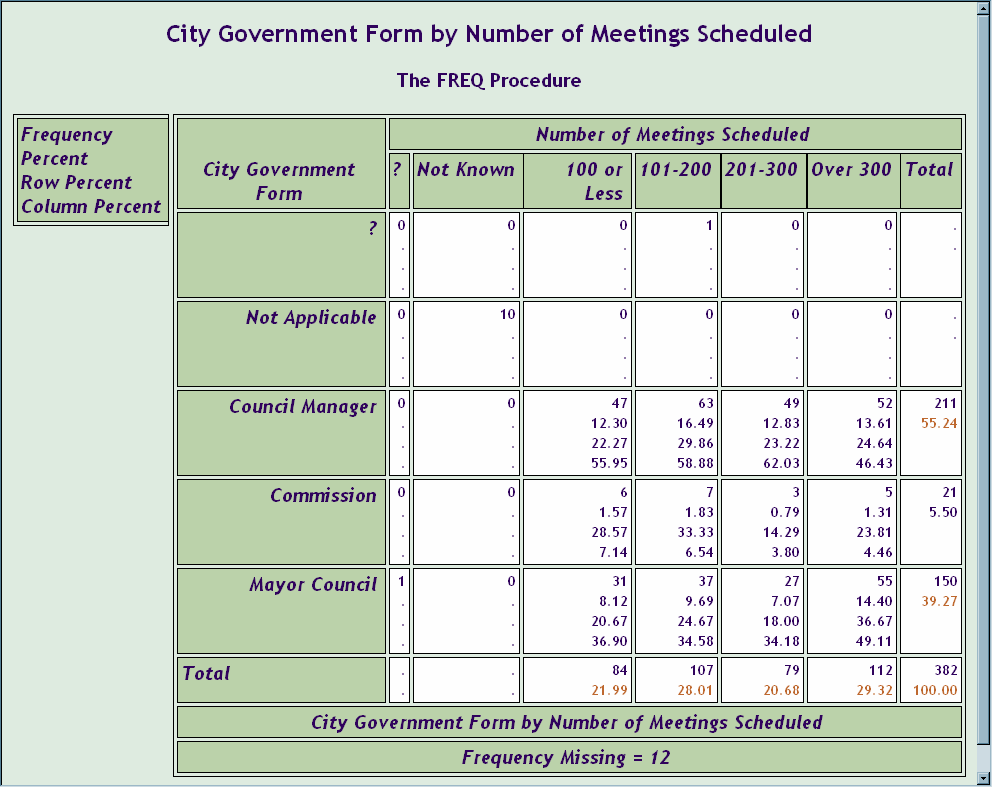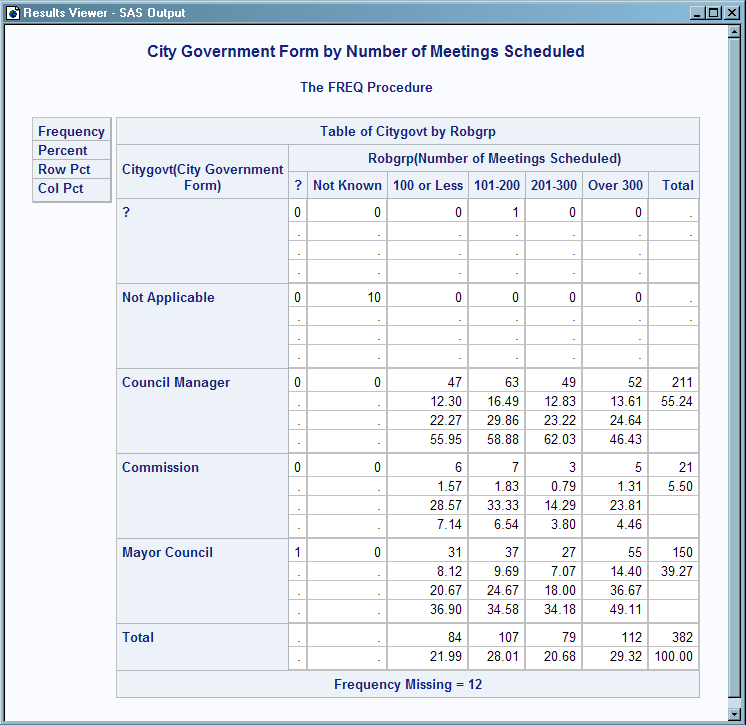TEMPLATE Procedure: Creating Crosstabulation Table Templates
Example 2: Creating a Crosstabulation Table Template with a Customized Legend
| Features: |
crosstabs-attributes statements CELLVALUE statement
END statement FOOTER statement HEADER statement NOTES statement |
| Other features: |
|
Program
Proc Format;
Value Govtfmt -3='Council Manager'
0='Commission'
3='Mayor Council'
.N='Not Applicable'
.=' ?';
Value Robfmt 1='100 or Less'
2='101-200'
3='201-300'
4='Over 300'
.N='Not Known'
.=' ?';
Value colfg 1='yellow'
2='red'
3='blue'
4='purple'
.N='green'
.='black'
other='black';
Value rowfg -3='red'
0='purple'
3='blue'
.N='green'
.='black'
other='black';
run;
data gov;
Label Citygovt='City Government Form'
Robgrp='Number of Meetings Scheduled';
Input Citygovt Robgrp Weight; Missing N;
Format Citygovt Govtfmt. Robgrp Robfmt.;
LOOP: OUTPUT; WEIGHT=WEIGHT-1; IF WEIGHT>0 THEN GOTO LOOP;
DROP WEIGHT;
datalines;
0 1 6
0 3 3
0 2 7
0 4 5
N N 10
-3 1 47
-3 3 49
-3 2 63
-3 4 52
. 2 1
3 1 31
3 2 37
3 3 27
3 4 55
3 . 1
;
ods path (prepend) work.templat(update);
proc template;
define crosstabs Base.Freq.CrossTabFreqs;
notes "Crosstabulation table with legend";
rows_header=RowsHeader cols_header=ColsHeader;
label = "Frequency Counts and Percentages";
grand_total_style=data {fontweight=bold};
define header ControllingFor;
dynamic StratNum StrataVariableNames StrataVariableLabels;
text "Controlling for" StrataVariableNames / StratNum > 0;
style=header;
end;
define header RowsHeader;
text _ROW_LABEL_ / _ROW_LABEL_ ^= '';
text _ROW_NAME_;
space=0;
style=header;
cindent=';';
end;
define header ColsHeader;
text _COL_LABEL_ / _COL_LABEL_ ^= '';
text _COL_NAME_;
space=1;
style=header;
cindent=';';
end;
define footer TableOf;
notes 'NoTitle is 1 if the NOTITLE option was specified.';
dynamic StratNum NoTitle;
text "Table " StratNum 3. " of " _ROW_LABEL_ " by " _COL_LABEL_ / NoTitle= 0
& StratNum > 0 & _ROW_LABEL_ ^= '' & _COL_LABEL_ ^= '';
text "Table " StratNum 3. " of " _ROW_LABEL_ " by " _COL_NAME_ / NoTitle= 0
& StratNum > 0 & _ROW_LABEL_ ^= '' ;
text "Table " StratNum 3. " of " _ROW_NAME_ " by " _COL_LABEL_ / NoTitle= 0
& StratNum > 0 & _COL_LABEL_ ^= '';
text _ROW_LABEL_ " by " _COL_LABEL_ / NoTitle = 0 & _ROW_LABEL_ ^=''
& _COL_LABEL_ ^= '';
text _ROW_LABEL_ " by " _COL_NAME_ / NoTitle = 0 & _ROW_LABEL_ ^='';
text _ROW_NAME_ " by " _COL_LABEL_ / NoTitle = 0 & _COL_LABEL_ ^='';
text "Table " StratNum 3. " of " _ROW_NAME_ " by " _COL_NAME_ / NoTitle= 0
& StratNum > 0;
text _ROW_NAME_ " by " _COL_NAME_ / NoTitle = 0;
style=header;
end;
define footer Missing;
dynamic FMissing;
text "Frequency Missing = " FMissing -12.99 / FMissing ^= 0;
space=1;
style=header;
end;
define footer NoObs;
dynamic SampleSize;
text "Effective Sample Size = 0" / SampleSize = 0;
space=1;
style=header;
end;
define cellvalue Frequency;
header="Frequency";
format=BEST7.;
label="Frequency Count";
data_format_override=on print=on;
end;
define cellvalue Expected;
header="Expected";
format=BEST6.;
label="Expected Frequency";
data_format_override=on print=on;
end;
define cellvalue Deviation;
header="Deviation";
format=BEST6.;
label="Deviation from Expected Frequency";
data_format_override=on print=on;
end;
define cellvalue CellChiSquare;
header="Cell Chi-Square";
format=BEST6.;
label="Cell Chi-Square";
print=on;
end;
define cellvalue TotalPercent;
header="Total Percent";
format=6.2;
label="Percent of Total Frequency";
print=on;
end;
define cellvalue Percent;
header="Percent";
format=6.2;
label="Percent of Two-Way Table Frequency";
print=on;
cellstyle _val_ > 20.0 as {color=#BF6930};
end;
define cellvalue RowPercent;
header="Row Percent";
format=6.2;
label="Percent of Row Frequency";
print=on;
end;
define cellvalue ColPercent;
header="Column Percent";
format=6.2;
label="Percent of Column Frequency";
print=on;
end;
define cellvalue CumColPercent;
header="Cumulative Column Percent";
format=6.2;
label="Cumulative Percent of Column Frequency";
print=on;
end;
header ControllingFor;
footer TableOf NoObs Missing;
cellvalue
Frequency Expected Deviation
CellChiSquare TotalPercent Percent
RowPercent ColPercent CumColPercent;
end;
run;
title "City Government Form by Number of Meetings Scheduled"; ods html file='MyCrosstabsTableLegend.html' style=ocean;
proc freq; tables citygovt*robgrp / missprint; run;
ods html close;
Program Description
Create the user-defined formats and the data set. The FORMAT procedure creates two user-defined formats
that can be used in the crosstabulation template. The DATA step creates
the Gov data set.
Proc Format;
Value Govtfmt -3='Council Manager'
0='Commission'
3='Mayor Council'
.N='Not Applicable'
.=' ?';
Value Robfmt 1='100 or Less'
2='101-200'
3='201-300'
4='Over 300'
.N='Not Known'
.=' ?';
Value colfg 1='yellow'
2='red'
3='blue'
4='purple'
.N='green'
.='black'
other='black';
Value rowfg -3='red'
0='purple'
3='blue'
.N='green'
.='black'
other='black';
run;
data gov;
Label Citygovt='City Government Form'
Robgrp='Number of Meetings Scheduled';
Input Citygovt Robgrp Weight; Missing N;
Format Citygovt Govtfmt. Robgrp Robfmt.;
LOOP: OUTPUT; WEIGHT=WEIGHT-1; IF WEIGHT>0 THEN GOTO LOOP;
DROP WEIGHT;
datalines;
0 1 6
0 3 3
0 2 7
0 4 5
N N 10
-3 1 47
-3 3 49
-3 2 63
-3 4 52
. 2 1
3 1 31
3 2 37
3 3 27
3 4 55
3 . 1
;
Establish the ODS path. The
ODS PATH statement specifies the locations to write to or read from
when you create the PROC TEMPLATE templates.
Create the crosstabulation template Base.Freq.CrossTabFreqs.The DEFINE statement creates the crosstabulation
template Base.Freq.CrossTabFreqs in the first template store in the
path for which you have Write access. The NOTES statement provides
information about the crosstabulation table.
Specify a row header, a column header, and a label for
the table. The ROWS_HEADER= style attribute
specifies RowsHeader as the header for rows. The COLS_HEADER= style
attribute specifies ColsHeader as the header for columns. The LABEL=
attribute specifies a label for the crosstabulation template. The
GRAND_TOTAL_STYLE= changes the FontWeight style attribute in the Data
style element to bold. This change affects the values in the rightmost
column of the last row in the table.
rows_header=RowsHeader cols_header=ColsHeader;
label = "Frequency Counts and Percentages";
grand_total_style=data {fontweight=bold};Create the ControllingFor header template. The DEFINE HEADER statement and its attributes create
the header template ControllingFor. The DYNAMIC statement declares
dynamic variables so that they can be used in expressions. The TEXT
statement specifies the text of the header by using dynamic variables
that represent label variables and names. In this example, the expression
in the TEXT statement resolves to false, so the ControllingFor header
does not show up in the output. The STYLE= attribute specifies style
information for the headers.
define header ControllingFor;
dynamic StratNum StrataVariableNames StrataVariableLabels;
text "Controlling for" StrataVariableNames / StratNum > 0;
style=header;
end;Create the RowsHeader header template. The DEFINE HEADER statement creates the header RowsHeader,
which is specified by the preceding ROWS_HEADER= style attribute.
The TEXT statements specify the text of the header by using dynamic
variables that represent label variables and names. The first TEXT
statement uses an expression to determine whether a label is assigned
to the row variable. If there is no label, the next TEXT statement
is used, which specifies the row name. In this example there is a
row label for the row variable, so in the output, _ROW_LABEL_ resolves
to "City Government Form".The STYLE= attribute specifies style information
for the header. The SPACE= attribute specifies that the current header
and the previous header should have one blank line between them. The
CINDENT= attribute specifies that wrapped lines start at the same
column as the left parenthesis.
define header RowsHeader;
text _ROW_LABEL_ / _ROW_LABEL_ ^= '';
text _ROW_NAME_;
space=0;
style=header;
cindent=';';
end;Create the ColsHeader header template. The DEFINE HEADER statement creates the header ColsHeader,
which is specified by the preceding COLS_HEADER= style attribute.
The TEXT statements specify the text of the header by using dynamic
variables that represent label variables and names. The first TEXT
statement uses an expression to determine whether a label is assigned
to the variable. If there is no label, the next TEXT statement is
used, which specifies the row name. In this example there is a column
label, so in the output, _COL_LABEL_ resolves to "Number of Meetings
Scheduled".The STYLE= attribute specifies style information for the
header. The SPACE= attribute specifies that the current header and
the previous header should have one blank line between them. The CINDENT=
attribute specifies that wrapped lines start at the same column as
the left parenthesis.
define header ColsHeader;
text _COL_LABEL_ / _COL_LABEL_ ^= '';
text _COL_NAME_;
space=1;
style=header;
cindent=';';
end;Create the TableOf footer template. The DEFINE FOOTER statement and its attributes create
the footer template TableOf, which is specified by the FOOTER statement
later on in the program. The TEXT statements specify the text of the
header by using dynamic variables that represent label variables and
names, the NOTITLE option, and the current stratum number. The TEXT
statements use expressions with these variables to determine which
text is displayed. Only the TEXT statements that have a true expression
are displayed in the output. In this example, the only text statement
that has a true expression is the fourth TEXT statement, and the text
resolves to: " City Government Form by Number of Meetings Scheduled".
define footer TableOf;
notes 'NoTitle is 1 if the NOTITLE option was specified.';
dynamic StratNum NoTitle;
text "Table " StratNum 3. " of " _ROW_LABEL_ " by " _COL_LABEL_ / NoTitle= 0
& StratNum > 0 & _ROW_LABEL_ ^= '' & _COL_LABEL_ ^= '';
text "Table " StratNum 3. " of " _ROW_LABEL_ " by " _COL_NAME_ / NoTitle= 0
& StratNum > 0 & _ROW_LABEL_ ^= '' ;
text "Table " StratNum 3. " of " _ROW_NAME_ " by " _COL_LABEL_ / NoTitle= 0
& StratNum > 0 & _COL_LABEL_ ^= '';
text _ROW_LABEL_ " by " _COL_LABEL_ / NoTitle = 0 & _ROW_LABEL_ ^=''
& _COL_LABEL_ ^= '';
text _ROW_LABEL_ " by " _COL_NAME_ / NoTitle = 0 & _ROW_LABEL_ ^='';
text _ROW_NAME_ " by " _COL_LABEL_ / NoTitle = 0 & _COL_LABEL_ ^='';
text "Table " StratNum 3. " of " _ROW_NAME_ " by " _COL_NAME_ / NoTitle= 0
& StratNum > 0;
text _ROW_NAME_ " by " _COL_NAME_ / NoTitle = 0;
style=header;
end;Create additional footer templates. Each of these DEFINE FOOTER statements and each
of its attributes creates a footer template. To apply these footers
to your output, you must specify them in the FOOTER statement. The
DYNAMIC statements declare the dynamic variables FMissing, Stratnum,
NoTitle, and SampleSize, so that they can be used in the TEXT statements.
The TEXT statements conditionally select text to use as footers. In
the first TEXT statement, the expression is true, because FMissing
is not 0. Therefore, the first TEXT statement is displayed in the
output. In the second TEXT statement, the expression resolves to false,
and the NoObs footer does not appear in the output. The STYLE attribute
specifies style information for the footers. The SPACE attribute specifies
that the current footer and the previous footer should have one blank
line between them.
define footer Missing;
dynamic FMissing;
text "Frequency Missing = " FMissing -12.99 / FMissing ^= 0;
space=1;
style=header;
end;
define footer NoObs;
dynamic SampleSize;
text "Effective Sample Size = 0" / SampleSize = 0;
space=1;
style=header;
end;Create the cellvalue definitions. The DEFINE CELLVALUE statements define the values
that appear in the cells of the crosstabulation table. The HEADER=
attribute specifies the text that appears in the legend. The LABEL=
attribute specifies the label for the data set column that corresponds
to the cellvalue. The LABEL= attribute affects only the Output destination.
The DATA_FORMAT_OVERRIDE=ON attribute specifies to use the format
specified in the data component. The PRINT=ON attribute causes the
cellvalue to appear in the table. The CELLSTYLE AS statement uses
expressions to conditionally set the style element of the cells according
to the values of the variables for the Percent cellvalue. The _VAL_
variable represents the value of a cell. Therefore, in this example,
if the value in a cell is less than ten, then the font color for the
DataStrong style element is green. If the value in the cell is greater
than twenty, the font color is #BF6930.
define cellvalue Frequency;
header="Frequency";
format=BEST7.;
label="Frequency Count";
data_format_override=on print=on;
end;
define cellvalue Expected;
header="Expected";
format=BEST6.;
label="Expected Frequency";
data_format_override=on print=on;
end;
define cellvalue Deviation;
header="Deviation";
format=BEST6.;
label="Deviation from Expected Frequency";
data_format_override=on print=on;
end;
define cellvalue CellChiSquare;
header="Cell Chi-Square";
format=BEST6.;
label="Cell Chi-Square";
print=on;
end;
define cellvalue TotalPercent;
header="Total Percent";
format=6.2;
label="Percent of Total Frequency";
print=on;
end;
define cellvalue Percent;
header="Percent";
format=6.2;
label="Percent of Two-Way Table Frequency";
print=on;
cellstyle _val_ > 20.0 as {color=#BF6930};
end;
define cellvalue RowPercent;
header="Row Percent";
format=6.2;
label="Percent of Row Frequency";
print=on;
end;
define cellvalue ColPercent;
header="Column Percent";
format=6.2;
label="Percent of Column Frequency";
print=on;
end;
define cellvalue CumColPercent;
header="Cumulative Column Percent";
format=6.2;
label="Cumulative Percent of Column Frequency";
print=on;
end;Specify header and footer templates. The HEADER statement specifies the header templates
that are applied to your output. The FOOTER statement specifies the
footer templates that are applied to your output. In order for any
of the headers and footers that were defined by a DEFINE statement
to appear in your output, they must be specified by the FOOTER or
HEADER statement.
Specify cellvalues and their order. The CELLVALUE statement specifies which cellvalues
will appear in the table and the order. In this example, all of the
cellvalues that you created appear in the table, in the order specified
by the CELLVALUE statement.
cellvalue
Frequency Expected Deviation
CellChiSquare TotalPercent Percent
RowPercent ColPercent CumColPercent;
end;
run;Specify a title, create the HTML output, and specify the
name of the HTML file. The TITLE statement
provides a title for the output. The ODS HTML statement with the STYLE=
option specifies the style template Ocean for the output.
title "City Government Form by Number of Meetings Scheduled"; ods html file='MyCrosstabsTableLegend.html' style=ocean;
Create the crosstabulation table. The FREQ procedure creates a Citygovt by Robgrp crosstabulation
table.