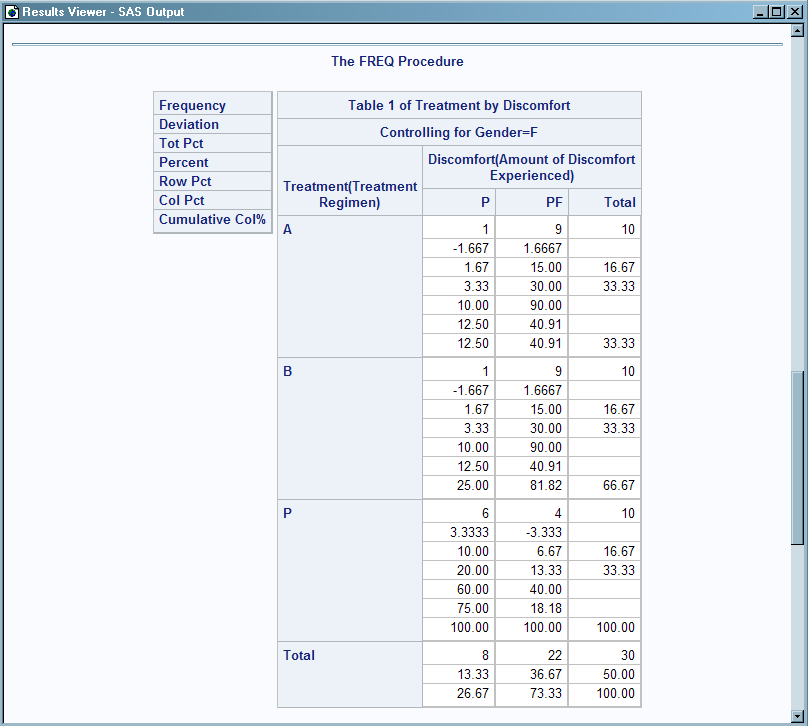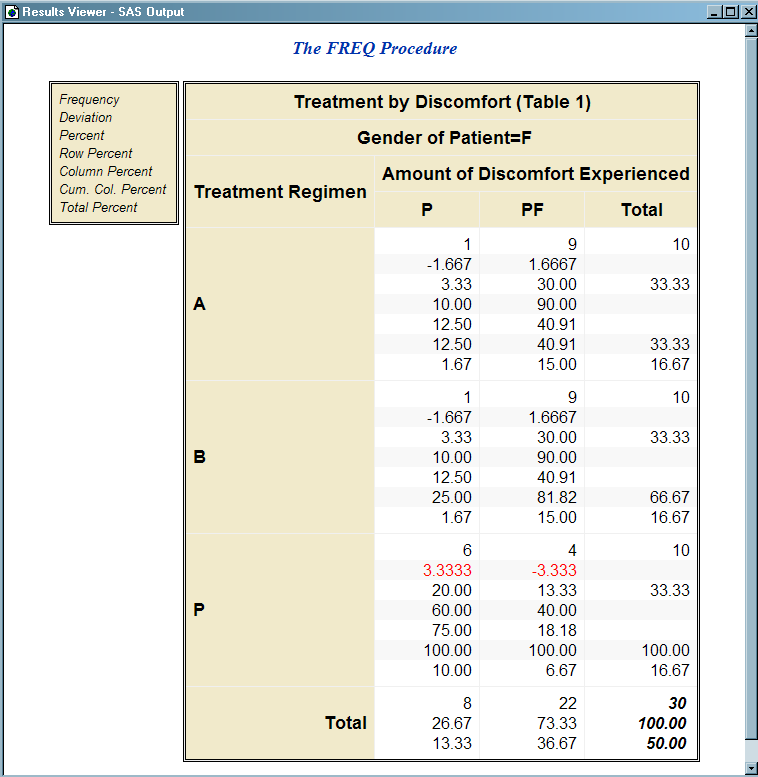TEMPLATE Procedure: Creating Crosstabulation Table Templates
Overview: ODS Crosstabulation Table Templates
Using the TEMPLATE Procedure to Create a Customized Crosstabulation Table
The TEMPLATE procedure
enables you to customize the appearance of crosstabulation (contingency)
tables that are created with the FREQ procedure.
By default, crosstabulation
tables are formatted according to the CrossTabFreqs template that
SAS provides. However, you can create a customized CrossTabFreqs table
template by using the TEMPLATE procedure with the statements in the
following table.
What Can You Do with a Crosstabulation Template?
The CrossTabFreqs crosstabulation
template describes how to display PROC FREQ's crosstabulation table.
You can create a customized CrossTabFreqs crosstabulation template
to do the following:
The following display shows a crosstabulation table
that has been created with the default crosstabulation table template:
The following display
shows PROC FREQ output that has been created with a modified CrossTabFreqs
template: