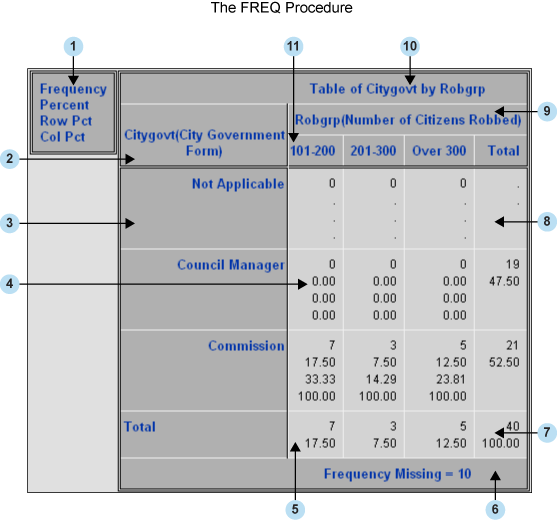TEMPLATE Procedure: Creating Crosstabulation Table Templates
Using Crosstabulation Table Templates
Working with the CrossTabFreqs Crosstabulation Table Template
When creating your own
crosstabulation table template, you always define the new table with
the same name as the existing table, which is Base.Freq.CrossTabFreqs.
By default, the existing crosstabulation table that PROC FREQ creates
is stored in the Sashelp.Tmplmst template store.
With PROC TEMPLATE,
you can create a modified version of Base.Freq.CrossTabFreqs that
you can save in a different template store by using the ODS PATH statement.
All crosstabulation templates must have the same name. If you want
to have multiple crosstabulation templates, put each one in a different
template store. Then you can use the ODS PATH statement to add the
template store that contains the version of the crosstabulation template
that you want to use.
For example, suppose
that you have a crosstabulation template in the template store Corporat.Template
and another crosstabulation template in Govment.Templat. In the following
code, the first ODS PATH statement adds the template store Corporat.Templat.
The first PROC FREQ code is then formatted using the crosstabulation
table template from Corporat.Templat. The second ODS PATH statement
removes Corporat.Templat, and the third ODS PATH statement adds Govment.Templat.
The last PROC FREQ step then uses the crosstabulation template from
Corporat.Templat.
ods path(prepend) corporat.templat(read); ... proc freq code ... ods path(remove) corporat.templat; ods path(prepend) govment.templat; ... proc freq code ...For more information about the ODS PATH statement, see ODS PATH Statement.
Crosstabulation Table Regions and Corresponding Attributes
When creating a crosstabulation
template, you can use attributes to modify individual table regions.
The following figure and corresponding table identify the different
parts of the crosstabulation table and the attributes that control
the style of each part.
Most regions use DEFINE
CROSSTABS style attributes to specify a style. The following table
shows the style attribute that effects each table region. For complete
documentation on DEFINE CROSSTABS attributes, see DEFINE CROSSTABS Attributes. Headers and footers use the STYLE= attribute that is valid
for the DEFINE HEADER and DEFINE FOOTER statements. For information about the STYLE= attribute, see DEFINE HEADER and DEFINE FOOTER Attribute Statements.