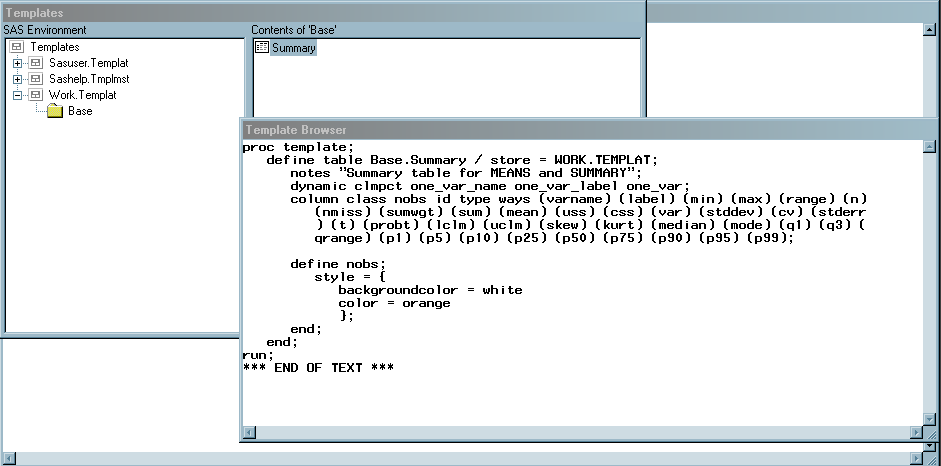TEMPLATE Procedure: Creating Table Templates
- Syntax
 Procedure SyntaxCELLSTYLE AS StatementCOLUMN StatementCOMPUTE AS StatementDEFINE StatementDEFINE COLUMN StatementDEFINE FOOTER StatementDEFINE HEADER StatementDEFINE TABLE StatementDYNAMIC StatementEDIT StatementEND StatementFOOTER StatementHEADER StatementMVAR StatementNMVAR StatementNOTES StatementTEXT StatementTEXT2 StatementTEXT3 StatementTRANSLATE INTO Statement
Procedure SyntaxCELLSTYLE AS StatementCOLUMN StatementCOMPUTE AS StatementDEFINE StatementDEFINE COLUMN StatementDEFINE FOOTER StatementDEFINE HEADER StatementDEFINE TABLE StatementDYNAMIC StatementEDIT StatementEND StatementFOOTER StatementHEADER StatementMVAR StatementNMVAR StatementNOTES StatementTEXT StatementTEXT2 StatementTEXT3 StatementTRANSLATE INTO Statement - Overview
- Concepts
- Using
- Examples
 Editing a Table Template That a SAS Procedure UsesComparing the EDIT Statement to the DEFINE TABLE StatementCreating a New Table Template Setting the Style Element for Cells Based on Their ValuesSetting the Style Element for a Specific Column, Row, and CellCreating Master TemplatesTable Header and Footer Border Formatting
Editing a Table Template That a SAS Procedure UsesComparing the EDIT Statement to the DEFINE TABLE StatementCreating a New Table Template Setting the Style Element for Cells Based on Their ValuesSetting the Style Element for a Specific Column, Row, and CellCreating Master TemplatesTable Header and Footer Border Formatting
Example 2: Comparing the EDIT Statement to the DEFINE TABLE Statement
| Features: |
EDIT statement COLUMN statement DEFINE statement : STYLE= attribute NOTES statement DYNAMIC statement |
| Other features: |
|
| Data set: | Exprev |
Details
This example compares
the use of an EDIT statement with a DEFINE TABLE statement for the
same table template. The first program uses the EDIT statement to
change the Base.Summary table template. The foreground color of the
NOBS column is changed to orange. The other templates and attributes
of the Base.Summary table template remain the same. The second program
uses the DEFINE TABLE statement to define a new table using the same
name, Base.Summary. The NOBS column is the only column defined in
the new table template. When the PROC SUMMARY step executes, only
the NOBS column is printed. The only style attribute that formats
the column is the
color=orange attribute.
Program 1
ods path work.templat (update) sashelp.tmplmst (read);
proc template;
edit Base.Summary;
edit nobs;
style={color=orange background=white};
end;
end;
run;
proc summary data=exprev print;
class Sale_Type;
run;
proc template; delete base.Summary; run;
Program Description
Edit the existing table template Base.Summary. The ODS PATH statement specifies which item store
to search first for the table template. The EDIT statement edits the
table template Base.Summary. The modified table template Base.Summary
is written to the Work.Templat item store.
ods path work.templat (update) sashelp.tmplmst (read);
proc template;
edit Base.Summary;
edit nobs;
style={color=orange background=white};
end;
end;
run;
proc summary data=exprev print;
class Sale_Type;
run;
Remove the customized summary table template from Work.Templat.The DELETE statement removes the customized summary
table that was created in this example. When using the DELETE statement,
ODS looks for base.summary in
Sasuser.Templat and Work.Templat first. If it is there, it will delete
it. If not, it will search Sashelp.Tmplmst.
Output for Program 1
The column labeled
Age remains in the output because Age is defined as a dynamic variable,
which is passed to the original Base.Summary table template, and Age
is specified as the CLASS variable. The attributes of the NOBS column
are modified in the EDIT statement where the NOBS column is defined.
HTML Output Using an Edited Table Template for Base.Summary
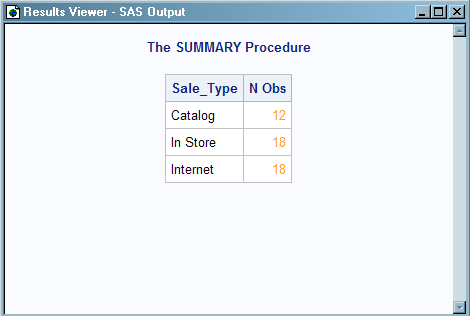
The modified Base.Summary
table template changes the foreground color of the NOBS column to
orange. The vertical alignment and heading of the NOBS column, and
the other table attributes, are retained from the default table template
and stay the same. To view the Base.Summary table template created
by Program 1, submit  Base. Right-click the table
template Summary and select Open. The table
template Base.Summary is displayed in the Template Browser window.
Base. Right-click the table
template Summary and select Open. The table
template Base.Summary is displayed in the Template Browser window.
odstemplates in the
command bar. Then select Work.TemplatBase.Summary Table Template Modified by the EDIT Statement
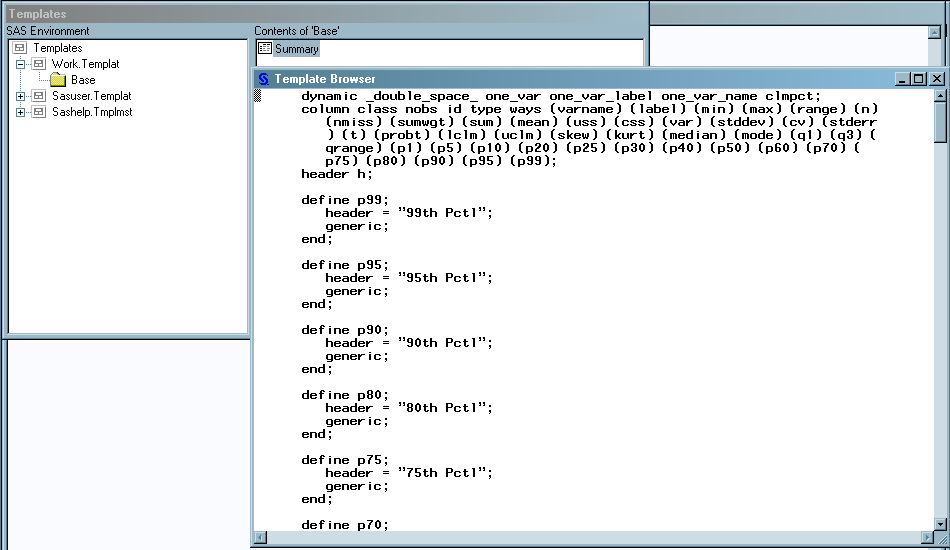
Program 2
ods path work.templat (update) sashelp.tmplmst (read);
proc template;
define table Base.Summary;
notes "Summary table for MEANS and SUMMARY";
dynamic clmpct one_var_name one_var_label one_var;
column class nobs id type ways (varname) (label) (min) (max) (range)
(n ) (nmiss) (sumwgt) (sum) (mean) (uss) (css) (var) (stddev) (cv)
( stderr) (t) (probt) (lclm) (uclm) (skew) (kurt) (median) (mode) (q1)
(q3) (qrange) (p1) (p5) (p10) (p25) (p50) (p75) (p90) (p95) (p99);
define nobs;
style={color=orange backgroundcolor=white};
end;
end;
run;
proc summary data=exprev print;
class Sale_Type;
run;
proc template; delete base.Summary; run;
Program Description
Define the table Base.Summary. The
ODS PATH statement specifies which item store to search first for
the table template. The DEFINE TABLE statement creates a new table
template Base.Summary. The new table template Base.Summary is written
to the Work.Templat item store.
ods path work.templat (update) sashelp.tmplmst (read);
proc template;
define table Base.Summary;
notes "Summary table for MEANS and SUMMARY";
dynamic clmpct one_var_name one_var_label one_var;
column class nobs id type ways (varname) (label) (min) (max) (range)
(n ) (nmiss) (sumwgt) (sum) (mean) (uss) (css) (var) (stddev) (cv)
( stderr) (t) (probt) (lclm) (uclm) (skew) (kurt) (median) (mode) (q1)
(q3) (qrange) (p1) (p5) (p10) (p25) (p50) (p75) (p90) (p95) (p99);
define nobs;
style={color=orange backgroundcolor=white};
end;
end;
run;
proc summary data=exprev print;
class Sale_Type;
run;
Remove the customized summary table template from Work.Templat.The DELETE statement removes the customized summary
table that was created in this example. When using the DELETE statement,
ODS looks for base.summary in
Sasuser.Templat and Work.Templat first. If it is there, it will delete
it. If not, it will search Sashelp.Tmplmst.
Output for Program 2
The column labeled
Age is missing because it was not defined in the new table template
Base.Summary. The new table template only defined the NOBS column
with an orange foreground and no column headings.
HTML Output That Uses the Table Template Base.Summary.
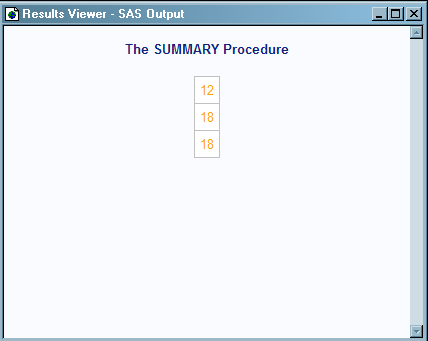
The Base.Summary table
template defines the foreground color of the NOBS column as orange.
Because the vertical alignment and heading of the NOBS column and
the other table attributes are not defined, they are no longer part
of the Base.Summary table template. To view the table template Base.Summary
created by Program 2, do the following: Submit  Base. Right-click the table
template Summary and select Open. The table
template Base.Summary is displayed in the Template Browser window.
Base. Right-click the table
template Summary and select Open. The table
template Base.Summary is displayed in the Template Browser window.
odstemplates in
the command bar. Then select Work.TemplatBase.Summary Table Template Created by the DEFINE TABLE Statement