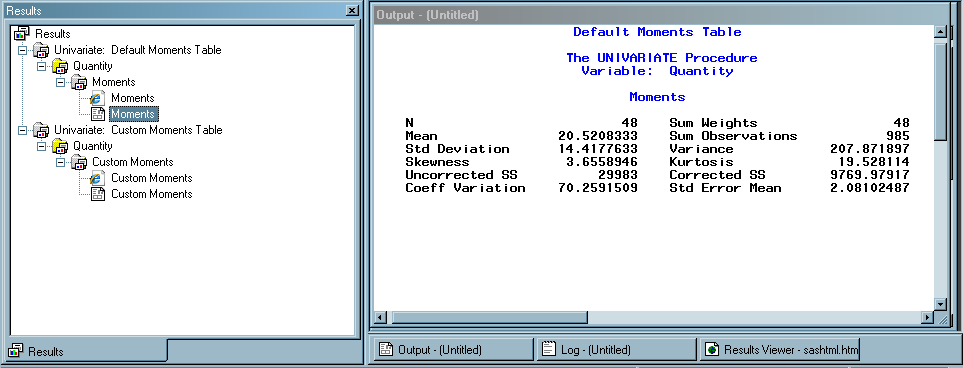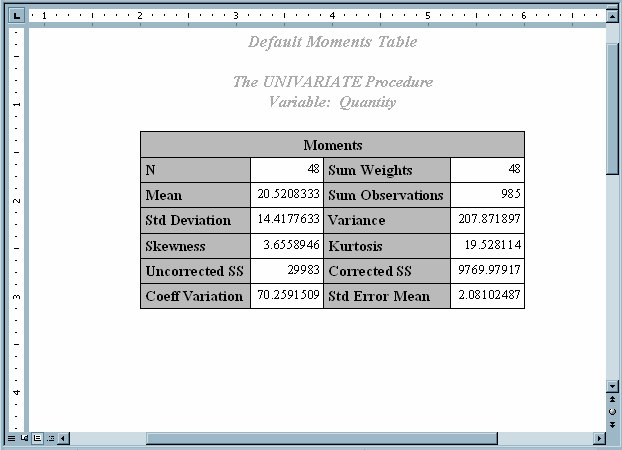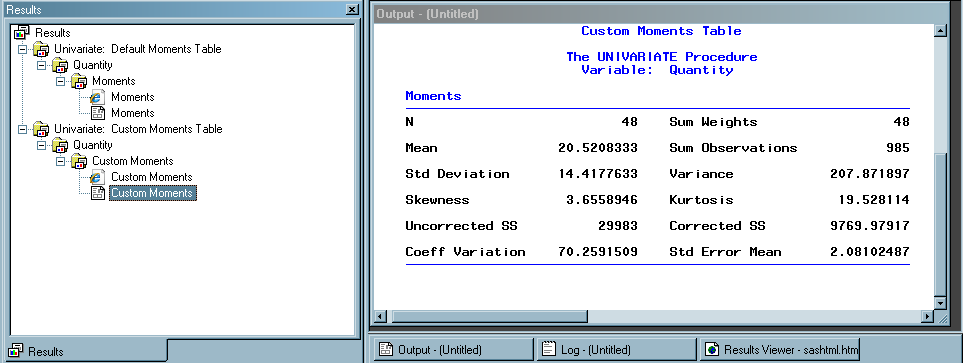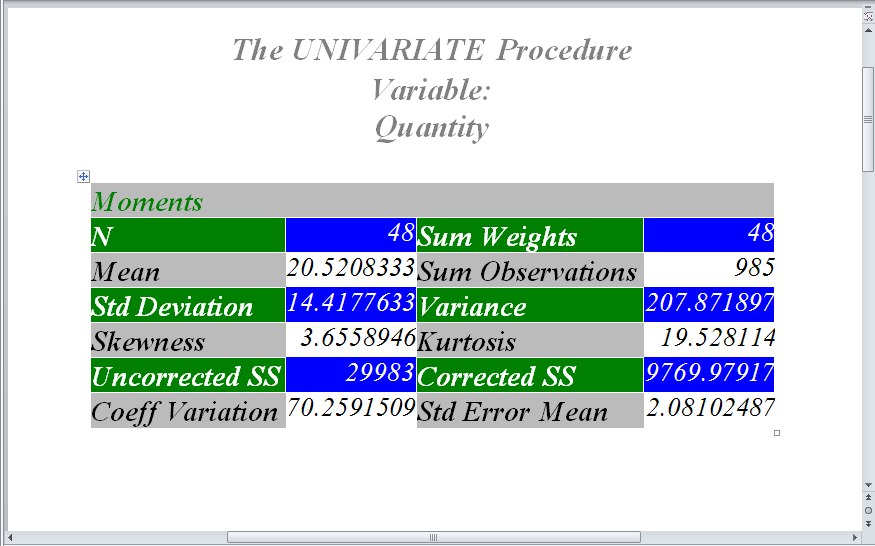TEMPLATE Procedure: Creating Table Templates
- Syntax
 Procedure SyntaxCELLSTYLE AS StatementCOLUMN StatementCOMPUTE AS StatementDEFINE StatementDEFINE COLUMN StatementDEFINE FOOTER StatementDEFINE HEADER StatementDEFINE TABLE StatementDYNAMIC StatementEDIT StatementEND StatementFOOTER StatementHEADER StatementMVAR StatementNMVAR StatementNOTES StatementTEXT StatementTEXT2 StatementTEXT3 StatementTRANSLATE INTO Statement
Procedure SyntaxCELLSTYLE AS StatementCOLUMN StatementCOMPUTE AS StatementDEFINE StatementDEFINE COLUMN StatementDEFINE FOOTER StatementDEFINE HEADER StatementDEFINE TABLE StatementDYNAMIC StatementEDIT StatementEND StatementFOOTER StatementHEADER StatementMVAR StatementNMVAR StatementNOTES StatementTEXT StatementTEXT2 StatementTEXT3 StatementTRANSLATE INTO Statement - Overview
- Concepts
- Using
- Examples
 Editing a Table Template That a SAS Procedure UsesComparing the EDIT Statement to the DEFINE TABLE StatementCreating a New Table Template Setting the Style Element for Cells Based on Their ValuesSetting the Style Element for a Specific Column, Row, and CellCreating Master TemplatesTable Header and Footer Border Formatting
Editing a Table Template That a SAS Procedure UsesComparing the EDIT Statement to the DEFINE TABLE StatementCreating a New Table Template Setting the Style Element for Cells Based on Their ValuesSetting the Style Element for a Specific Column, Row, and CellCreating Master TemplatesTable Header and Footer Border Formatting
Overview: ODS Table Templates
Using the TEMPLATE Procedure to Create or Customize Tabular Output
The TEMPLATE procedure enables you to
customize the tabular appearance of your SAS output. With the TEMPLATE
procedure, you can create and modify table templates, column templates,
header templates, and footer templates. The Output Delivery System
then uses these templates to produce customized tabular output for
better data presentations and reports than what you get with the default
SAS output. You can also create you own master tables using templates.
By default, ODS output is formatted
according to the various definitions or templates that the procedure
or DATA step specify. However, you can customize existing tabular
output templates, or create your own new tabular output templates,
by using the TEMPLATE procedure with these statements.
What You Can Do with a Table Template
Default Listing and RTF Display of an Output Object
By default, ODS uses the table template specified by
the procedure or DATA step to create ODS output. For example, the
following display shows the default LISTING output of the Moments
output object created by PROC UNIVARIATE. The second display shows
the default RTF output of the same output object.
Customized Version of the Listing and RTF Display of an Output Object
With PROC TEMPLATE,
you can change many of the table elements and obtain a customized
format for the output objects. Here are some of the elements that
you can change:
Note: Not all table template changes
affect all destinations. For example, font changes are ignored in
the LISTING destination.