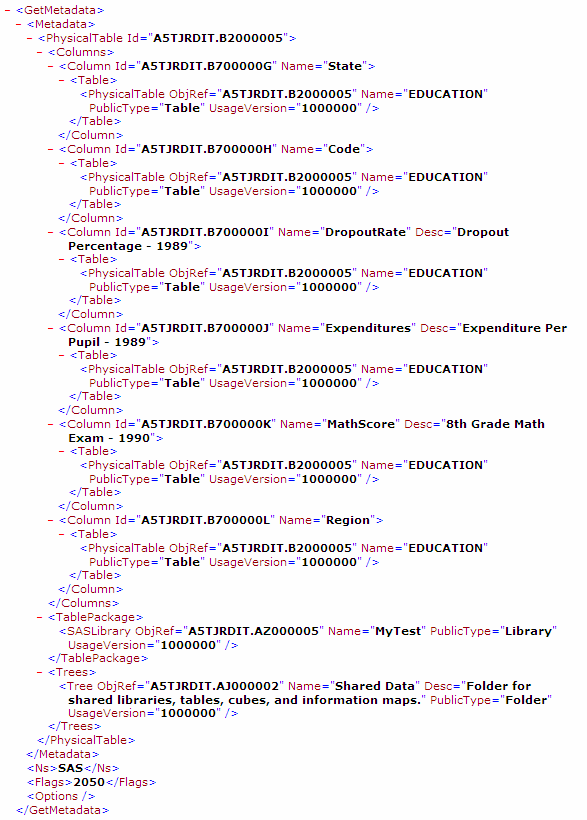METADATA Procedure
- Syntax

- Overview
- Using
- Results
- Examples
 Get Information about Metadata RepositoriesChange a Metadata Repository's AvailabilityFilerefs with the IN= and OUT= ArgumentsFileref to a Temporary File with the IN= ArgumentHEADER= ArgumentVERBOSE ArgumentRequest the Metadata for One ObjectRequest the Metadata for One Type of ObjectUse METHOD=STATUS to Get Backup Information
Get Information about Metadata RepositoriesChange a Metadata Repository's AvailabilityFilerefs with the IN= and OUT= ArgumentsFileref to a Temporary File with the IN= ArgumentHEADER= ArgumentVERBOSE ArgumentRequest the Metadata for One ObjectRequest the Metadata for One Type of ObjectUse METHOD=STATUS to Get Backup Information
Example 7: Request the Metadata for One Object
| Features: |
IN= argument |
| Other features: |
<Flags> element |
This code submits a
GetMetadata method for a table whose object identifier is A58LN5R2.AR000001.
The GetMetadata method retrieves the values of specified properties
for a specified metadata object. The requested properties can be specified
in the input property string or indicated by GetMetadata flags. GetMetadata
supports the following flags in order to get information about an
object:
The flags can be set alone or in combination. If you
want to return only information about properties that have values
stored for them, include the OMI_SUCCINCT (2048) flag. To combine
GetMetadata flags, add their numeric values together, and specify
the total in the <Flags> parameter. For more information about
the flags, see SAS Open Metadata Interface: Reference and
Usage.
is new in SAS 9.3.
Gets the requested values of the specified object, and the Id=, Name=,
and Desc= attributes of all of the secondary objects in the specified
object's logical metadata definition. The specified object must be
a PrimaryType subtype in the SAS Metadata Model, and it must have
a type definition in the type dictionary. For more information
about the type dictionary, see Using Language Elements That Read and Write Metadata. OMI_FULL_OBJECT expands both an object’s
direct and nested associations.