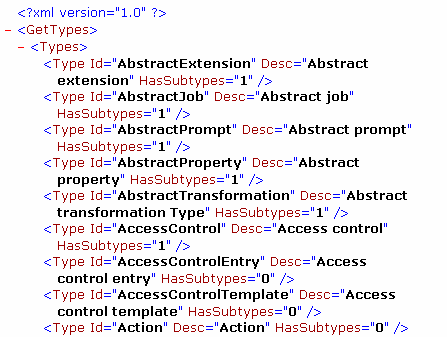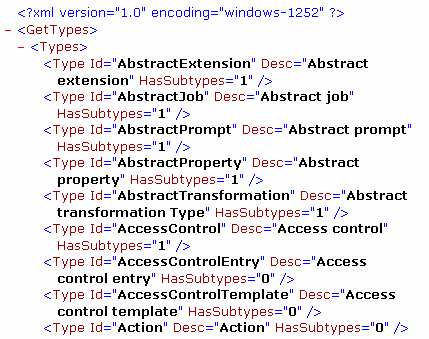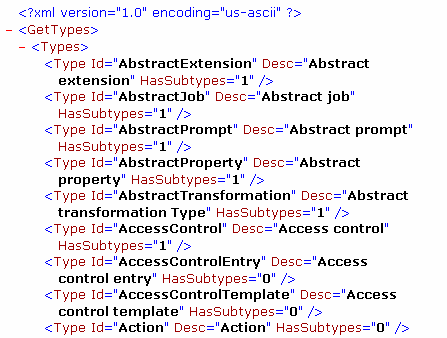METADATA Procedure
Example 5: HEADER= Argument
| Features: |
HEADER= argument
|
This example shows how
the HEADER=SIMPLE and HEADER=FULL arguments can be used to specify
a header and encoding for the output XML file. For a listing of encoding
values that can be used with HEADER=FULL, see the
SAS National Language Support (NLS): Reference Guide.
Example of HEADER=SIMPLEThis
code inserts the static header <?xml version="1.0" ?> in the
output XML file that is identified by the fileref MYOUTPUT. A sample
of the content of the output file, opened in a browser, follows.
filename myoutput "u:\out1.xml";
proc metadata
header=simple
out=myoutput
in="<GetTypes>
<Types/>
<Ns>SAS</Ns>
<Flags/>
<Options/>
</GetTypes>";
run;Here is a display of
the top portion of the output file:
Example of HEADER=FULLWhen
you specify HEADER=FULL, but do not specify an encoding value in the
FILENAME statement, PROC METADATA includes a header with the encoding
that is active in your SAS session. A sample of the output follows.
filename myoutput "u:\out2.xml";
proc metadata
header=full
out=myoutput
in="<GetTypes>
<Types/>
<Ns>SAS</Ns>
<Flags/>
<Options/>
</GetTypes>";
run;Here is a display of
the top portion of the output file:
Example of HEADER=FULL with an Encoding ValueThis example creates the output file with an ASCII
encoding. The encoding is specified in the FILENAME statement. An
example of the output follows.
filename myoutput "u:\out3.xml" encoding=ascii;
proc metadata
header=full
out=myoutput
in="<GetTypes>
<Types/>
<Ns>SAS</Ns>
<Flags/>
<Options/>
</GetTypes>";
run;Here is a display of
the top portion of the output file:
Copyright © SAS Institute Inc. All rights reserved.

 Get Information about Metadata RepositoriesChange a Metadata Repository's AvailabilityFilerefs with the IN= and OUT= ArgumentsFileref to a Temporary File with the IN= ArgumentHEADER= ArgumentVERBOSE ArgumentRequest the Metadata for One ObjectRequest the Metadata for One Type of ObjectUse METHOD=STATUS to Get Backup Information
Get Information about Metadata RepositoriesChange a Metadata Repository's AvailabilityFilerefs with the IN= and OUT= ArgumentsFileref to a Temporary File with the IN= ArgumentHEADER= ArgumentVERBOSE ArgumentRequest the Metadata for One ObjectRequest the Metadata for One Type of ObjectUse METHOD=STATUS to Get Backup Information