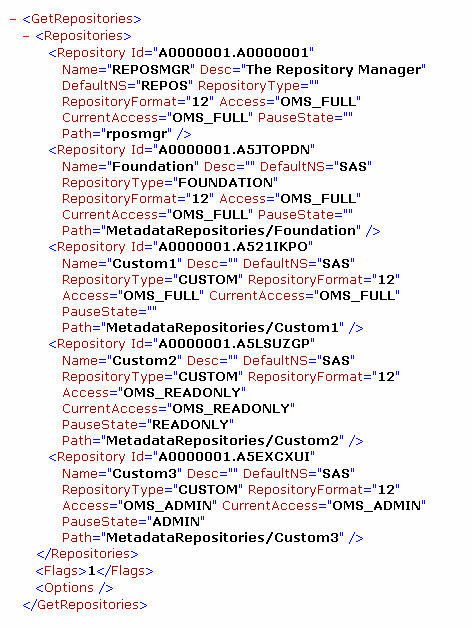METADATA Procedure
- Syntax

- Overview
- Using
- Results
- Examples
 Get Information about Metadata RepositoriesChange a Metadata Repository's AvailabilityFilerefs with the IN= and OUT= ArgumentsFileref to a Temporary File with the IN= ArgumentHEADER= ArgumentVERBOSE ArgumentRequest the Metadata for One ObjectRequest the Metadata for One Type of ObjectUse METHOD=STATUS to Get Backup Information
Get Information about Metadata RepositoriesChange a Metadata Repository's AvailabilityFilerefs with the IN= and OUT= ArgumentsFileref to a Temporary File with the IN= ArgumentHEADER= ArgumentVERBOSE ArgumentRequest the Metadata for One ObjectRequest the Metadata for One Type of ObjectUse METHOD=STATUS to Get Backup Information
Example 1: Get Information about Metadata Repositories
| Features: |
metadata server connection system options XML string in IN= argument default output fileref in OUT= argument output displayed in a browser |
| Note: | You must be an administrative user of the metadata server to perform this task. |
This example issues
the IOMI GetRepositories method to list the metadata repositories
registered on the SAS Metadata Server. By default, the GetRepositories
method gets the values of the Id, Name, Desc, and DefaultNS (namespace)
attributes. This example sets the OMI_ALL (1) flag to return the values
of the RepositoryType, RepositoryFormat, Access, CurrentAccess, PauseState,
and Path attributes.
A request like this
is useful for getting repository IDs and for getting a quick idea
of repository availability. A repository’s persisted access
mode is indicated in the Access attribute. Its active state is indicated
in the PauseState attribute. If the value in PauseState differs from
the value in Access (and PauseState is not blank), then the repository
is being affected by a metadata server pause.
The XML output is written
to the SAS log as follows. The output is a continuous, unformatted
string. To improve readability, you can assign a fileref, specify
the OUT= argument to write the output to an XML file, and open the
file in a browser.
NOTE: Response XML: <GetRepositories><Repositories><Repository Id="A0000001.A0000001" Name= "REPOSMGR" Desc="The Repository Manager" DefaultNS="REPOS" RepositoryType="" RepositoryFormat="12" Access="OMS_FULL" CurrentAccess="OMS_FULL" PauseState="" Path="rposmgr"/><Repository Id="A0000001.A5JTOPDN" Name="Foundation" Desc="" DefaultNS="SAS" RepositoryType="FOUNDATION" RepositoryFormat="12" Access="OMS_FULL" CurrentAccess="OMS_FULL" PauseState="" Path="MetadataRepositories/Foundation"/> <Repository Id="A0000001.A521IKPO" Name="Custom1" Desc="" DefaultNS="SAS" RepositoryType="CUSTOM" RepositoryFormat="12" Access="OMS_FULL" CurrentAccess= "OMS_FULL" PauseState="" Path="MetadataRepositories/Custom1"/><Repository Id="A0000001.A5LSUZGP" Name="Custom2" Desc="" DefaultNS="SAS" RepositoryType= "CUSTOM" RepositoryFormat="12" Access="OMS_READONLY" CurrentAccess="OMS_READONLY" PauseState="READONLY" Path="MetadataRepositories/Custom2"/><Repository Id="A0000001.A5EXCXUI" Name="Custom3" Desc="" DefaultNS="SAS" RepositoryType= "CUSTOM" RepositoryFormat="12" Access="OMS_ADMIN" CurrentAccess="OMS_ADMIN" PauseState="ADMIN" Path="MetadataRepositories/Custom3"/></Repositories> <Flags>1</Flags><Options/></GetRepositories>
GetRepositories request that directs output to an XML
file.For more information
about using filerefs, see Filerefs with the IN= and OUT= Arguments.