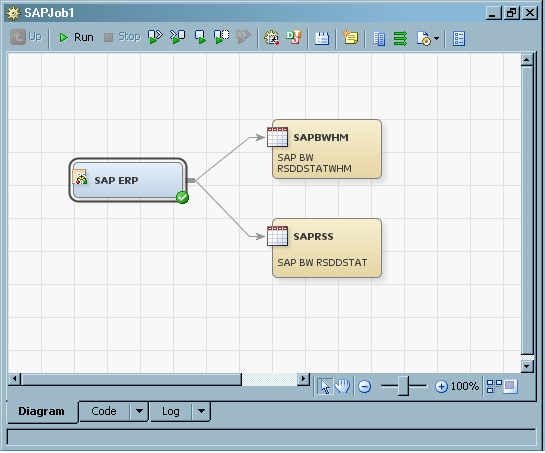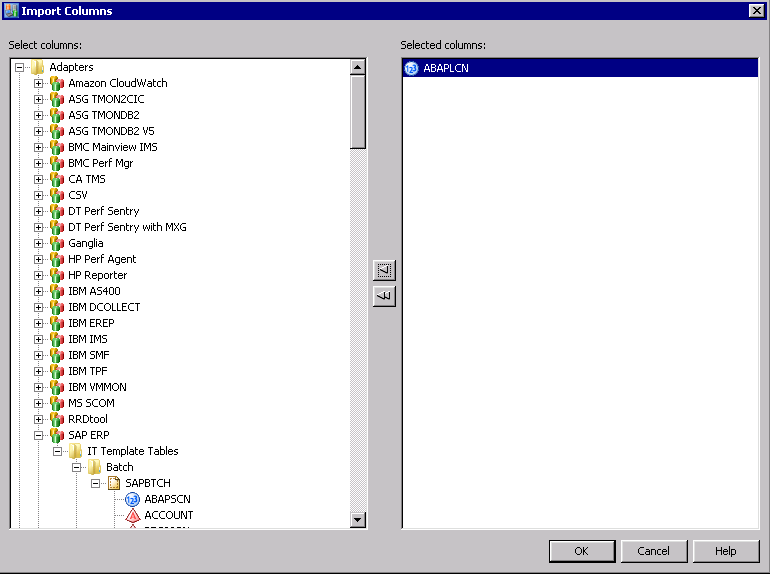Working with Staged Tables
What Is a Staged Table?
A staged table contains
data that has been extracted from an input data store by a staging
transformation. The data has then been rendered into a SAS data set
that is suitable for further transformation. The structure and metadata
for most staged tables that SAS IT Resource Management provides are
based on corresponding template tables for specific adapters and domain
categories. For more information
about template tables, see Working with Template Tables.
The data in a staged
table is accumulated according to rules that are specified by a staging
transformation. The IT performance data resides in the staged table
after the data is refined and loaded into a SAS data set that is ready
for aggregation and reporting. Likewise, the staged table determines
how the data appears after it has completed the staging process.
You can create a staged
table by using the Adapter Setup wizard,
the Staged Table wizard, or a user-written
staging transformation. When a staged table is created, it is associated
with a staging transformation in a staging job. By default, it is
stored in the same subfolder of the IT Data Marts tree
as the staging job. This practice enables you to keep track of the
staged tables and their corresponding jobs as they are stored together.
Note: If you manually create your
own user-defined tables using one of the Designer tools of SAS Data
Integration Studio, then consider saving these tables in a similar
manner to maintain consistency.
When a staging job executes,
the staging transformation reads the raw IT performance data from
an input data source, processes it, and loads it into the corresponding
staged tables. These tables can then be input into Aggregation transformations.
The staged table is
generally used as input to an Aggregation transformation. However,
a user can change this process flow by using the manual methods that
are available in SAS IT Resource Management.
SAS IT Resource Management
supplies adapters that provide staging transformations, template tables,
and staged tables for many diverse data sources.
Note: The New Table wizard
of SAS Data Integration Studio can create other tables that stage
raw data from any other input data sources.
For information about
the adapters that SAS IT Resource Management supports, see Supported Adapters.
Properties of a Staged Table
The metadata about a
staged table, such as how raw data is computed and formed into a SAS
data set structure, is available from the Properties dialog
box of a staged table.
To view the properties
of a staged table, complete the following steps:
Note: You can also right-click
a staged table in the tree view of SAS IT Resource Management to access
the staged table properties. However, the set of properties that are
available when using this method differs slightly from the properties
that are available from the process flow diagram. For best results
when viewing and modifying relevant properties, access the properties
from the staged table object in the process flow diagram as explained
in the preceding steps.
The following list
includes all of the staged table properties. It also indicates whether
a property is available only from the staged table in the tree view
or the staged table in the process flow diagram:
-
The General tab displays information that identifies the staged table name, description, location, and associated responsibilities.
-
The Columns tab displays the metadata for each column in the staged table. For more information about the properties that are available from the Columns tab of a staged table, see Columns in Staged Tables.
-
The Indexes tab displays any indexes that have been created for this staged table. For each column, the name, description, length, and type are stored.
-
The Keys tab displays any keys that have been created for this staged table. However, the values displayed on this tab are ignored by SAS IT Resource Management.
-
The Parameters tab displays any prompts or groups that have been created for this staged table. This tab is available from the tree view only.
-
The Physical Storage tab displays information about the physical name of the table and the library and DBMS where it is located.
-
The Options tab displays table options such as compressing observations in a SAS data set, additional security options, and rules for overwriting data sets.
-
The Notes tab displays any notes or documents that are associated with this staged table.
-
The Extended Attributes tab displays information about any custom property that is not part of the standard metadata for this staged table. This tab includes any external names for a table, if available.
-
The Authorization tab, available only from the tree view, displays the settings that define access to the staged table. This tab is available from the tree view only.
-
The ITRM Options tab displays the adapter, template table, data model version, and predecessor tables that are associated with the staged table. This tab is available from the process flow diagram only.
For information about
the contents of these tabs, click Help in
the dialog box.
Task List for Staged Tables
When you right-click
a staged table, you gain access to several actions that you can perform
for that table. for example, you can analyze data, update metadata,
or perform delete, copy, move, or export tasks. The tasks that are
available differ depending on whether you right-click the staged table
in the tree view or the process flow diagram. For information about
these tasks, see the Help that is available for these topics in SAS
IT Resource Management.
Create Staged Tables
SAS IT Resource Management
does not enable you to create a staged table without associating it
with a staging transformation. Thus, you must have a staging job that
includes a staging transformation before creating a staged table.
You might want to create
staged tables for the BMC Perf Mgr, DT Perf Sentry, MS SCOM, or SNMP
adapters, other than the tables that are included in the staged table
templates for those adapters. You can specify and then run macros
to do so. These macros create the metadata for the staged table and
attach that metadata to the staging transformation in your job.
Note: For best results, always
create or add staged tables to a job from the New Staged
Table wizard as described in this topic. If you copy
an existing table from another IT data mart or job and move it into
a different job, or if you attempt to reattach a staged table to its
original staging transformation after it was removed, then you might
lose valuable components of the table, such as computed columns.
To create the metadata
for a staged table, perform the following steps:
-
Open a staging job that includes a staging transformation. For more information about creating a staging transformation, see Add a Staging Transformation to a Staging Job.
-
Right-click the staging transformation in the process flow diagram and select Add New Staged Table. Then select the type of template that you want to work with:
-
From Supplied Template
-
From User-Written Template
The type of template that you select governs the templates that are available to you on the second page of the wizard. (A message is displayed if no user-written templates have been created.)The Staged Table wizard opens and prompts you to enter the information that is required to create a staged table. -
-
-
Confirm and specify the IT data mart and the location where the staged tables are to be stored. The IT Data Mart and Location fields default to the IT data mart name and location of the current staging job. You must specify a location for the staged table that is within the IT data mart that is specified in the IT Data Mart field.You can use the Browse option to select a different location for the staged table or to create subfolders inside the IT data mart for storing the staged tables. However, the Adapter Setup wizard creates and stores staged tables in the same folder as the staging job, so you might choose to accept the default values for consistency.
-
Specify the location for any user-written formulas that you want the Staged Table wizard to use in addition to those supplied by SAS IT Resource Management. The default location directs the Staged Table wizard to the supplied formulas. This field does not allow manual entries. Use Browse to navigate to the appropriate folder as needed.The default location for the formulas folder is the
IT Formulasfolder, which is located here:Shared Data/SAS IT Resource Management/IT Formulas.Note: If you select or create a folder location where the formulas that are required for the staged table are not found in the folder location or its subfolders, the column is not created. The failure to create the column is noted in the SAS log file.
-
-
On the second page of the wizard, you can select template tables. Based on the adapter for the staging transformation, a list of available template tables and their descriptions are displayed within domain categories of table types.
-
Use the check boxes to select the template tables that you want to use to generate staged tables. (You can click + to expand a folder or click – to collapse a folder.) If you select a folder, all of the subfolders and template tables within that folder are automatically selected and the check box displays a check (
 ) next to the folder and its template tables. If you
select an individual template table within a folder, but not all template
tables within the given folder, then the check box for the parent
folder shows a darkened box with a check (
) next to the folder and its template tables. If you
select an individual template table within a folder, but not all template
tables within the given folder, then the check box for the parent
folder shows a darkened box with a check ( ). This indicates that some, but not all, template
tables within the folder are selected.
The Number of selected template tables maintains a real-time count of the template tables that you select.CAUTION:The more template tables that you select and staged tables that you add to a job, the longer it takes to create the staged tables and later run the job.If you select more than 100 template tables, then a warning message is displayed. The message explains that creating a large number of staged tables at once can result in long processing times or processing errors.
). This indicates that some, but not all, template
tables within the folder are selected.
The Number of selected template tables maintains a real-time count of the template tables that you select.CAUTION:The more template tables that you select and staged tables that you add to a job, the longer it takes to create the staged tables and later run the job.If you select more than 100 template tables, then a warning message is displayed. The message explains that creating a large number of staged tables at once can result in long processing times or processing errors. -
Select Include only recommended columns in the new staged tables if you want only the recommended columns to be included in the staged tables that you are creating. Recommended columns are those that SAS IT Resource Management has predefined as critical or relevant for reporting and analysis in the performance area of the staged table. If this option is not checked, the staged tables include all available columns.Note: You can view the recommended columns in a template table from the Columns tab of the Properties dialog box for a given template table. For more information about how to access and view the recommended columns of a template table, see Columns in Template Tables.
-
-
Note: This page appears only if you are creating the first staged tables for a staging transformation. If you have already created staged tables for the staging transformation, then the wizard skips this page. Library parameters are set once for a staging transformation and all staged tables for that transformation use the same library parameters. However, if all staged tables are later removed from the staging transformation and new staged tables are subsequently added, then the Specify SAS Library page is displayed again in the wizard. In this case, the staged tables in the subsequent iteration are placed in a different library from the first set of tables.
-
Specify the Name and Description for the SAS library. The SAS library name must be unique within its folder in the application server. The Staged Table wizard uses the naming convention <adapter name> + Staging <unique number> to name SAS libraries. You can accept the default name or enter a new name for the library. However, library names must be unique within the application server.
-
Specify the Libref that is associated with the staged table library. The Staged Table wizard uses the naming convention STG + <the same number generated for the library> to name the libref. You can accept the default name or enter a new libref name.Note: The following naming rules apply to the libref:
-
The libref can consist of no more than eight characters.
-
The libref must begin with a letter (A through Z) or an underscore (_).
-
The remaining characters of the libref must be letters (A through Z), numerals (0 through 9), or an underscore (_). The libref cannot contain spaces.
-
-
Specify the Path Specification for the location of the library and thus where the tables for this library are stored. The default value is based on the combination of the default path that is specified for the IT data mart, and the operating system of the server. The characters stg<unique number> are also appended to the path, where the unique number is the same as that generated for the preceding library.For example, if the default path for an IT data mart on Windows is
C:\SAPJob1, then the default value for a new staging library might beC:\SAPJob1\stg27416, as shown. If the default path for an IT data mart on UNIX is/u/<user ID>/Sample52, then the default value for a new staging library might be/u/<user ID>/Sample52/stg27416.You can accept the default path, enter a new path, or click Browse to select a path.Note: Browse is disabled when the selected application server is running on a machine using the z/OS operating system. When entering a z/OS path manually, you can use either a prefix for a traditional z/OS file system path (MY.DATAMART) or a root directory in the zFS hierarchical file system (/u/myname/datamart).
-
-
Specify the z/OS attributes that allocate file space in the operating environment if the application server is running on z/OS. The Staged Table wizard skips this page for operating environments that are not z/OS. For more information about these parameters, see the Help for SAS IT Resource Management.
-
If you want to change anything that you entered, click Back to return to the parameter that you want to change.Note: You cannot change the name of a staged table because it is automatically assigned the same name as the template table on which it is modeled.
Add an Existing Staged Table to a Job
SAS IT Resource Management
does not enable you to create a staged table without associating it
to a staging transformation. For best results, always create or add
staged tables to a job from the New Staged Table wizard.
If you copy an existing table from another IT data mart or job, copy
or move it into a different job, or attempt to reattach a staged table
to its original staging transformation, then you might lose valuable
components of the table, such as computed columns. For more information about using the Staged
Table wizard to add a staged table to an existing job,
see Create Staged Tables.
Erase a Staged Table
Erasing a staged table
deletes the physical table, its contents, and its metadata.
CAUTION:
If you
erase a staged table that serves as a source table in other jobs,
then these associated jobs might not execute because they are missing
a source table.
Simply erasing a staged
table does not affect the metadata of the associated aggregation or
information map jobs. However, if you erase a staged table and re-run
the staging job, then the data for the deleted staged table is not
created. Thus, the jobs that used that table will fail due to a missing
source table.
To erase a staged table,
perform the following steps:
Delete a Staged Table from a Tree View
Deleting a staged table
from the tree view in SAS IT Resource Management removes the metadata
object. This action does not delete the physical data set or the library
that is associated with the staged table.
CAUTION:
If you
delete a staged table that serves as a source table in other jobs,
then these associated jobs might not execute because they are missing
a source table.
Simply deleting a
staged table does not affect the metadata of the associated aggregation
or information map jobs. However, if you delete a staged table and
re-run the staging job, then the data for the deleted staged table
is not created. Thus, the jobs that used that deleted table will fail
due to a missing source table.
To delete a staged
table from a folder in a tree view of SAS IT Resource Management,
perform the following steps:
Note: If you modify or delete a
physical table without using the process described in this topic,
the metadata for the table is not updated.
Delete a Staged Table from a Job
Deleting a staged table
from a job removes it from the job so that it is no longer associated
with the transformation in the job. This action removes the staged
table from the job but does not delete the table's metadata, the physical
table, or the library that is associated with the staged table.
CAUTION:
If you
delete a staged table that serves as a source table in other jobs,
then these associated jobs might not execute because they are missing
a source table.
Simply deleting a
staged table from a job does not affect the metadata of the associated
aggregation or information map jobs. However, if you delete a staged
table and re-run the job, then the data for the deleted staged table
is not created. Thus, the jobs that used the deleted staged table
(or any existing tables that used the deleted staged table) fail due
to a missing source table.
To delete a staged
table from a job, perform the following steps:
Purge the Content of a Staged Table
Modify a Staged Table
To modify a staged
table, navigate to and open the job that contains the staged table
that you want to modify.
CAUTION:
For best
results, always modify staged tables from the process flow diagram.
If you access a staged
table's Properties dialog box by opening
a staged table from a tree view in SAS IT Resource Management, then
you might not see all modification options that are available for
a staged table.
Perform the following
steps:
-
On the Columns tab, you can modify an existing table by adding a new column or a computed column to the staged table.Add a New Data Column to the Staged TableAdd a New Computed Column to the Staged Table
-
In the new grid line, enter the name (must be unique), expression, description, type, length, informat, and format for the new data column.Note: You can use a SAS macro in a formula expression or in the expression for a computed column. The SAS macro definition needs to be available to the SAS session that executes the staging or aggregation job that populates the computed column. For example, you might need to add a new autocall library using the SASAUTOS SAS option in the SAS configuration.
Import a Column from Another Table into the Staged Table-
Click OK when you are satisfied with your list of selected columns to import. The new columns appear in the grid.Note: After you import the column, you must run the staging job before you can view the data in the new column. When the staging job, runs the data is propagated to the physical table and is available for viewing.
Modify the Properties of a Column in the Staged Table-
Enter the new name (must be unique), expression, description, type, length, informat, or format value for the column. The Expression cell is not available for data columns. The External Name cell is not applicable for all columns.Note: You can also use the icons in the top row of the Columns tab to manage, move, and modify additional properties of each column of the staged table. For more information about using these features, click Help on the Columns tab.
Delete a Column in the Staged Table -
On the other properties tabs (Indexes, Keys, Physical Storage, Options, Notes, Extended Attributes, and ITRM Options), you can view additional properties for the staged table. For more information about the parameters on these tabs, click Help on each tab.Note: The values displayed on the Keys tab are ignored by SAS IT Resource Management.
Publish a Staged Table as Template
To publish a staged
table as a template, perform the following steps:
-
Locate the staging transformation that generates the staged table that you want to publish as a template. To do so, from the IT Data Marts tree, navigate to the IT data mart that contains the job where the staging transformation is located. Double-click the job to open it on the Diagram tab of the Job Editor window.
-
In the Location field, accept the default location or click Browse. This action opens the Select a Location dialog box where you can navigate to another location. Select the location that you want to use and click OK.Note: The Location field must be the default location or a location that is underneath it.
In order for your changes
take effect, you must redeploy the job. For information about
redeploying jobs, see Redeploy All Jobs on the Server.
Copyright © SAS Institute Inc. All rights reserved.