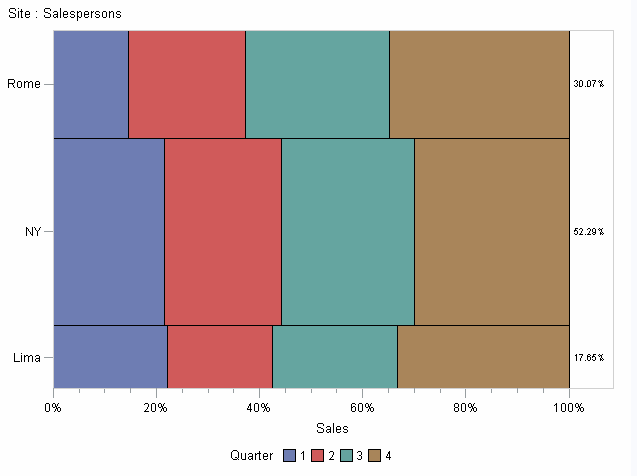GAREABAR Procedure
Example 4: Area Bar Chart with Subgroups; Using the RSTAT= option and the WSTAT= option to Calculate Statistics as Percentages
| Features: |
|
| Sample library member: | GABWSTAT |
This example uses the
RSTAT= option and the WSTAT= option to calculate percentages for the
length variable (sumvar) and the width variable (chart variable).
The SUBGROUP= option subgroups each bar by quarter.
When the SUBGROUP= option
is specified, you can use the RSTAT= option to specify whether the
SUMVAR= option variable is to be calculated as a percentage or as
a sum.
Program
goptions reset=all dev=activex;
data totals; input Site $ Quarter Sales Salespersons; format Sales dollar12.2; datalines; Lima 1 4043.97 4 NY 1 8225.26 12 Rome 1 3543.97 6 Lima 2 3723.44 5 NY 2 8595.07 18 Rome 2 5558.29 10 Lima 3 4437.96 8 NY 3 9847.91 24 Rome 3 6789.85 14 Lima 4 6065.57 10 NY 4 11388.51 26 Rome 4 8509.08 16 ;
proc gareabar data=totals;
hbar site*salespersons /
sumvar=sales
subgroup=quarter
rstat=PCT
wstat=PCT;
run;
quit;Program Description
data totals; input Site $ Quarter Sales Salespersons; format Sales dollar12.2; datalines; Lima 1 4043.97 4 NY 1 8225.26 12 Rome 1 3543.97 6 Lima 2 3723.44 5 NY 2 8595.07 18 Rome 2 5558.29 10 Lima 3 4437.96 8 NY 3 9847.91 24 Rome 3 6789.85 14 Lima 4 6065.57 10 NY 4 11388.51 26 Rome 4 8509.08 16 ;
Run PROC GAREABAR with an HBAR statement. The HBAR statement creates a horizontal bar for
each value of SITE. The SALESPERSONS variable sets the width of each
bar. The SUMVAR=SALES option sets the length of each bar. The WSTAT=PERCENT
option displays the width statistic as a percentage. (The percentage
of salespersons is shown by the relative thickness of each bar along
the vertical axis.) The SUBGROUP=QUARTER option and the RSTAT=PCT
option, request that the sales for each quarter are displayed as a
percentage on the horizontal axis.