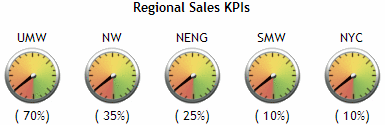Overview
An indicator
includes a title and a display. The display includes one or more data
values, a hyperlink (optional), and one or more gauges, a graph, or
an image. Here is an example of a KPI indicator:
The indicator
title is Regional Sales KPIs. The names of the gauges, such as NW
and NYC, are the values of the data column specified by the Category label field when the data source was defined.
The values, such as 10% and 35%, are the values of the data column
specified by the Label field. The hyperlink
is not shown. For more information about where these items of information appear
in each type of display, see Defining a Data Source.
You select
the display when you create or edit an indicator. For more information,
see Create or Edit an Indicator and Indicator Displays.