



|
Implementation & Administration Guide 1.1 |


|
When you have completed the installation procedures, verified your installation, and ensured that the demo portal is operating successfully, this means that all of the basic components of the SAS Information Delivery Portal environment are in place. You can now begin the implementation tasks that are necessary to meet your organization's specific information delivery requirements.
Before you begin these tasks, it is important to understand the overall structure of the portal and the components that make it work. The following diagram provides a high-level, conceptual view of the portal's main components and how they interact with one another:
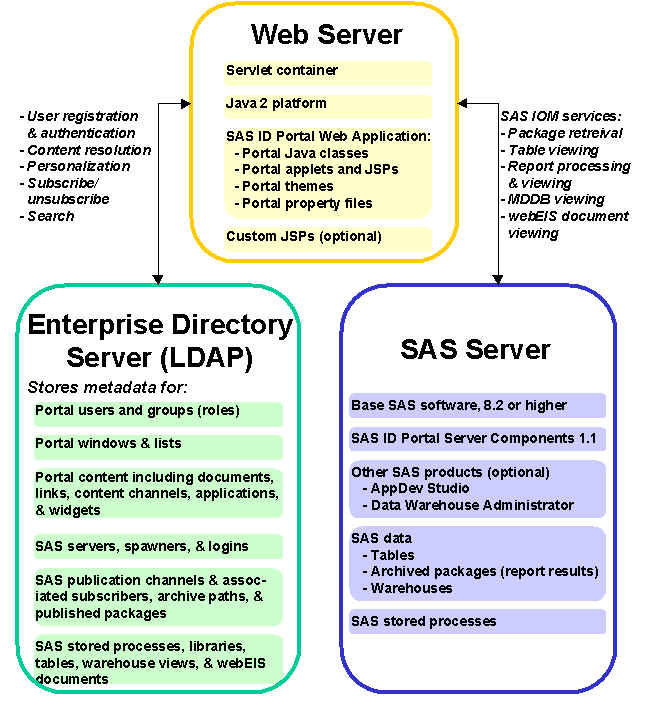
The architecture of the SAS Information Delivery Portal gives you the flexibility to distribute these components as required. For small implementations, the Web server, enterprise directory server, and SAS server may all run on the same machine. In contrast, a large enterprise may have multiple compute and data servers and an enterprise directory that is distributed across multiple platforms.
Note: For a more technically oriented view of the portal, refer to the Portal Architecture document.
The Web server is the platform that supports the operation of the SAS Information Delivery Portal Web Application. This server contains the following components:
Servlet container. The servlet container provides the platform, or engine, on which to run the portal's servlets and Java Server Pages (JSPs). For more information, see the Java Servlet Technology page on the Sun Microsystems Web site.
Java 2 platform. The Java 2 Software Development Kit (SDK), Standard Edition, provides the software development language and runtime environment for the portal Web application. For information, see the Sun Microsystems Web site.
Portal Java classes. The foundation of the portal Web application consists of Java classes contained in two System Development Kits (SDKs): the Enterprise Directory SDK and the SAS Portal SDK. Refer to the API Reference for complete documentation of the Java classes included in these SDKs. If you wish, you can use these classes to develop your own custom JSPs for deployment in the portal. For details, see Adding Applications and Widgets to the Portal.
Portal applets and JSPs. The portal applets and JSPs are the active components of the portal Web application. Using the portal Java classes, these applets and JSPs interact with the enterprise directory server and the SAS server to deliver portal functionality and content to users.
Portal themes. The portal themes control the appearance of the portal's user interface. The themes consist of Cascading Style Sheets (CSSs) and graphical elements, including the portal's banner, background image, and logo. To modify the themes, refer to Customizing the Portal's Appearance in this manual.
Property files. The following property files contain parameters which control the operation of the portal: Portal.properties, Mime.properties, NewUser.properties, and PortalRegistry.properties. The Portal.properties file contains your default locale setting, information about your enterprise directory, and a number of debug flags that you can set to "true" in order to display more detailed information in the servlet container log.
Custom JSPs. You can develop your own custom JSPs that take advantage of the portal's content, metadata, and security services. Three types of custom JSPs can be deployed in the portal: widgets, applications, and webEIS documents. To deploy custom JSPs, place them in the appropriate path in the portal's setup directory; rerun the PortalConfigure program to create a new WAR file; deploy the new WAR file in the servlet container; and use the Portal's personalization tool to add metadata to the enterprise directory. For more information, see Adding SAS webEIS Documents to the Portal and Adding Applications and Widgets to the Portal.
The enterprise directory server is a central repository for the portal's user, resource, and security information. This server does not contain actual content for the portal; instead, it contains metadata, or data about the content. The portal's enterprise directory is implemented using the Lightweight Directory Access Protocol (LDAP). For more information about LDAP, see the Directory Services topic on the SAS Integration Technologies Web site. The portal application uses the Java Naming and Directory Interface (JNDI) to access the enterprise directory server.
The portal's installation process builds an initial set of enterprise directory entries that form the basis for a demonstration portal. Building on the base set of entries, you can add and change metadata as needed to implement a portal that meets the needs of your organization. Procedures for updating the metadata are detailed throughout this Implementation and Administration Guide. In these procedures, you will find that there are several ways to update the metadata:
The portal's login tool creates new user entries.
The portal's personalization tool creates entries for portal windows, portal lists, and certain types of portal content.
The SAS Integration Technologies (IT) Administrator application creates entries for the SAS server configuration and SAS data.
The SAS Data Warehouse Administrator exports metadata about selected warehouse views.
The enterprise directory console is used to update some types of metadata. (Authorized users can use this method to update any type of entry on the directory).
The following table provides a quick reference to the various categories of metadata that reside on the portal's enterprise directory. For each metadata category, the table shows the portal component that the metadata describes, the initial metadata entries that are loaded during the installation process, and the method that can be used to update the metadata. For detailed documentation, click on the entries in the "Component" column.
| Metadata in the Portal Enterprise Directory | |||
|---|---|---|---|
| Category | Component | Initial Entries | How to Update |
| Users and groups | Portal users | Portal User Portal Admin Portal Demo Portal Guest DW Admin |
Enterprise directory console, or self-registration via portal log-in screen |
| Portal Groups (Roles) | Public Portal Demo Group Portal Admin Group DW Admin Group |
Enterprise directory console | |
| SAS configuration | SAS servers, spawners, logins, and logical names | Portal Demo Server Portal Demo Spawner Portal Demo Login Portal Demo Logical |
IT Administrator |
| Content | SAS Tables | Product Sales Summary (in sashelp library) | IT Administrator or export from Data Warehouse Administrator |
| SAS Reports (Stored Processes) | Product Sales Demo | IT Administrator | |
| SAS Publication Channels | Channels: Demo Channels 1 and 2 Subscribers: Portal Demo Subscriber Published packages: s90c0700, s90c0701, s90c0702 |
Channels: IT Administrator Subscriptions: Portal personalization Published packages: IT Publish Framework or Enterprise Guide |
|
| SAS Data Warehouse views | N/A | Export from Data Warehouse Administrator | |
| SAS webEIS documents | Demo.jsp | Portal personalization | |
| Links | SAS Home Page SAS Integration Technologies CNN CNNSI |
Portal personalization | |
| Documents | Demo Documents 1, 2, and 3 | Portal personalization | |
| Content channels | Top Finance Stories Top News Stories Top Sports Stories Top Tech Stories |
Portal personalization | |
| Widgets and applications | Widget Sample 1 Application samples 1, 2, 3, and 4 |
Portal personalization | |
| User interface | Portal windows and lists | Various | Portal personalization |
The SAS server is the platform that allows the portal to exploit SAS analytic and reporting functions in order to deliver information to the desktops of authorized portal users. The SAS server enables portal users to perform the following functions from client machines that have only a Web browser installed: view SAS tables, run SAS reports (known as "stored processes"), view SAS data warehouses, view webEIS documents, subscribe to SAS publication channels, and view packages that are published to these channels.
The SAS server contains the following components:
Base SAS software. Base SAS software performs the data access, management, analysis and presentation tasks that form the basis for all other SAS information delivery applications.
SAS Information Delivery Portal Server Components. These components enable the operation of the SAS Integrated Object Model (IOM) server on the SAS server machine. The IOM server contains distributed object interfaces that allow programs (such as the portal Web application) on client machines to execute the base SAS software features. An Object Spawner running on the server validates user and application requests for workspaces and instantiates workspaces as needed. For more information, refer to Integrated Object Model topic on the SAS Integration Technologies Web site.
Other SAS products. Other SAS products such as AppDev Studio, Data Warehouse Administrator, and Enterprise Guide can also be installed on the SAS server. By leveraging the capabilities of these products, you can provide enhanced information delivery capabilities to portal users.
SAS data. Your organization's SAS data can be stored either on the SAS server or on a machine that is accessible to the server.
SAS stored processes. A stored process is a SAS program that resides on a SAS server and is available to be executed on a request basis. For more information, see the Stored Processes topic on the SAS Integration Technologies Web site, and see Adding Stored Processes to the Portal in this manual.

|
Implementation & Administration Guide 1.1 |


|