Problem Note 67027: User formatting might be lost in Microsoft Excel when a SAS® Visual Analytics report object results in an empty set of data
 |  |  |  |
You might lose your formatting in Microsoft Excel under the following conditions:
- You import a SAS Visual Analytics report into Excel.
- You apply user formatting to report objects directly in Excel.
For example, you encounter this issue when you complete steps similar to the following:
- Create a new report in SAS Visual Analytics that contains a drop-down list on Page1. The drop-down list is based on a parameter that filters all report objects on Page2 and on Page3.
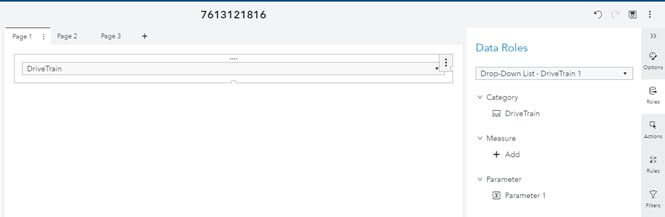
Page2 contains a list table with the following advanced filter:
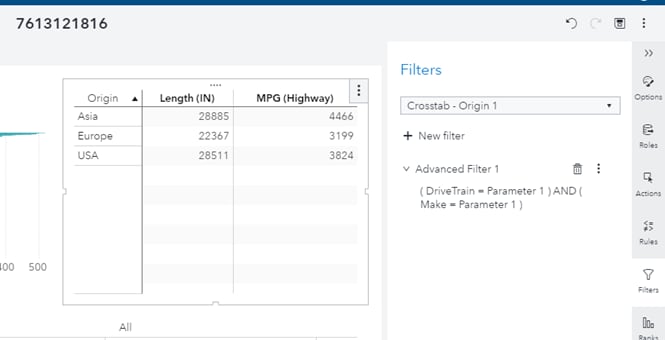
Note: Based on the advanced filter in the list table on Page2, the following is true:
- When the drop-down list on Page1 is set to DriveTrain (no value selected), all values are displayed in the list table on Page2.
- When the drop-down list on Page1 is set to any values (All, Front, or Rear), no values are displayed in the list table on Page2 because the filter results in an empty set of data.
- Save the report in SAS Visual Analytics with no values selected in the drop-down list on Page1.
- Open the report in SAS® Add-In for Microsoft Office.
- Apply formatting to the list table as shown in the image below and save the Excel file:
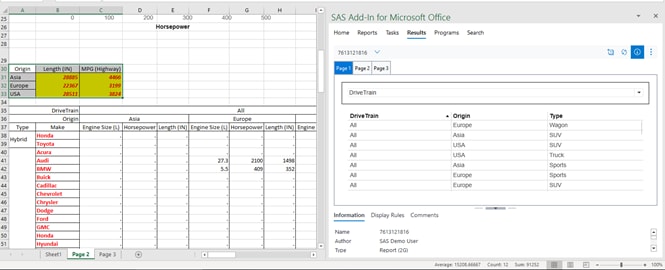
- Select All from the drop-down list on Page1. This selection produces an empty set of data for the list table in Page2, which is expected.
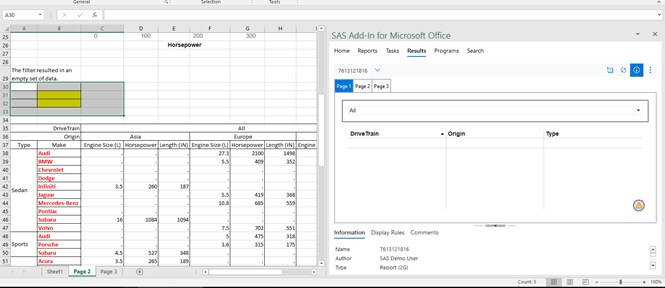
- Reset the DriveTrain\Clear filter value in the drop-down list as shown below:
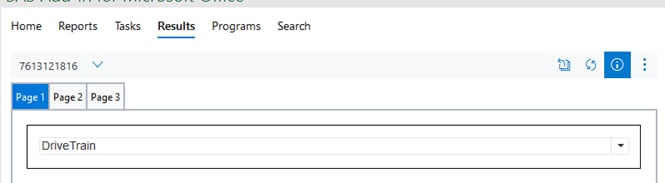
- Check the list table on Page2. It has partially lost the formatting as shown below:
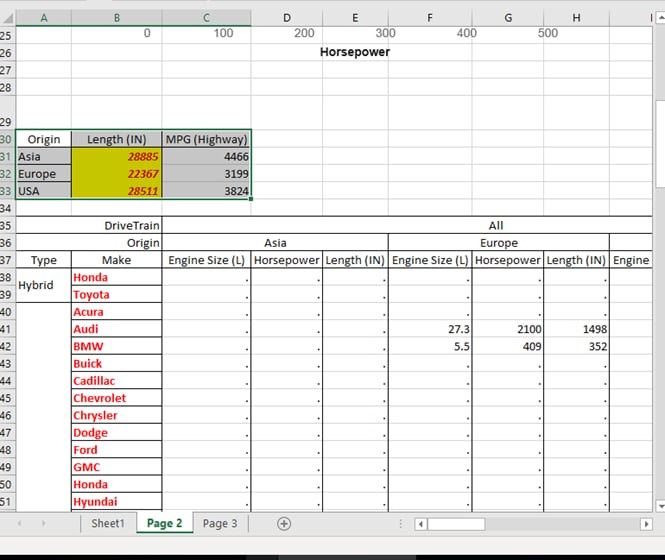
To work around this problem, apply formatting to report objects in SAS Visual Analytics rather than in Microsoft Excel.
Click the Hot Fix tab in this note to access the hot fix for this issue.
After you have installed the hot fix, you need to perform the following steps to address the issue:
- Add the following option in your SAS.OfficeAddin.dll.Config file:
- Ensure that the option Apply the SAS style to the results in Tools ► Options ► Results ► SAS Results is set to Never.
Operating System and Release Information
| Product Family | Product | System | Product Release | SAS Release | ||
| Reported | Fixed* | Reported | Fixed* | |||
| SAS System | SAS Add-in for Microsoft Office | Microsoft® Windows® for x64 | 8.3 | 9.4 TS1M7 | ||
| Microsoft Windows 8 Enterprise 32-bit | 8.3 | 9.4 TS1M7 | ||||
| Microsoft Windows 8 Enterprise x64 | 8.3 | 9.4 TS1M7 | ||||
| Microsoft Windows 8 Pro 32-bit | 8.3 | 9.4 TS1M7 | ||||
| Microsoft Windows 8 Pro x64 | 8.3 | 9.4 TS1M7 | ||||
| Microsoft Windows 8.1 Enterprise 32-bit | 8.3 | 9.4 TS1M7 | ||||
| Microsoft Windows 8.1 Enterprise x64 | 8.3 | 9.4 TS1M7 | ||||
| Microsoft Windows 8.1 Pro 32-bit | 8.3 | 9.4 TS1M7 | ||||
| Microsoft Windows 8.1 Pro x64 | 8.3 | 9.4 TS1M7 | ||||
| Microsoft Windows 10 | 8.3 | 9.4 TS1M7 | ||||
| Microsoft Windows Server 2008 | 8.3 | 9.4 TS1M7 | ||||
| Microsoft Windows Server 2008 R2 | 8.3 | 9.4 TS1M7 | ||||
| Microsoft Windows Server 2008 for x64 | 8.3 | 9.4 TS1M7 | ||||
| Microsoft Windows Server 2012 Datacenter | 8.3 | 9.4 TS1M7 | ||||
| Microsoft Windows Server 2012 R2 Datacenter | 8.3 | 9.4 TS1M7 | ||||
| Microsoft Windows Server 2012 R2 Std | 8.3 | 9.4 TS1M7 | ||||
| Microsoft Windows Server 2012 Std | 8.3 | 9.4 TS1M7 | ||||
| Microsoft Windows Server 2016 | 8.3 | 9.4 TS1M7 | ||||
| Microsoft Windows Server 2019 | 8.3 | 9.4 TS1M7 | ||||
| Windows 7 Enterprise 32 bit | 8.3 | 9.4 TS1M7 | ||||
| Windows 7 Enterprise x64 | 8.3 | 9.4 TS1M7 | ||||
| Windows 7 Home Premium 32 bit | 8.3 | 9.4 TS1M7 | ||||
| Windows 7 Home Premium x64 | 8.3 | 9.4 TS1M7 | ||||
| Windows 7 Professional 32 bit | 8.3 | 9.4 TS1M7 | ||||
| Windows 7 Professional x64 | 8.3 | 9.4 TS1M7 | ||||
| Windows 7 Ultimate 32 bit | 8.3 | 9.4 TS1M7 | ||||
| Windows 7 Ultimate x64 | 8.3 | 9.4 TS1M7 | ||||
A fix for this issue for SAS Add-In for Microsoft Office 8.3 is available at:
https://tshf.sas.com/techsup/download/hotfix/HF2/I8U.html#67027A fix for this issue for SAS Visual Analytics Add-In for Office 8.3 is available at:
https://tshf.sas.com/techsup/download/hotfix/HF2/I8V.html#67027| Type: | Problem Note |
| Priority: | high |
| Date Modified: | 2021-03-12 13:23:30 |
| Date Created: | 2020-12-03 06:09:37 |