Problem Note 63353: The Add Phone number screen in SAS® Enterprise Case Management does not require you to specify the phone number type
 |  |  |  |
When you create a report in SAS Enterprise Case Management, you should select the phone type when you specify a phone number in the Add Phone number screen. However, the web application might fail to report an error if you do not specify a phone type for a phone number.
For example, when editing a subject, you specify a value for Phone Number, but neglect to select the Type, as shown below:

The Phone number grid in the Edit Subject screen contains a value for Phone Number, but the Type is missing:
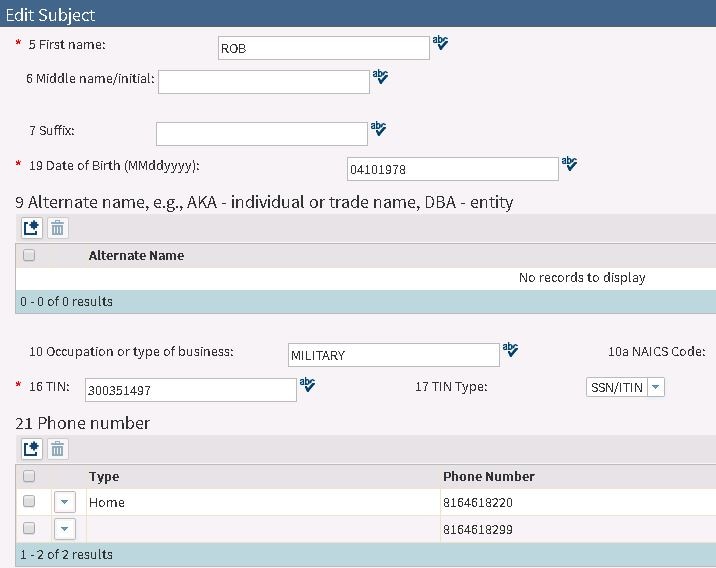
When you fail to specify a phone type for a phone number, you might see the following results:
- When you click Validate Report, you are not notified of the missing phone type.
- When you click Validate as E-File, the web application correctly reports an error for a missing phone type.
- When you submit an E-File containing a report with a missing phone number type, the E-File is rejected with errors.
To work around the problem, you can modify the user interface definition file to require a phone type for a phone number in the Add Phone number screen.
To implement the workaround, follow the steps below to download, edit, and upload the rr-fincen-sarx-01.xml user interface definition file. For more information, see detailed instructions for downloading and uploading a user interface definition file in the SAS Enterprise Case Management 6.3: Administrator's Guide.
- Download the rr-fincen-sarx-01.xml UI definition file in the Administration menu of SAS Enterprise Case Management.
- Edit the rr-fincen-sarx-01.xml UI definition file. Locate the drop-down field, X_SUBJECT_TELEPHONE_NO.X_PHONE_TYPE_CD, within the telephone screen ID
- Below the 20 Type label, add the following validation test:
<validation test="matches(X_SUBJECT_TELEPHONE_NO.X_PHONE_TYPE_CD, '^[A-D]')"> <errmsg>Phone number type must be set for subject</errmsg> </validation>
- Save your changes.
- Upload the rr-fincen-sarx-01.xml user interface definition file in the Administration menu, and clear the cache.
With the above change in place, you see the following error when you select OK in the Add Phone number screen without setting the phone type:
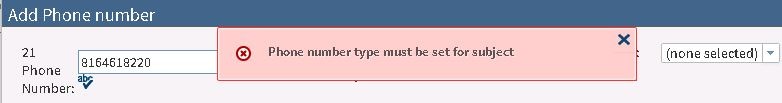
Click the Hot Fix tab in this note to access the hot fix for this issue.
Operating System and Release Information
| Product Family | Product | System | Product Release | SAS Release | ||
| Reported | Fixed* | Reported | Fixed* | |||
| SAS System | SAS Enterprise Case Management | Linux for x64 | 6.3_M1 | 9.4 TS1M3 | ||
| 64-bit Enabled Solaris | 6.3_M1 | 9.4 TS1M3 | ||||
| 64-bit Enabled AIX | 6.3_M1 | 9.4 TS1M3 | ||||
| Microsoft® Windows® for x64 | 6.3_M1 | 9.4 TS1M3 | ||||
A fix for this issue for SAS Enterprise Case Management 6.3_M1 is available at:
https://tshf.sas.com/techsup/download/hotfix/HF2/B1Y.html#63353| Type: | Problem Note |
| Priority: | high |
| Date Modified: | 2020-03-27 11:37:17 |
| Date Created: | 2018-12-10 13:01:33 |