Usage Note 63209: How to migrate attachments from the SAS® Model Risk Management database to the SAS® Content Server
 |  |  |  |
SAS Model Risk Management enables you to attach both files and links. In SAS Model Risk Management 7.1 and later, you should use the Attachments component to attach links and the ContentManagement component to attach files. When you use the ContentManagement component, SAS Model Risk Management stores attachments in the SAS Content Server.
In SAS Model Risk Management 6.1, file attachments might be stored in the SAS Model Risk Management database. When you migrate from SAS Model Risk Management 6.1 to a later release, you should migrate those file attachments from the database to the SAS Content Server.
Note: To ensure that migrated attachments are stored with the correct business object type, you should migrate the file attachments from release 6.1 before you run the patch_mrm_71.groovy migration script.
Perform the following steps to migrate attachments from the SAS Model Risk Management database to the SAS Content Server:
- Back up the SAS Model Risk Management database and the SAS Content Server repository.
-
Check for file attachments without a group number in the SAS Model Risk Management database:
select attachment_id, attachment_nm, file_nm, group_no from attachment_l where attachment_type_cd = 'FIL' and group_no is null;Update the group number for all file attachments without a group number. The following query sets the group number to one:
update attachment_l set group_no = 1 where attachment_type_cd = 'FIL' and group_no is null; - From the Downloads tab, download the migrateattachments.groovy script that is applicable to your version of the web application. If you are using SAS Model Risk Management 7.3 or earlier, download the MigrateAttachments_earlier_than_74.zip file. If you are using SAS Model Risk Management 7.4, download the MigrateAttachments_74.zip file.
- Save the migrateattachments.groovy script to the SAS Content Server in the following path:
- For release 7.4: sasdav/Products/SASRiskGovernanceFramework/RiskGovFrwkMid-Tier/mrm/Scripts
- For releases earlier than 7.4: sasdav/Products/SASModelRisk/ModelRiskMgtMid-Tier/Scripts
The following example shows the location of the migrateattachments.groovy script in a SAS Model Risk Management 7.3 environment:
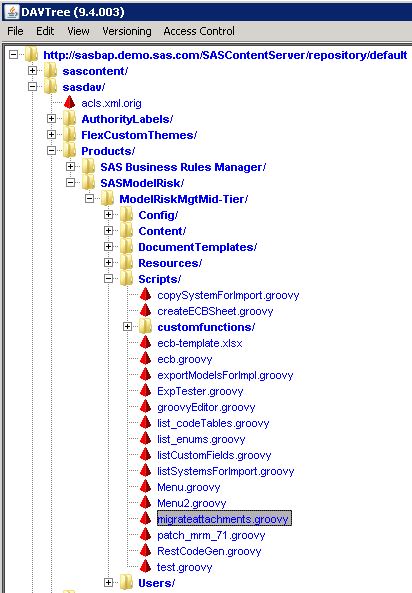
- Log on to SAS Model Risk Management as an administrator.
- In a separate browser window, specify the following URL for your version of SAS Model Risk Management:
- For release 7.4: http://server:port/SASRiskGovernanceFramework/migrateattachments.groovy?rgfContentId=mrm
- For releases earlier than 7.4: http://server:port/SASModelRisk/migrateattachments.groovy
- Perform all of the steps in the script to migrate the attachments and delete the old content. After each step, you must click the Return to the migration tool link at the bottom of the status pane to proceed to the next step.
Operating System and Release Information
| Product Family | Product | System | Product Release | SAS Release | ||
| Reported | Fixed* | Reported | Fixed* | |||
| SAS System | SAS Model Risk Management | Microsoft® Windows® for x64 | 7.1 | 9.4 TS1M3 | ||
| Microsoft Windows 8 Enterprise 32-bit | 7.1 | 9.4 TS1M3 | ||||
| Microsoft Windows 8 Enterprise x64 | 7.1 | 9.4 TS1M3 | ||||
| Microsoft Windows 8 Pro 32-bit | 7.1 | 9.4 TS1M3 | ||||
| Microsoft Windows 8 Pro x64 | 7.1 | 9.4 TS1M3 | ||||
| Microsoft Windows 8.1 Enterprise 32-bit | 7.1 | 9.4 TS1M3 | ||||
| Microsoft Windows 8.1 Enterprise x64 | 7.1 | 9.4 TS1M3 | ||||
| Microsoft Windows 8.1 Pro 32-bit | 7.1 | 9.4 TS1M3 | ||||
| Microsoft Windows 8.1 Pro x64 | 7.1 | 9.4 TS1M3 | ||||
| Microsoft Windows 10 | 7.1 | 9.4 TS1M3 | ||||
| Microsoft Windows Server 2008 | 7.1 | 9.4 TS1M3 | ||||
| Microsoft Windows Server 2008 R2 | 7.1 | 9.4 TS1M3 | ||||
| Microsoft Windows Server 2008 for x64 | 7.1 | 9.4 TS1M3 | ||||
| Microsoft Windows Server 2012 Datacenter | 7.1 | 9.4 TS1M3 | ||||
| Microsoft Windows Server 2012 R2 Datacenter | 7.1 | 9.4 TS1M3 | ||||
| Microsoft Windows Server 2012 R2 Std | 7.1 | 9.4 TS1M3 | ||||
| Microsoft Windows Server 2012 Std | 7.1 | 9.4 TS1M3 | ||||
| Windows 7 Enterprise 32 bit | 7.1 | 9.4 TS1M3 | ||||
| Windows 7 Enterprise x64 | 7.1 | 9.4 TS1M3 | ||||
| Windows 7 Home Premium 32 bit | 7.1 | 9.4 TS1M3 | ||||
| Windows 7 Home Premium x64 | 7.1 | 9.4 TS1M3 | ||||
| Windows 7 Professional 32 bit | 7.1 | 9.4 TS1M3 | ||||
| Windows 7 Professional x64 | 7.1 | 9.4 TS1M3 | ||||
| Windows 7 Ultimate 32 bit | 7.1 | 9.4 TS1M3 | ||||
| Windows 7 Ultimate x64 | 7.1 | 9.4 TS1M3 | ||||
| 64-bit Enabled AIX | 7.1 | 9.4 TS1M3 | ||||
| 64-bit Enabled Solaris | 7.1 | 9.4 TS1M3 | ||||
| HP-UX IPF | 7.1 | 9.4 TS1M3 | ||||
| Linux for x64 | 7.1 | 9.4 TS1M3 | ||||
| Solaris for x64 | 7.1 | 9.4 TS1M3 | ||||
If you are using SAS Model Risk Management 7.3 or earlier, download the following template: MigrateAttachments_earlier_than_74.zip
If you are using SAS Model Risk Management 7.4, download the following template: MigrateAttachments_74.zip
| Type: | Usage Note |
| Priority: |
| Date Modified: | 2019-05-01 17:24:12 |
| Date Created: | 2018-11-12 14:59:07 |