Problem Note 63007: Drilling into a hierarchy in SAS® Report Viewer causes a RangeError to appear and the browser to stop responding
 |  |  |  |
In SAS Report Viewer, drilling into a hierarchy displayed in a bar chart might cause the following issues:
- A RangeError appears when you drill down to the second level of the hierarchy, back up to the top level, and then back down to the second level.
- SAS Report Viewer stops responding when you drill more than two levels down into the hierarchy.
Specifically, these problems occur if the bar chart is also linked. For example, the bar chart is linked to another page in the report. In this case, double-clicking a bar opens a pop-up window that enables you to either drill into the hierarchy or follow the link. Using this pop-up window to drill into the hierarchy can cause the two issues described previously.
These steps can cause the RangeError:
- Double-click a bar to open the pop-up window and choose to drill down to the next level in the hierarchy.
- Use the breadcrumb link to navigate back up to the top level in the hierarchy.
- Double-click a bar again and choose to drill down to the next level in the hierarchy. This error appears:
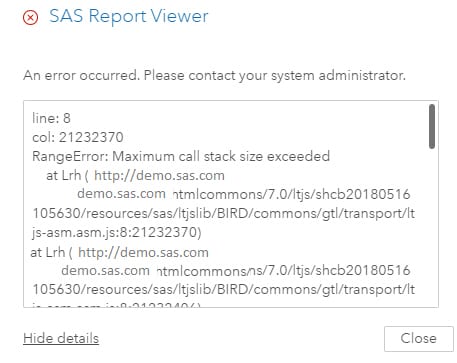
Even though the error appears, you can click Close, and then single-click the bar chart to drill the chart as expected.
If the hierarchy has three or more levels, SAS Report Viewer might stop responding when you use the pop-up window to drill more than two levels into the hierarchy. For example, suppose that the hierarchy has three levels and the bar chart is linked to another page in the report. You double-click a bar and the pop-up window appears. You drill to the next level of the hierarchy, and then repeat the steps to drill to the third level in the hierarchy.
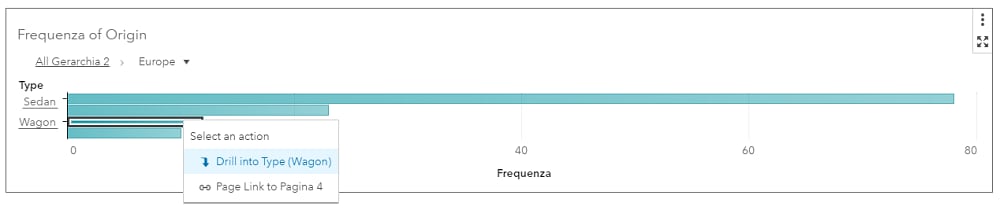
If you are using Google Chrome, you might see the following error:
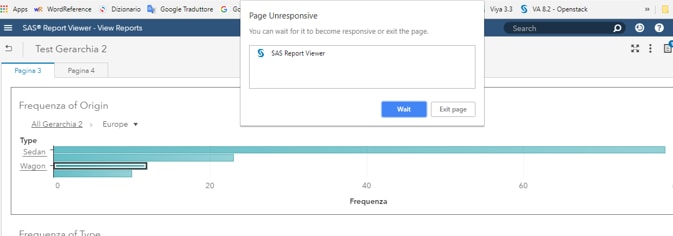
If you are using Microsoft Internet Explorer, you might see this error:
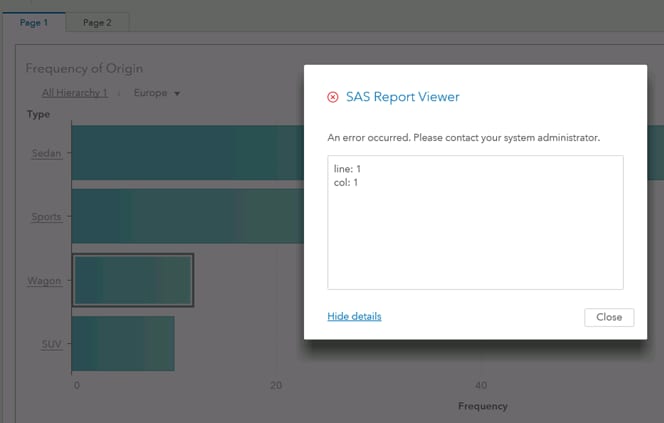
When this problem occurs, you usually must close the browser to end the session.
As a workaround for both issues, use the links on the bar chart to drill into the hierarchy instead of using the pop-up window.
Click the Hot Fix tab in this note for a link to instructions about accessing and applying the software update.
Operating System and Release Information
| Product Family | Product | System | Product Release | SAS Release | ||
| Reported | Fixed* | Reported | Fixed* | |||
| SAS System | SAS Visual Analytics | Linux for x64 | 8.2 | 8.3 | Viya | Viya |
| SAS System | SAS Report Viewer | Linux for x64 | 8.2 | 8.3 | Viya | Viya |
An update for this issue is available for SAS Viya 3.3. For instructions on how to access and apply software updates, see the Managing Your Software section of the SAS Viya 3.3 Administration document at
http://documentation.sas.com/?softwareId=administration&softwareVersion=3.3&softwareContextId=softwareUpdates| Type: | Problem Note |
| Priority: | high |
| Date Modified: | 2018-11-02 09:10:06 |
| Date Created: | 2018-09-28 06:02:52 |