Problem Note 61974: Filters might be reset after refreshing SAS® Visual Analytics reports in the SAS® Add-In for Microsoft Office
 |  |  |
When refreshing a SAS Visual Analytics report in the SAS Add-In for Microsoft Office, filter values might no longer be applied. Specifically, this problem can occur for filtered reports with multiple sections.
For example, suppose your report has two sections. Section2 has a bar chart and a drop-down list with the saved value Acura for the category Make. The following display shows this report:
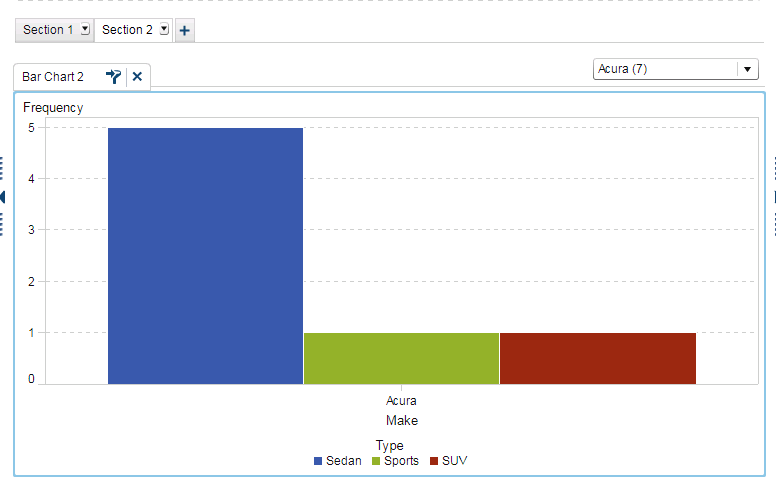
You open Section2 in the SAS add-in, and then you refresh the report. After refreshing, the value in the drop-down list is no longer applied to the bar chart. As a result, the bar chart shows all values for the category Make, as shown in the following display:
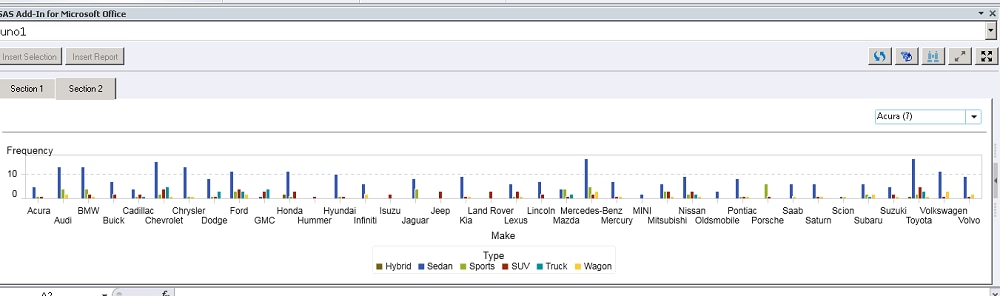
As a workaround, reselect the value in the drop-down list after refreshing.
Operating System and Release Information
| Product Family | Product | System | Product Release | SAS Release | ||
| Reported | Fixed* | Reported | Fixed* | |||
| SAS System | SAS Add-in for Microsoft Office | Microsoft Windows 8.1 Pro 32-bit | 7.15 | 8.0 | 9.4 TS1M5 | 9.4 TS1M5 |
| Microsoft Windows 8.1 Enterprise x64 | 7.15 | 8.0 | 9.4 TS1M5 | 9.4 TS1M5 | ||
| Microsoft Windows 8.1 Enterprise 32-bit | 7.15 | 8.0 | 9.4 TS1M5 | 9.4 TS1M5 | ||
| Microsoft Windows 8 Pro x64 | 7.15 | 8.0 | 9.4 TS1M5 | 9.4 TS1M5 | ||
| Microsoft Windows 8 Pro 32-bit | 7.15 | 8.0 | 9.4 TS1M5 | 9.4 TS1M5 | ||
| Microsoft Windows 8 Enterprise x64 | 7.15 | 8.0 | 9.4 TS1M5 | 9.4 TS1M5 | ||
| Microsoft Windows 8 Enterprise 32-bit | 7.15 | 8.0 | 9.4 TS1M5 | 9.4 TS1M5 | ||
| Microsoft® Windows® for x64 | 7.15 | 8.0 | 9.4 TS1M5 | 9.4 TS1M5 | ||
| Microsoft Windows 8.1 Pro x64 | 7.15 | 8.0 | 9.4 TS1M5 | 9.4 TS1M5 | ||
| Microsoft Windows 10 | 7.15 | 8.0 | 9.4 TS1M5 | 9.4 TS1M5 | ||
| Microsoft Windows Server 2008 | 7.15 | 8.0 | 9.4 TS1M5 | 9.4 TS1M5 | ||
| Microsoft Windows Server 2008 R2 | 7.15 | 8.0 | 9.4 TS1M5 | 9.4 TS1M5 | ||
| Microsoft Windows Server 2008 for x64 | 7.15 | 8.0 | 9.4 TS1M5 | 9.4 TS1M5 | ||
| Microsoft Windows Server 2012 Datacenter | 7.15 | 8.0 | 9.4 TS1M5 | 9.4 TS1M5 | ||
| Microsoft Windows Server 2012 R2 Datacenter | 7.15 | 8.0 | 9.4 TS1M5 | 9.4 TS1M5 | ||
| Microsoft Windows Server 2012 R2 Std | 7.15 | 8.0 | 9.4 TS1M5 | 9.4 TS1M5 | ||
| Microsoft Windows Server 2012 Std | 7.15 | 8.0 | 9.4 TS1M5 | 9.4 TS1M5 | ||
| Microsoft Windows Server 2016 | 7.15 | 8.0 | 9.4 TS1M5 | 9.4 TS1M5 | ||
| Windows 7 Enterprise 32 bit | 7.15 | 8.0 | 9.4 TS1M5 | 9.4 TS1M5 | ||
| Windows 7 Enterprise x64 | 7.15 | 8.0 | 9.4 TS1M5 | 9.4 TS1M5 | ||
| Windows 7 Home Premium 32 bit | 7.15 | 8.0 | 9.4 TS1M5 | 9.4 TS1M5 | ||
| Windows 7 Home Premium x64 | 7.15 | 8.0 | 9.4 TS1M5 | 9.4 TS1M5 | ||
| Windows 7 Professional 32 bit | 7.15 | 8.0 | 9.4 TS1M5 | 9.4 TS1M5 | ||
| Windows 7 Professional x64 | 7.15 | 8.0 | 9.4 TS1M5 | 9.4 TS1M5 | ||
| Windows 7 Ultimate 32 bit | 7.15 | 8.0 | 9.4 TS1M5 | 9.4 TS1M5 | ||
| Windows 7 Ultimate x64 | 7.15 | 8.0 | 9.4 TS1M5 | 9.4 TS1M5 | ||
| Type: | Problem Note |
| Priority: | medium |
| Date Modified: | 2021-12-01 09:25:15 |
| Date Created: | 2018-03-14 11:33:12 |