Problem Note 61947: In the modern version of SAS® Visual Analytics Viewer, sliders that are updated by another control might not correctly filter report objects
 |  |  |
When controls such as drop-down lists, button bars, and lists have an interaction with a slider, the slider might not correctly filter a target report object. This problem occurs in the modern version of SAS Visual Analytics Viewer.
For example, suppose that your report includes a drop-down list, a slider, and a list table. The drop-down list filters the slider, and the slider filters the list table. You select a year from the drop-down list, and the slider is updated to display values for the selected year. However, instead of displaying filtered results, the list table displays a warning that the filter resulted in an empty set of data. The following display illustrates this issue.
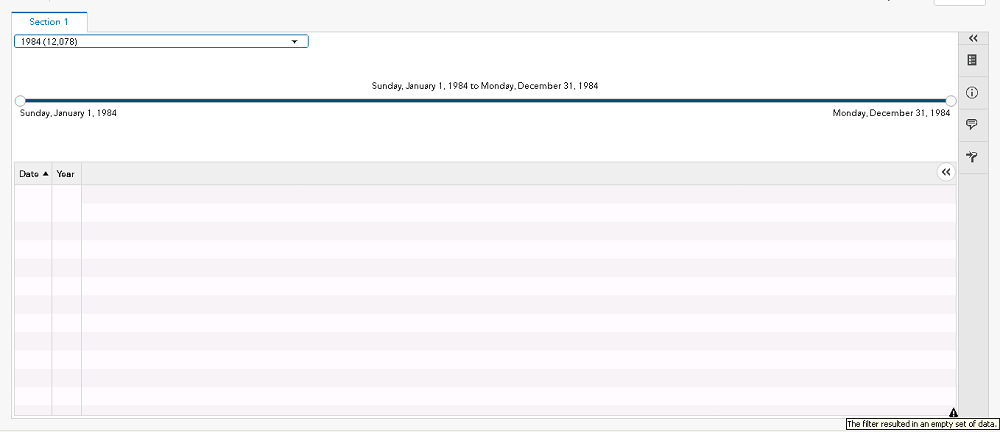
As a workaround, click on the start point in the slider. When you click on the start point, the slider correctly filters the target report object.
In addition, the interaction with the control object might cause the slider to display both the start point and the end point at the left side of the slider. When this occurs, the target object displays the same warning message that the filter resulted in an empty set of data. This issue is illustrated in the following display:

As a workaround for this issue, manually drag the pointer at the end of the slider to the right.
Operating System and Release Information
| Product Family | Product | System | Product Release | SAS Release | ||
| Reported | Fixed* | Reported | Fixed* | |||
| SAS System | SAS Visual Analytics | Microsoft® Windows® for x64 | 7.4 | 8.2 | 9.4 TS1M4 | Viya |
| Linux for x64 | 7.4 | 8.2 | 9.4 TS1M4 | Viya | ||
| Type: | Problem Note |
| Priority: | high |
| Date Modified: | 2018-07-02 10:28:31 |
| Date Created: | 2018-03-09 10:35:46 |