Problem Note 61819: SAS® Integration Technologies Client (64-bit, English) might fail to install
 |  |  |  |
SAS® Deployment Wizard 9.4 might display the following error during an installation of the SAS® Integration Technologies Client (64-bit, English):
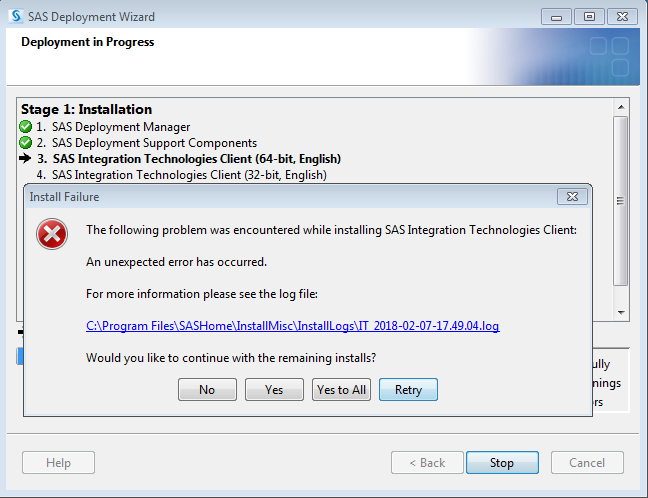
When this problem occurs, the IT_date-time_install.log file that resides in the C:\Program Files\SASHome\InstallMisc\InstallLogs\ directory contains the following error:
Additional information about the task which threw the exception is shown below:
BatchRegister
Controller - com.sas.tools.installs.it.InstallException: An non-zero exit value of 3 was returned while registering the file C:\Program Files\SASHome\Integration Technologies\SASComb.dll
at com.sas.tools.installs.it.tasks.BatchRegistrationTask.registerAction(BatchRegistrationTask.java:165)
at com.sas.tools.installs.it.tasks.BatchRegistrationTask.execute(BatchRegistrationTask.java:364)
at com.sas.tools.installs.it.Controller.executeScript(Controller.java:2928)
at com.sas.tools.installs.it.ExecutionThread.run(ExecutionThread.java:80)
This issue can occur if you install Hot Fix B7Z001 for the SAS Integration Technologies Client. You can determine the hot fixes that are installed on your machine by following the instructions in SAS KB0036131, "Using the ViewRegistry Report and other methods to determine the SAS® 9.2 and later software releases and hot fixes that are installed."
To resolve the issue, follow these steps:
- Click No on the Install Failure error message that is displayed above.
- Click Finish to exit SAS Deployment Wizard.
- Click the Hot Fix tab in this note to download and install the hot fix for the issue described earlier. Important: Install both the 32-bit and the 64-bit versions of the hot fix.
- Launch SAS Deployment Wizard and resume the installation.
Operating System and Release Information
| Product Family | Product | System | Product Release | SAS Release | ||
| Reported | Fixed* | Reported | Fixed* | |||
| SAS System | SAS Integration Technologies Client | Microsoft® Windows® for x64 | 9.45 | 9.4 TS1M5 | ||
| Microsoft Windows 8 Enterprise 32-bit | 9.45 | 9.4 TS1M5 | ||||
| Microsoft Windows 8 Enterprise x64 | 9.45 | 9.4 TS1M5 | ||||
| Microsoft Windows 8 Pro 32-bit | 9.45 | 9.4 TS1M5 | ||||
| Microsoft Windows 8 Pro x64 | 9.45 | 9.4 TS1M5 | ||||
| Microsoft Windows 8.1 Enterprise 32-bit | 9.45 | 9.4 TS1M5 | ||||
| Microsoft Windows 8.1 Enterprise x64 | 9.45 | 9.4 TS1M5 | ||||
| Microsoft Windows 8.1 Pro 32-bit | 9.45 | 9.4 TS1M5 | ||||
| Microsoft Windows 8.1 Pro x64 | 9.45 | 9.4 TS1M5 | ||||
| Microsoft Windows 10 | 9.45 | 9.4 TS1M5 | ||||
| Microsoft Windows Server 2008 | 9.45 | 9.4 TS1M5 | ||||
| Microsoft Windows Server 2008 R2 | 9.45 | 9.4 TS1M5 | ||||
| Microsoft Windows Server 2008 for x64 | 9.45 | 9.4 TS1M5 | ||||
| Microsoft Windows Server 2012 Datacenter | 9.45 | 9.4 TS1M5 | ||||
| Microsoft Windows Server 2012 R2 Datacenter | 9.45 | 9.4 TS1M5 | ||||
| Microsoft Windows Server 2012 R2 Std | 9.45 | 9.4 TS1M5 | ||||
| Microsoft Windows Server 2012 Std | 9.45 | 9.4 TS1M5 | ||||
| Microsoft Windows Server 2016 | 9.45 | 9.4 TS1M5 | ||||
| Windows 7 Enterprise 32 bit | 9.45 | 9.4 TS1M5 | ||||
| Windows 7 Enterprise x64 | 9.45 | 9.4 TS1M5 | ||||
| Windows 7 Home Premium 32 bit | 9.45 | 9.4 TS1M5 | ||||
| Windows 7 Home Premium x64 | 9.45 | 9.4 TS1M5 | ||||
| Windows 7 Professional 32 bit | 9.45 | 9.4 TS1M5 | ||||
| Windows 7 Professional x64 | 9.45 | 9.4 TS1M5 | ||||
| Windows 7 Ultimate 32 bit | 9.45 | 9.4 TS1M5 | ||||
| Windows 7 Ultimate x64 | 9.45 | 9.4 TS1M5 | ||||
A fix for this issue for SAS Integration Technologies Client 9.45 is available at:
https://tshf.sas.com/techsup/download/hotfix/HF2/B7Z.html#61819| Type: | Problem Note |
| Priority: | high |
| Date Modified: | 2018-02-12 15:00:57 |
| Date Created: | 2018-02-07 17:43:29 |