Problem Note 60145: When refreshing reports with a report layout, SAS® Add-In for Microsoft Office might display "Input string was not in a correct format"
 |  |  |
In SAS Enterprise Guide, you can create a report layout by selecting File ► New ► Report ► Report Layout, and you can open this report in the SAS Add-In for Microsoft Office. However, when you try to refresh the report, the SAS add-in might display the following exception:
Input string was not in a correct format.
Exception Details:
----------------------------------------
Exception type: System.FormatException
Message: Input string was not in a correct format.
Source: mscorlib
Target Site: ParseDouble
----------------------------------------
Exception type: System.FormatException
Message: Input string was not in a correct format.
Source: mscorlib
Target Site: ParseDouble
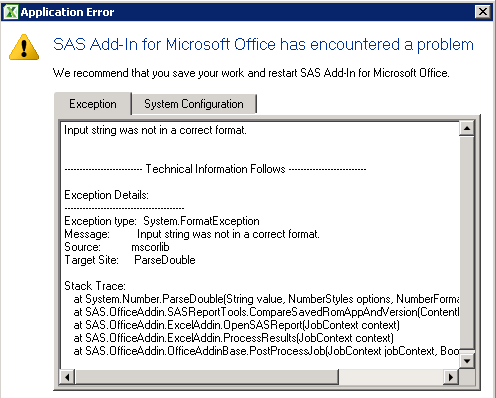
There is no workaround for this problem.
Operating System and Release Information
| Product Family | Product | System | Product Release | SAS Release | ||
| Reported | Fixed* | Reported | Fixed* | |||
| SAS System | SAS Add-in for Microsoft Office | Microsoft® Windows® for x64 | 7.13 | 7.14 | 9.4 TS1M4 | 9.4 TS1M4 |
| Microsoft Windows 8 Enterprise 32-bit | 7.13 | 7.14 | 9.4 TS1M4 | 9.4 TS1M4 | ||
| Microsoft Windows 8 Enterprise x64 | 7.13 | 7.14 | 9.4 TS1M4 | 9.4 TS1M4 | ||
| Microsoft Windows 8 Pro 32-bit | 7.13 | 7.14 | 9.4 TS1M4 | 9.4 TS1M4 | ||
| Microsoft Windows 8 Pro x64 | 7.13 | 7.14 | 9.4 TS1M4 | 9.4 TS1M4 | ||
| Microsoft Windows 8.1 Enterprise 32-bit | 7.13 | 7.14 | 9.4 TS1M4 | 9.4 TS1M4 | ||
| Microsoft Windows 8.1 Enterprise x64 | 7.13 | 7.14 | 9.4 TS1M4 | 9.4 TS1M4 | ||
| Microsoft Windows 8.1 Pro 32-bit | 7.13 | 7.14 | 9.4 TS1M4 | 9.4 TS1M4 | ||
| Microsoft Windows 8.1 Pro x64 | 7.13 | 7.14 | 9.4 TS1M4 | 9.4 TS1M4 | ||
| Microsoft Windows 10 | 7.13 | 7.14 | 9.4 TS1M4 | 9.4 TS1M4 | ||
| Microsoft Windows Server 2008 | 7.13 | 7.14 | 9.4 TS1M4 | 9.4 TS1M4 | ||
| Microsoft Windows Server 2008 R2 | 7.13 | 7.14 | 9.4 TS1M4 | 9.4 TS1M4 | ||
| Microsoft Windows Server 2008 for x64 | 7.13 | 7.14 | 9.4 TS1M4 | 9.4 TS1M4 | ||
| Microsoft Windows Server 2012 Datacenter | 7.13 | 7.14 | 9.4 TS1M4 | 9.4 TS1M4 | ||
| Microsoft Windows Server 2012 R2 Datacenter | 7.13 | 7.14 | 9.4 TS1M4 | 9.4 TS1M4 | ||
| Microsoft Windows Server 2012 R2 Std | 7.13 | 7.14 | 9.4 TS1M4 | 9.4 TS1M4 | ||
| Microsoft Windows Server 2012 Std | 7.13 | 7.14 | 9.4 TS1M4 | 9.4 TS1M4 | ||
| Windows 7 Enterprise 32 bit | 7.13 | 7.14 | 9.4 TS1M4 | 9.4 TS1M4 | ||
| Windows 7 Enterprise x64 | 7.13 | 7.14 | 9.4 TS1M4 | 9.4 TS1M4 | ||
| Windows 7 Home Premium 32 bit | 7.13 | 7.14 | 9.4 TS1M4 | 9.4 TS1M4 | ||
| Windows 7 Home Premium x64 | 7.13 | 7.14 | 9.4 TS1M4 | 9.4 TS1M4 | ||
| Windows 7 Professional 32 bit | 7.13 | 7.14 | 9.4 TS1M4 | 9.4 TS1M4 | ||
| Windows 7 Professional x64 | 7.13 | 7.14 | 9.4 TS1M4 | 9.4 TS1M4 | ||
| Windows 7 Ultimate 32 bit | 7.13 | 7.14 | 9.4 TS1M4 | 9.4 TS1M4 | ||
| Windows 7 Ultimate x64 | 7.13 | 7.14 | 9.4 TS1M4 | 9.4 TS1M4 | ||
When you attempt to refresh a report with a report layout, SAS Add-In for Microsoft Office might display a format exception error.
| Type: | Problem Note |
| Priority: | medium |
| Date Modified: | 2017-04-03 13:54:33 |
| Date Created: | 2017-03-17 11:07:16 |