Usage Note 59601: SAS® Visual Analytics might display "Error #2032" when DBCS characters are used in the name of the Esri map service
 |  |  |  |
If you have selected an Esri map service with a name that contains DBCS characters, SAS Visual Analytics might display an error that is similar to the following when it attempts to retrieve the map services:
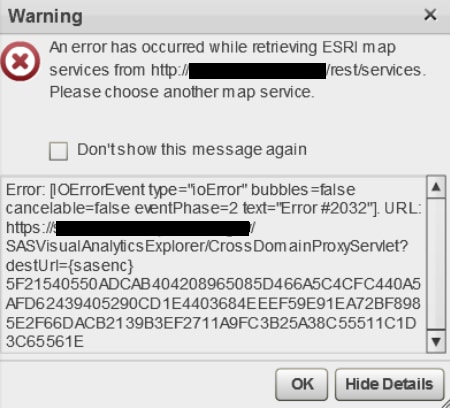
As a workaround, remove any DBCS characters from the Esri map service name.
Click the Hot Fix tab to access the hot fix for this issue. After the hot fix is applied, you must add the following JVM parameter to the SAS Visual Analytics web application server. Restart the server after making the change.
Operating System and Release Information
| Product Family | Product | System | Product Release | SAS Release | ||
| Reported | Fixed* | Reported | Fixed* | |||
| SAS System | SAS Visual Analytics | Linux for x64 | 7.3 | 9.4 TS1M3 | ||
| Microsoft® Windows® for x64 | 7.3 | 9.4 TS1M3 | ||||
A fix for this issue for SAS Visual Analytics 7.3 is available at:
https://tshf.sas.com/techsup/download/hotfix/HF2/V90.html#59601A fix for this issue for SAS Flex Application Themes 4.7 is available at:
https://tshf.sas.com/techsup/download/hotfix/HF2/W71.html#59601A fix for this issue for SAS Visual Analytics 7.2 is available at:
https://tshf.sas.com/techsup/download/hotfix/HF2/T94.html#59601A fix for this issue for SAS Flex Application Themes 4.6 is available at:
https://tshf.sas.com/techsup/download/hotfix/HF2/A3F.html#59601| Type: | Usage Note |
| Priority: |
| Date Modified: | 2020-02-11 16:32:36 |
| Date Created: | 2016-12-26 02:24:06 |