Problem Note 58816: An error occurs in SAS® Customer Intelligence when you execute a campaign
 |  |  |  |
When you execute a campaign in SAS Customer Intelligence, you might receive the following error in the SASCustIntelCore6.x.log file:
MPRINT(MACDIUPL): create table WORK.CH0A7653AB62B0E747778D0_002 as select
CELL_PACKAGE_SK from CDM.CI_CELL_PACKAGE ( READ_LOCK_TYPE=TABLE READ_MODE_WAIT=YES READ_ISOLATION_LEVEL=ACCESS)
where COMMUNICATION_SK=100000 order by CELL_PACKAGE_SK;
ERROR: The libname option CONNECTION=UNIQUE is required when READ_LOCK_TYPE=TABLE.
The error occurs when the SAS® Customer Intelligence Studio option Use temporary table capability of database is selected, as shown below:
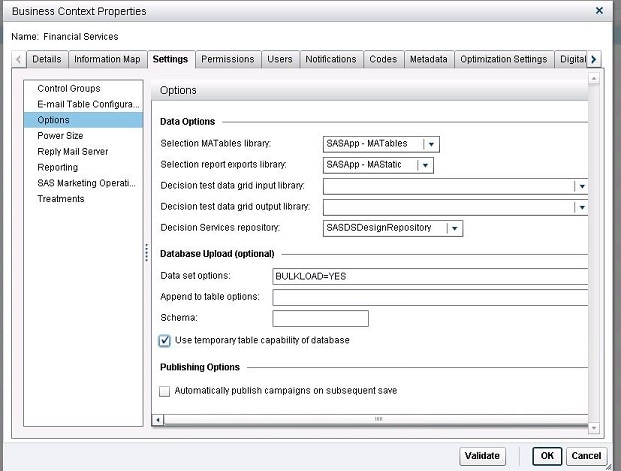
The problem happens because the option's underlying code uses the READ_LOCK_TYPE=TABLE and CONNECTION=UNIQUE options. However, CONNECTION=UNIQUE is not allowed for Teradata temporary tables. Teradata allows only the CONNECTION=GLOBAL option.
As a workaround, clear the check box for the Use temporary table capability of database option. To access the option from SAS Customer Intelligence Studio, select Setup ► Business Contexts ► Settings ► Options.
Click the Hot Fix tab in this note to access the hot fix for this issue.
Operating System and Release Information
| Product Family | Product | System | Product Release | SAS Release | ||
| Reported | Fixed* | Reported | Fixed* | |||
| SAS System | SAS Marketing Automation | Solaris for x64 | 6.3 | 6.5 | 9.4 TS1M1 | 9.4 TS1M3 |
| Linux for x64 | 6.3 | 6.5 | 9.4 TS1M1 | 9.4 TS1M3 | ||
| HP-UX IPF | 6.3 | 6.5 | 9.4 TS1M1 | 9.4 TS1M3 | ||
| 64-bit Enabled Solaris | 6.3 | 6.5 | 9.4 TS1M1 | 9.4 TS1M3 | ||
| 64-bit Enabled AIX | 6.3 | 6.5 | 9.4 TS1M1 | 9.4 TS1M3 | ||
| Microsoft® Windows® for x64 | 6.3 | 6.5 | 9.4 TS1M1 | 9.4 TS1M3 | ||
A fix for this issue for SAS Marketing Automation 6.4 is available at:
https://tshf.sas.com/techsup/download/hotfix/HF2/U53.html#58816A fix for this issue for SAS Marketing Automation 6.3 is available at:
https://tshf.sas.com/techsup/download/hotfix/HF2/R60.html#58816| Type: | Problem Note |
| Priority: | high |
| Date Modified: | 2017-06-02 09:53:40 |
| Date Created: | 2016-08-18 12:33:15 |