Usage Note 57897: Enhancements to the check for updates feature in SAS® Enterprise Guide® and SAS® Add-In for Microsoft Office
 |  |  |
The check for updates feature in SAS Enterprise Guide 7.11 and SAS Add-In 7.11 for Microsoft Office now offers the ability to update to the 7.12 release. From the Help menu in either product, select Check for Updates. A dialog box appears, indicating whether the product is up-to-date or whether updates are available. If your product is at the baseline version of 7.11 with no hot fixes applied, the available update offered is the 7.11 version with HF 5 (Hot Fix 5). After you have updated to that level, you can select Check for Updates again and update to the 7.12 version if desired. The update can also include applicable hot fixes as well.
When check for updates is used to upgrade to a newer release of the SAS Enterprise Guide or SAS Add-In for Microsoft client, the upgraded client requires that any future hot fixes be installed via check for updates or by using the appropriate MSP files, as outlined in the section "Applying Hot Fixes" in Appendix A of the SAS® Deployment Wizard and SAS® Deployment Manager 9.4: User’s Guide.
The check for updates feature does not affect any other SAS products. Use the SAS® Deployment Manager to install hot fixes for other SAS products if they are present.
Important: If other SAS software is present besides the upgraded SAS Enterprise Guide and/or SAS Add-In for Microsoft Office, pay close attention if you decide to uninstall. If you uninstall the components that are necessary for SAS Enterprise Guide and/or SAS Add-In for Microsoft Office, such as SAS® Integration Technologies, those components would need to be reinstalled.
Here are example screenshots with SAS Enterprise Guide 7.11 updating to SAS Enterprise Guide 7.11 HF5 to SAS Enterprise Guide 7.12 HF1. The first screenshot shows the Help, About SAS Enterprise Guide information at the 7.11 version. The Check for Updates screenshot examples occur from either invoking SAS Enterprise Guide or from selecting Help ► Check for Updates within SAS Enterprise Guide. The final screenshot indicates that the software is up-to-date.

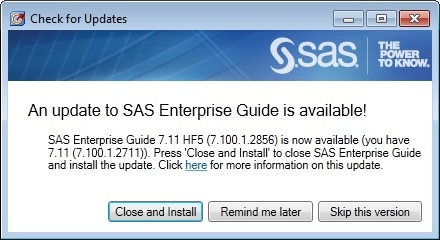
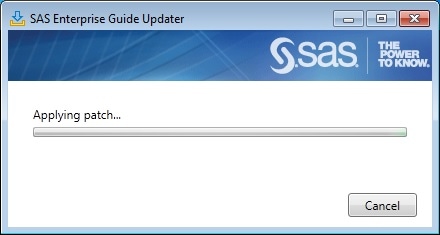

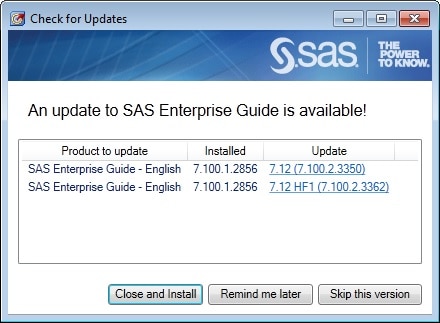
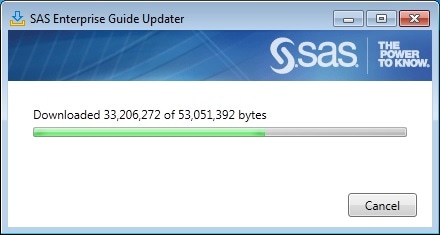
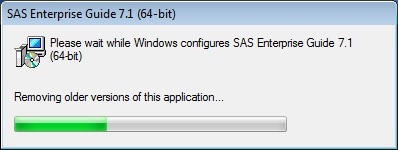
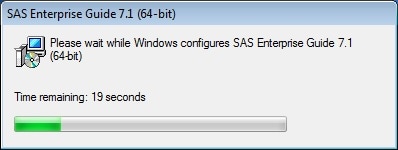
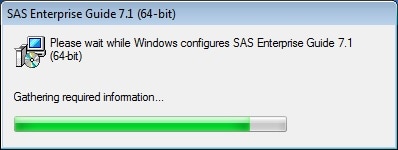

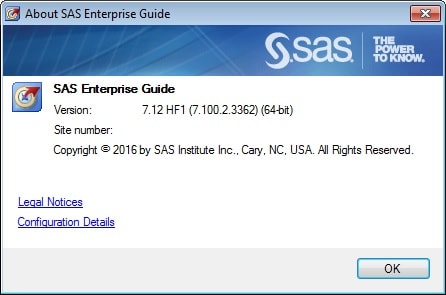
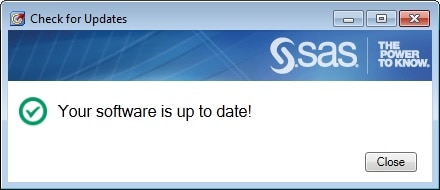
Operating System and Release Information
| Product Family | Product | System | Product Release | SAS Release | ||
| Reported | Fixed* | Reported | Fixed* | |||
| SAS System | SAS Add-in for Microsoft Office | Microsoft® Windows® for x64 | 7.11 | 9.4 TS1M2 | ||
| Microsoft Windows 8 Enterprise 32-bit | 7.11 | 9.4 TS1M2 | ||||
| Microsoft Windows 8 Enterprise x64 | 7.11 | 9.4 TS1M2 | ||||
| Microsoft Windows 8 Pro 32-bit | 7.11 | 9.4 TS1M2 | ||||
| Microsoft Windows 8 Pro x64 | 7.11 | 9.4 TS1M2 | ||||
| Microsoft Windows 8.1 Enterprise 32-bit | 7.11 | 9.4 TS1M2 | ||||
| Microsoft Windows 8.1 Enterprise x64 | 7.11 | 9.4 TS1M2 | ||||
| Microsoft Windows 8.1 Pro 32-bit | 7.11 | 9.4 TS1M2 | ||||
| Microsoft Windows 8.1 Pro x64 | 7.11 | 9.4 TS1M2 | ||||
| Microsoft Windows 10 | 7.11 | 9.4 TS1M2 | ||||
| Microsoft Windows Server 2008 | 7.11 | 9.4 TS1M2 | ||||
| Microsoft Windows Server 2008 R2 | 7.11 | 9.4 TS1M2 | ||||
| Microsoft Windows Server 2008 for x64 | 7.11 | 9.4 TS1M2 | ||||
| Microsoft Windows Server 2012 Datacenter | 7.11 | 9.4 TS1M2 | ||||
| Microsoft Windows Server 2012 R2 Datacenter | 7.11 | 9.4 TS1M2 | ||||
| Microsoft Windows Server 2012 R2 Std | 7.11 | 9.4 TS1M2 | ||||
| Microsoft Windows Server 2012 Std | 7.11 | 9.4 TS1M2 | ||||
| Windows 7 Enterprise 32 bit | 7.11 | 9.4 TS1M2 | ||||
| Windows 7 Enterprise x64 | 7.11 | 9.4 TS1M2 | ||||
| Windows 7 Home Premium 32 bit | 7.11 | 9.4 TS1M2 | ||||
| Windows 7 Home Premium x64 | 7.11 | 9.4 TS1M2 | ||||
| Windows 7 Professional 32 bit | 7.11 | 9.4 TS1M2 | ||||
| Windows 7 Professional x64 | 7.11 | 9.4 TS1M2 | ||||
| Windows 7 Ultimate 32 bit | 7.11 | 9.4 TS1M2 | ||||
| Windows 7 Ultimate x64 | 7.11 | 9.4 TS1M2 | ||||