Problem Note 57748: The Filter node does not display an interval dialog box in SAS® Real-Time Decision Manager
 |  |  |  |
When you use a Filter node with Interval level variables in SAS Real-Time Decision Manager, no interval dialog box is displayed. Instead the Select Values dialog box behaves as if it is using a Nominal variable.
You should be able to enter an interval, as shown below:
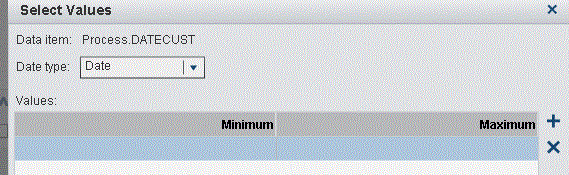
Instead, you are only able to enter one value, as shown in the Filter Properties dialog box below:
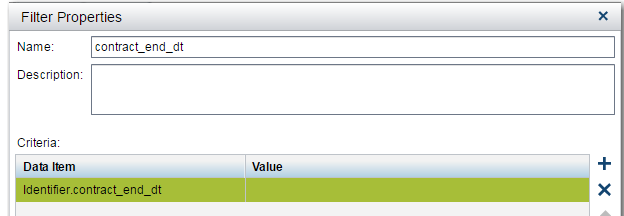
Click the Hot Fix tab in this note to access the hot fix for this issue.
Operating System and Release Information
| Product Family | Product | System | Product Release | SAS Release | ||
| Reported | Fixed* | Reported | Fixed* | |||
| SAS System | SAS Real-Time Decision Manager | Microsoft® Windows® for x64 | 6.4 | 6.5 | 9.4 TS1M2 | 9.4 TS1M3 |
| 64-bit Enabled AIX | 6.4 | 6.5 | 9.4 TS1M2 | 9.4 TS1M3 | ||
| 64-bit Enabled Solaris | 6.4 | 6.5 | 9.4 TS1M2 | 9.4 TS1M3 | ||
| HP-UX IPF | 6.4 | 6.5 | 9.4 TS1M2 | 9.4 TS1M3 | ||
| Linux for x64 | 6.4 | 6.5 | 9.4 TS1M2 | 9.4 TS1M3 | ||
| Solaris for x64 | 6.4 | 6.5 | 9.4 TS1M2 | 9.4 TS1M3 | ||
A fix for this issue for SAS Marketing Automation 6.4 is available at:
https://tshf.sas.com/techsup/download/hotfix/HF2/U53.html#57748| Type: | Problem Note |
| Priority: | medium |
| Date Modified: | 2016-11-23 09:54:31 |
| Date Created: | 2016-02-26 16:29:58 |