SUPPORT / SAMPLES & SAS NOTES
Problem Note 55908: You cannot validate the Visual Process Orchestration Design Server in SAS® Management Console after migration
 |  |  |
After you install and configure SAS® Visual Process Orchestration, SAS® Data Remediation, SAS® Task Manager, and SAS® Job Monitor, you cannot validate the Visual Process Orchestration Design Server in SAS® Management Console.
To resolve this problem:
- On the Plug-ins tab in SAS Management Console, select Environment Management ► Server Manager.
- Right-click Object Spawner - machine-name, and select Properties.
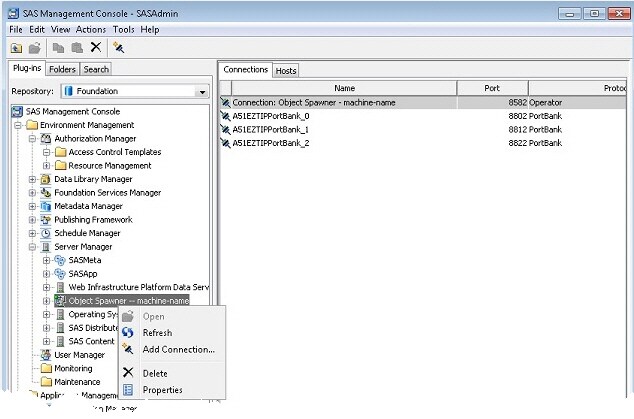
- In the Object Spawner - machine-name Properties dialog box, click the Servers tab. Then select SASMeta - Visual Process Orchestration Design server, as shown below, and use the left arrow button to move the selection to the left pane under Available servers. Click OK at the bottom of the dialog box (not shown in this image) to save your change and exit the dialog box.
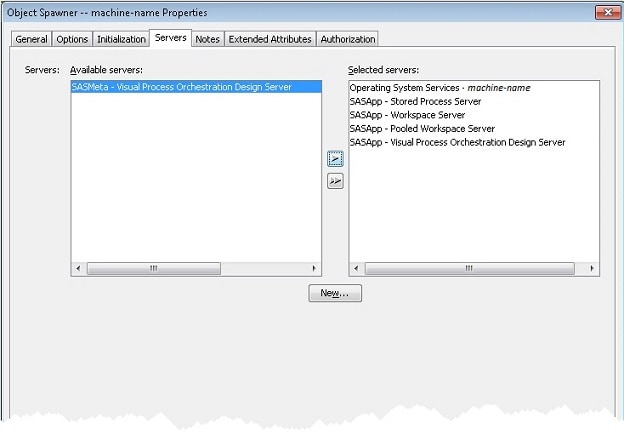
-
Add the code that is shown below to the bottom of your app.cfg file, which resides in the SASHOME/SASVisualProcessOrchestrationServer/2.1/poserver/etc/ directory.
base/auth_server_loc=SAS-configuration-directory/Lev1/ObjectSpawner/metadataConfig.xml
Operating System and Release Information
| Product Family | Product | System | Product Release | SAS Release | ||
| Reported | Fixed* | Reported | Fixed* | |||
| SAS System | SAS Visual Process Orchestration Server | Solaris for x64 | 2.1 | 9.4 TS1M0 | ||
| Linux for x64 | 2.1 | 9.4 TS1M0 | ||||
| HP-UX IPF | 2.1 | 9.4 TS1M0 | ||||
| 64-bit Enabled AIX | 2.1 | 9.4 TS1M0 | ||||
| 64-bit Enabled Solaris | 2.1 | 9.4 TS1M0 | ||||
| Windows 7 Professional x64 | 2.1 | 9.4 TS1M0 | ||||
| Windows 7 Enterprise x64 | 2.1 | 9.4 TS1M0 | ||||
| Microsoft Windows Server 2012 Std | 2.1 | 9.4 TS1M0 | ||||
| Microsoft Windows Server 2012 R2 Std | 2.1 | 9.4 TS1M0 | ||||
| Microsoft Windows Server 2012 R2 Datacenter | 2.1 | 9.4 TS1M0 | ||||
| Microsoft Windows Server 2012 Datacenter | 2.1 | 9.4 TS1M0 | ||||
| Microsoft Windows Server 2008 for x64 | 2.1 | 9.4 TS1M0 | ||||
| Microsoft Windows 8.1 Pro 32-bit | 2.1 | 9.4 TS1M0 | ||||
| Microsoft Windows Server 2008 R2 | 2.1 | 9.4 TS1M0 | ||||
| Microsoft Windows 8.1 Pro | 2.1 | 9.4 TS1M0 | ||||
| Microsoft Windows 8.1 Enterprise x64 | 2.1 | 9.4 TS1M0 | ||||
| Microsoft Windows 8.1 Enterprise 32-bit | 2.1 | 9.4 TS1M0 | ||||
| Microsoft Windows 8 Pro x64 | 2.1 | 9.4 TS1M0 | ||||
| Microsoft Windows 8 Enterprise x64 | 2.1 | 9.4 TS1M0 | ||||
| z/OS | 2.1 | 9.4 TS1M0 | ||||
| Microsoft® Windows® for x64 | 2.1 | 9.4 TS1M0 | ||||