Installation Note 52213: When you are installing SAS® 9.4 on Windows 7, the SAS® Deployment Wizard reports that the PC is Windows Vista
 |  |  |
When you install SAS 9.4 (TS1M0) revision 13w26 and later on Windows 7, this error message appears:
This error message appears because the Windows 7 system is set to compatibility mode for Windows Vista. You can verify this by doing the following:
- Right-click the setup.exe file in your depot and select Properties.
- Click the Compatibility tab.
- Inspect the Compatibility mode field, as shown below:
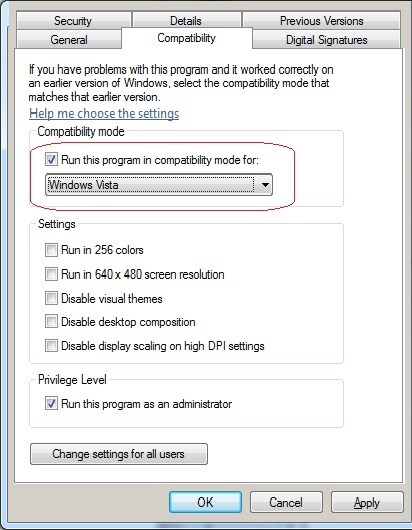
You can also inspect the Windows registry for these settings:
[HKEY_CURRENT_USER\Software\Microsoft\WindowsNT\CurrentVersion\AppCompatFlags\Compatibility Assistant\Persisted][HKEY_LOCAL_MACHINE\SOFTWARE\Microsoft\WindowsNT\CurrentVersion\AppCompatFlags\Layers] "C:\\install\\webdownload\\sasoledbweb__94110__wx6__xx__web__1\\setup.exe"="VISTARTM"
This issue might also appear when compatibility mode is set for any unsupported Windows operating system.
Why compatibility mode is set on the Windows 7 system is not known, but the error message appears during SAS 9.4 (TS1M0) revision 13w26 installation because the SAS Deployment Wizard is checking for unsupported operating systems and finds compatibility set to an unsupported Windows operating system.
Note: This issue might also occur when you use the SAS® Deployment Manager.
To address this issue so that you can continue with the installation of SAS, do the following:
- Right-click the setup.exe in your depot.
- Select Properties.
- Select the Compatibility tab
- Under the Compatibility Mode section, uncheck Run this program in compatibility mode.
Note: If the Uncheck Run this program in compatibility mode is inactive and you cannot uncheck it, you can select the Change settings for all users button and make the changes.
Alternatively, you can remove the Windows registry settings.
Warning: Always back up your registry before you make any registry changes. For assistance, see Windows Help, Microsoft documentation, or the Microsoft Windows website. SAS is not responsible when you edit the Windows registry: changes in the Windows registry can render your system unusable and will require that you reinstall the operating system.
Operating System and Release Information
| Product Family | Product | System | SAS Release | |
| Reported | Fixed* | |||
| SAS System | N/A | Windows 7 Professional x64 | 9.4 TS1M0 | |
| Windows 7 Enterprise x64 | 9.4 TS1M0 | |||